
BSS Mobile
Version:2.8.29
Published:2024-08-16
Introduction
Introducing BSS Mobile Banking, the convenient and user-friendly app from Bank Sahabat Sampoerna. With this app, you can easily manage all of your banking needs, including checking balances, viewing account mutations, and accessing transaction history. You can also make deposits, transfer funds between BSS accounts or other banks, make credit purchases, and pay bills. Plus, if you have already stored transfer destination account numbers and bill numbers in Internet Banking, you can easily access them in the mobile app. To get started, simply download the app from Google Play, register, and activate it. Enjoy seamless and secure banking on the go with BSS Mobile Banking.
Features of BSS Mobile:
Convenient Banking: The app offers a range of services, including checking balances, account mutations, transaction history, deposit information, loan accounts, transfers between BSS accounts and transfers between banks, credit purchases, and bill payments. With this app, users can easily manage their finances on the go without having to visit a physical branch.
Integration with Internet Banking: The app allows users to access transfer destination account numbers and bill numbers that have been stored in their Internet Banking accounts. This integration ensures a seamless experience for customers who already use Internet Banking and makes it easier to initiate transfers and payments.
Easy Registration and Activation: The app provides two simple methods for registration and activation. Users can register either via BBS ATM or through Internet Banking. The activation process involves creating a password and PIN, ensuring secure access to the app.
Sampoerna Alfaku Savings Services: The TASAKU Mobile app, offered by Bank Sampoerna in collaboration with Alfamart & Alfamidi, is a convenient banking service accessible anytime, anywhere via mobile. With TASAKU Mobile, users can check balances, account mutations, transaction history, transfer between TASAKU accounts, transfer between BSS accounts, make credit purchases, and pay bills.
FAQs:
Can I access all my Bank Sahabat Sampoerna accounts through the BSS Mobile Banking app?
Yes, the app allows you to access all products from Bank Sahabat Sampoerna, including High Yield Savings, Sampoerna Savings, Hati Savings, Sampoerna Giro, Sampoerna Deposits, and Sampoerna Alfaku Savings (TASAKU).
Is it safe to use the app?
Yes, the app ensures the security of your transactions by requiring password and PIN authentication for registration and activation. It also uses encryption technology to protect your personal and financial information.
Can I register and activate the app without an Internet Banking account?
Yes, you can register and activate the app using the BBS ATM. However, if you already have an Internet Banking account, you can directly proceed to the PIN creation page.
Conclusion:
The BSS Mobile Banking app from Bank Sahabat Sampoerna offers a range of attractive features for convenient banking. Users can easily manage their finances on the go, check balances, make transfers and payments, and access account information. The app integrates with Internet Banking, making it seamless to access transfer destination account numbers and bill numbers. Registration and activation can be done easily either through BBS ATM or Internet Banking. Additionally, the TASAKU Mobile app provides convenient banking services for Sampoerna Alfaku Savings customers. Enjoy the convenience and security of managing your finances with the BSS Mobile Banking app.
Show More
Information
Screenshots
Latest Update
Hot Tags
Latest News
-
-
-
PUBG Mobile Teams Up with Bentley Motors: Luxury Cars, Exclusive Collectibles, and Beyond 2024-04-18
-
-
V2.2 of the Farlight 84 update introduces an overhauled Season structure, fresh in-game currency, an 2024-04-16
-
-
April 2024 Clash of Clans Update: Unveiling a Fresh Companion, Enhanced Levels, Chat Tagging, and Be 2024-04-16

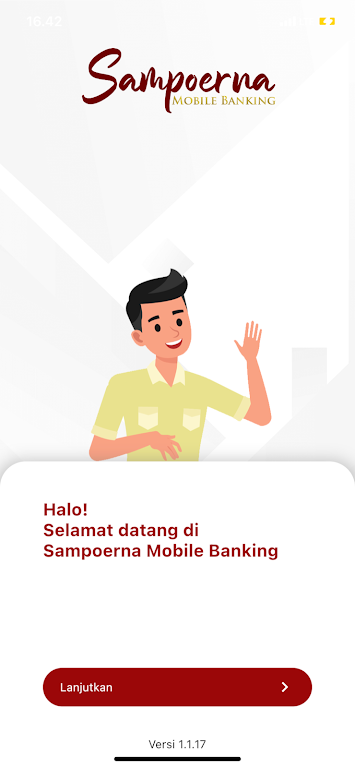
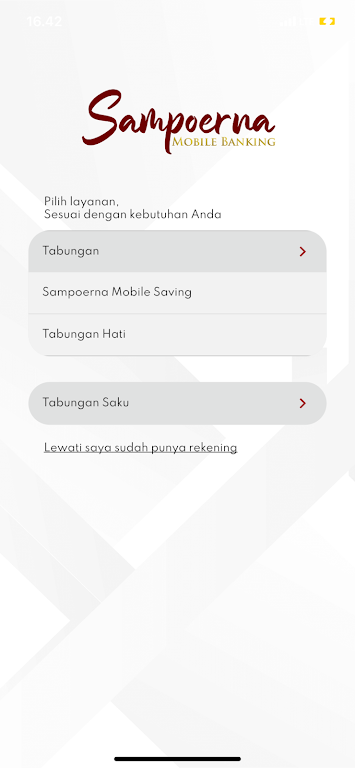
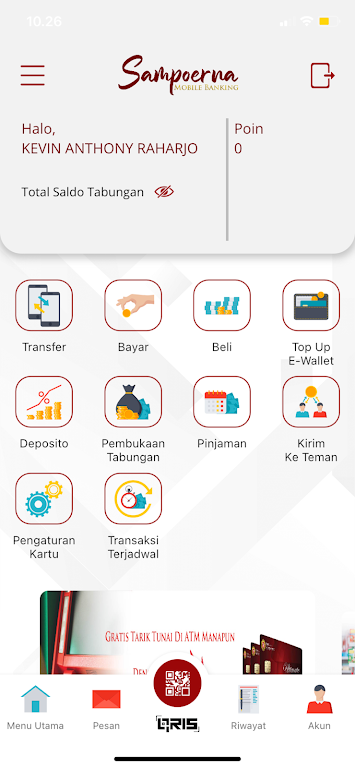
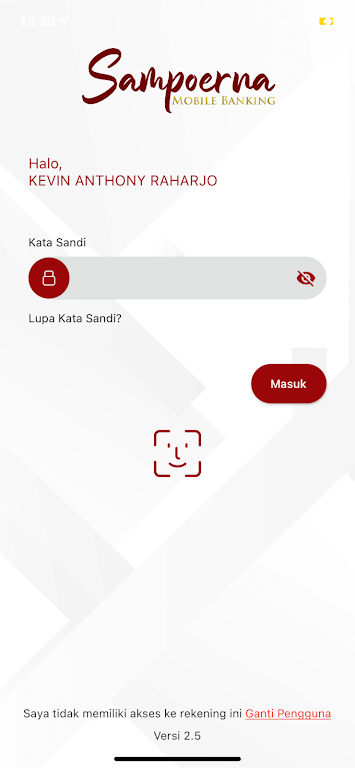



















Comment
A Google user
Wow... Amazing... Easy to use...
Aug 20, 2024 10:30:45
Leenz
Tidak bisa dilakukan aktivasi
Aug 20, 2024 04:32:11
Wahyudi Andrian
Daftar sangat sulit, sudah mengikuti arahan aplikasi tetap ditolak saat verifikasi wajah.
Aug 19, 2024 11:30:58
A Google user
Tengku Ezani tengku norliah
Aug 19, 2024 05:45:18
A Google user
Keren
Aug 18, 2024 22:15:20
Ammar Ramadhan
Kode aktivasi tidak terkirim2
Aug 18, 2024 09:43:56