
Kika Keyboard – Emoji, Fonts Mod
Version:6.7.0.7516
Published:2024-08-21
Introduction
Introducing the revolutionary Kika Keyboard – Emoji, Fonts Mod app, your ultimate keyboard solution for Android! With over 10,000 colorful designs, fonts, and emoticons, you can now personalize your typing style and enhance your input experience. Create your own customized keyboard with endless options including vibrant themes, cute emojis, and fun sounds. Say goodbye to typing errors with intelligent auto-correction and word prediction features. Plus, enjoy slide input for seamless typing, one-handed mode for convenience, and voice typing for hassle-free communication on the go.
Features of Kika Keyboard – Emoji, Fonts Mod:
* Customizable Keyboard: It allows you to create your own personalized keyboard with over 10,000 colorful designs, fonts, and emoticons. You can choose from a wide variety of themes, button shapes, fonts, and colors to make your keyboard unique.
* Slide Input: The app offers fluid gestures for quick and easy typing. You can swiftly move your finger from key to key while typing, making the typing experience smoother and faster.
* Intelligent Auto-Correction and Word Prediction: it eliminates mistakes with its intelligent auto-correction feature. It can automatically fix typos, misspellings, and capitalization errors. Additionally, the app provides word prediction, suggesting the next word you might type based on context, making typing more efficient.
* Plenty of Emojis and Fonts: With it, you have access to a wide range of emojis and fonts. You can choose from funny emojis, text emoticons, and various typefaces to add a personal touch to your messages and social media posts.
FAQs:
* Is it free to download and use?
Yes, it is a free app available for Android devices. You can easily download it from the Google Play Store and start using it without any cost.
* Can I create my own custom keyboard layout with it?
Yes, it allows you to create a custom-designed keyboard with its wide range of themes, fonts, and colors. You can personalize your keyboard according to your preferences.
* Does it support multiple languages?
Yes, it supports over 150 languages. You can chat with friends from around the world and type in your preferred language.
* Are new themes and designs regularly added to it?
Yes, new themes and designs are frequently added to it. You can choose from a constantly updated collection of themes, including anime, cute, nature, and more.
Conclusion:
With its vast collection of colorful designs, fonts, and emoticons, you can create a unique keyboard layout that suits your style. The Kika Keyboard – Emoji, Fonts Mod offers slide input for fast typing, intelligent auto-correction and word prediction to minimize errors, and a wide range of emojis and fonts to express yourself. Whether you want to chat with friends or post on social media, it has all the features you need to enhance your typing experience. Download it now from the Google Play Store and start typing in style.
Show More
Information
Screenshots
Latest Update
Hot Tags
Latest News
-
-
-
PUBG Mobile Teams Up with Bentley Motors: Luxury Cars, Exclusive Collectibles, and Beyond 2024-04-18
-
-
V2.2 of the Farlight 84 update introduces an overhauled Season structure, fresh in-game currency, an 2024-04-16
-
-
April 2024 Clash of Clans Update: Unveiling a Fresh Companion, Enhanced Levels, Chat Tagging, and Be 2024-04-16


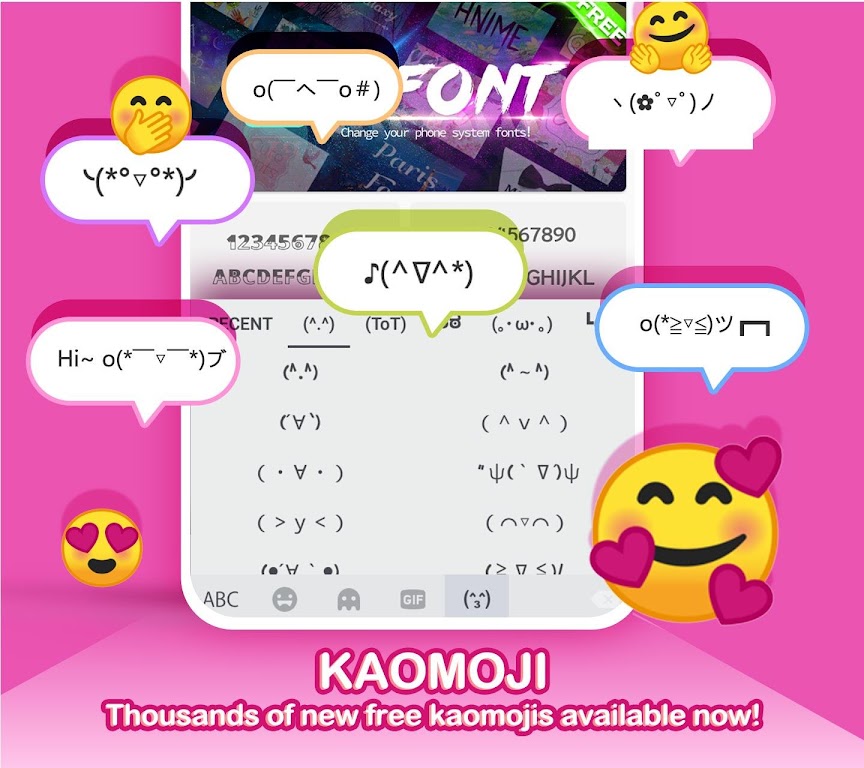




















Comment
Liana R.
I've used this app for keyboards for years, however I've noticed recently that the emoji library is a bit outdated. I often can't find certain emojis that others can use nonchalantly, and it's a bit annoying. It'd be nice if we got an updated emoji selection for emojis from Android 11 and beyond, because the app is beginning to feel more and more dated
Aug 24, 2024 23:21:28
Roxy
I've used this app for years and I absolutely love it. Unfortunately I do miss the emoji finder feature. But everything else is amazing. Not hardly any bugs or glitches for me, lots of fun cool theme customizations but I personally love and have always gone with the Galaxy themes! Not to mention fun fonts! Super fun app and once you get the hang of it, it's a good keyboard app.
Aug 24, 2024 14:05:21
Nur Munirah Mazlan
I do love this app at first when I started to install this app but at the end of the uses, I got some troubles with the keyboard can't work the way I want. There are some keypad that I can't touch according to my typing and always end up getting too much typos in my messages. The clipboard position soo perfect for me to get what I had copied from notes and don't need me to go to setting in the keyboard and find the clipboard
Aug 24, 2024 03:51:00
Kaitlin Ellerbe
I used the app without much issue for almost 2 years, but now all of a sudden, every couple weeks, the keyboard background I chose dissapears. EDIT: There seems to have been some kind of update... It's even worse now! Now the autocorrect is all messed up, it doesnt make any sense. Like if I type "doesnt" with no apostrophe, it tries to autocorrect to "don't". And just as I was typing just now, "don't" was trying to autocorrect to "confuse". Like what??
Aug 23, 2024 03:46:05
Tasha Stewart
Aug 22, 2024 21:41:16
Zombae
I've used this keyboard for years. I am only recently having an issue. One, when I type I it won't auto capitalize the i, and it won't correct the spelling as well as it use to, even on aggressive correction. Two, When I hold down a key (e.g. a to @ ) it will freeze that key as if it is still being pushed. Also I would love to be able to find keyboard themes easier, like a search box to find key works e.g. Frog or Meme. Lol
Aug 22, 2024 16:21:29