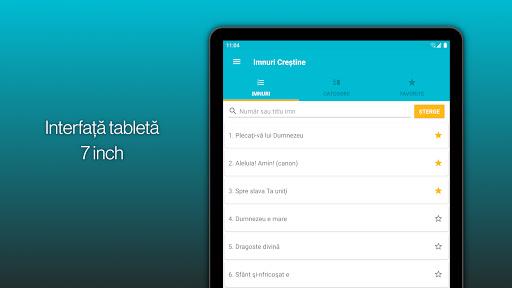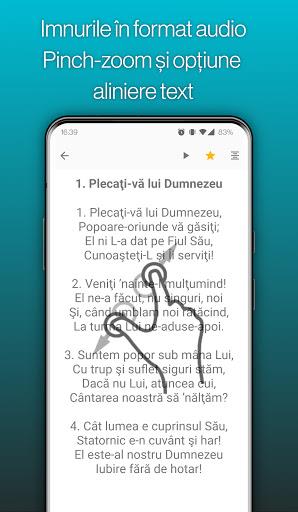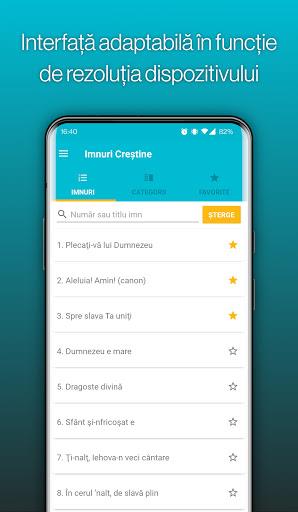736 Imnuri Crestine
Version:3.0.7
Published:2024-08-21
Introduction
Introducing the 736 Imnuri Crestine, featuring a collection of 920 hymns from the Seventh-day Adventist Church. With a simple and fast interface, you can easily access the hymns in text format. The app includes a FastScroll feature for quick navigation through the hymn list and categories. You can search for specific hymns by number or title, and the search function eliminates any diacritics, commas, or exclamation marks. The app also allows you to add and remove hymns from your favorites list, simply by holding your finger on a hymn. You can choose between two themes, white and black, and enjoy a full-screen display without the status bar.
Features of 736 Imnuri Crestine:
⭐ Simplistic and Fast Display: The app offers a simple and quick display of hymns in a text format. Users can easily navigate through the hymns without any hassle.
⭐ FastScroll Feature: The FastScroll feature allows users to easily scroll through the list of hymns and anthems. It is located on the right side of the list, making navigation smooth and efficient.
⭐ Easy Search Functionality: Users can search for specific hymns or anthems by either the hymn number or title. The search function is performed without diacritics, comma, or exclamation marks, ensuring accurate search results.
⭐ Categories for Organization: The app provides categories for different types of hymns, making it easier for users to find specific hymns based on their needs or preferences.
⭐ Favorite Hymns: Users have the option to mark certain hymns as favorites. This feature allows them to easily access their favorite hymns without having to search for them again.
⭐ Customization Options: The app offers customization options such as choosing between two themes (white and black) and adjusting the font size of both the hymns and the hymn list. Users can personalize the app according to their preferences and readability.
FAQs:
⭐ Can I search for hymns using the hymn number?
Yes, you can search for hymns using either the hymn number or the title. The search function provides accurate results without including diacritics, comma, or exclamation marks.
⭐ How can I mark a hymn as a favorite?
To mark a hymn as a favorite, simply hold your finger on the hymn in the list until the contextual menu appears. From there, you can select the option to add or delete the hymn from your favorites.
⭐ Can I customize the app's appearance?
Yes, you can choose between two themes - white and black. Additionally, you can adjust the font size of the hymns and the hymn list to suit your preferences and readability.
Conclusion:
With its simplistic display, fast scrolling feature, and easy search functionality, 736 Imnuri Crestine provides a user-friendly experience for accessing and navigating through the 920 Christian hymns of the Seventh-day Adventist Church. The option to mark favorite hymns and customize the app's appearance further enhances the user's browsing experience. Whether you are looking for a specific hymn or exploring different categories, this app offers a convenient and customizable way to access the hymn collection. Download now and embark on a musical journey of worship and praise.
Show More
Information
Screenshots
Latest Update
Hot Tags
Latest News
-
-
-
PUBG Mobile Teams Up with Bentley Motors: Luxury Cars, Exclusive Collectibles, and Beyond 2024-04-18
-
-
V2.2 of the Farlight 84 update introduces an overhauled Season structure, fresh in-game currency, an 2024-04-16
-
-
April 2024 Clash of Clans Update: Unveiling a Fresh Companion, Enhanced Levels, Chat Tagging, and Be 2024-04-16