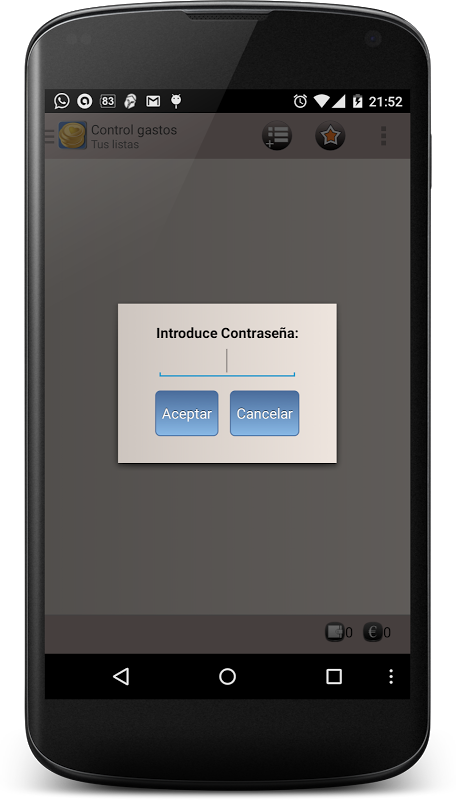Control Expenses
Version:1.68
Published:2024-08-22
Introduction
Control Expenses is a highly recommended app for anyone looking to take control of their finances. With its user-friendly interface and extensive features, this app allows you to easily keep track of your expenses and income. You can create accounts and purses to manage your finances at home or for your business. The app offers the option to add photos of purchase receipts for each expense, making it easier to keep records. Additionally, you can generate spreadsheets and send them via various platforms such as email, Dropbox, and Google Docs.
Features of Control Expenses:
1) Flexible and Powerful: Control Expenses is a highly adaptable app that allows you to efficiently monitor and manage your expenses and income through customizable lists. Whether you need to track personal finances or business expenses, this app has you covered.
2) Photo Receipts: Keep track of your purchases by adding photos of receipts to each expense entry. This feature allows for easy reference and organization.
3) Spreadsheet Generation: Generate spreadsheets with detailed revenue and expense data, which can be shared through various platforms such as email, Bluetooth, Dropbox, Evernote, and Google docs.
4) Compressed File Capability: In addition to spreadsheets, Control Expenses also allows for the creation of compressed files (zip) that include the spreadsheet and attached photos of purchase receipts. This feature enhances convenience and ease of data sharing.
5) Multi-Currency Support: Track income and expenses in different currencies by entering the exchange rate. The app even provides an exchange rate tool for your convenience.
6) Statistical Insights: Gain valuable insights into your financial habits with the app's statistics and reports feature. View expenditure and income breakdowns by type, compare costs and revenue, and analyze expenses and income across different lists. Generate reports based on various levels of categorization, such as by category, month, and type of expense.
FAQs:
1) Can I add photos of purchase receipts to my expenses?
Yes, Control Expenses allows you to attach photos of receipts for each expense entry, making it easy to keep track of your purchases visually.
2) How can I share my financial data with others?
You can generate a spreadsheet with your revenue and expense data, and share it through email, Bluetooth, Dropbox, Evernote, Google docs, and more.
3) Can I track expenses in different currencies?
Absolutely, Control Expenses supports multi-currency tracking. Simply enter the exchange rate for each currency and easily manage expenses in different currencies.
Conclusion:
Control Expenses provides ample features to efficiently manage your expenses and income. With its flexible and powerful interface, users can easily customize their tracking lists to suit personal or business needs. The ability to attach photos of receipts and generate detailed spreadsheets ensures accurate record-keeping and easy sharing of financial data. The multi-currency support, statistical insights, and report generation features further enhance the app's functionality. With it, you can take control of your finances and make informed decisions for a more secure financial future.
Show More
Information
Screenshots
Latest Update
Hot Tags
Latest News
-
-
-
PUBG Mobile Teams Up with Bentley Motors: Luxury Cars, Exclusive Collectibles, and Beyond 2024-04-18
-
-
V2.2 of the Farlight 84 update introduces an overhauled Season structure, fresh in-game currency, an 2024-04-16
-
-
April 2024 Clash of Clans Update: Unveiling a Fresh Companion, Enhanced Levels, Chat Tagging, and Be 2024-04-16