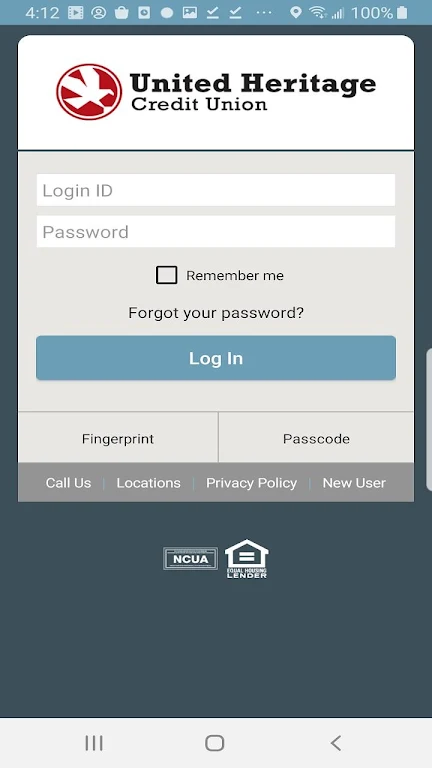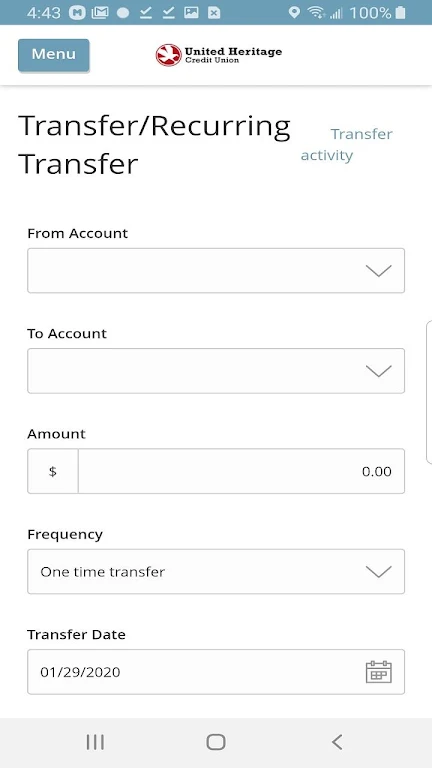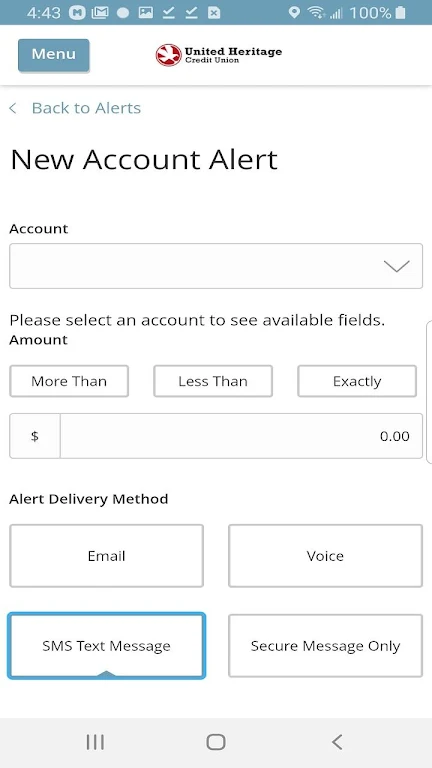UHCU Mobile
Version:5.8.16
Published:2024-08-22
Introduction
The UHCU Mobile App is the ultimate tool for managing your bank account on the go. With this app, you can effortlessly check your account balances, transfer funds between accounts, and even deposit checks from anywhere at any time using the convenient Mobile Check Deposit feature. Paying bills and making loan payments is a breeze with just a few taps on your screen. The app also provides a comprehensive transaction history and helps you locate branches and ATMs near you. Rest assured, your privacy and personal information are protected with top-level security measures. Download the UHCU Mobile App today and experience seamless banking at your fingertips.
Features of UHCU Mobile:
- Convenient Account Management:
With the UHCU Mobile App, you can effortlessly check your account balances, transfer funds between accounts, and conveniently view your transaction history. Gone are the days of standing in long queues or waiting for statements to arrive in the mail. Stay in control of your finances and manage your accounts on the go.
- Mobile Check Deposit:
Say goodbye to visits to the bank and hello to mobile convenience. The UHCU Mobile App allows you to deposit checks anytime, anywhere, with just a few taps on your mobile device. Experience the freedom of depositing checks at your convenience, eliminating the hassle and time wasted in traditional check deposit processes.
- Bill Payment Made Easy:
Tired of keeping track of numerous bills and missing due dates? The App simplifies your life by offering bill payment functionality. Set up one-time or recurring payments to ensure your bills are paid on time, without the need for multiple platforms. Take control of your finances and streamline your bill payment process effortlessly.
- Enhanced Branch and ATM Locator:
Finding the nearest United Heritage Credit Union branch or ATM is a breeze with the app's built-in branch and ATM locator. Save time and eliminate the frustration of searching for locations by using this convenient feature. Whether you need to withdraw cash or speak with a representative, the app ensures you can easily locate services.
Tips for Users:
- Explore All Features:
Take the time to navigate through the app's various features thoroughly. Familiarize yourself with account management tools, bill payment options, and the branch/ATM locator. By understanding all the options available, you can optimize your banking experience and make the most of the app's capabilities.
- Protect Your Privacy:
While the App prioritizes security, it's crucial to take additional precautions. Ensure you have a strong password set up, keep your device's operating system updated, and avoid using public Wi-Fi networks for banking activities. By following these simple steps, you can further safeguard your privacy and maintain a secure banking experience.
Conclusion:
With UHCU Mobile's user-friendly interface, you can easily manage your accounts, deposit checks, pay bills, and locate branches/ATMs. By exploring all the app's features and prioritizing privacy measures, you can maximize your banking experience. Download the UHCU Mobile App today to simplify and enhance your daily banking activities. Experience the ease and efficiency of modern banking at your fingertips.
Show More
Information
Screenshots
Latest Update
Latest News
-
-
-
PUBG Mobile Teams Up with Bentley Motors: Luxury Cars, Exclusive Collectibles, and Beyond 2024-04-18
-
-
V2.2 of the Farlight 84 update introduces an overhauled Season structure, fresh in-game currency, an 2024-04-16
-
-
April 2024 Clash of Clans Update: Unveiling a Fresh Companion, Enhanced Levels, Chat Tagging, and Be 2024-04-16