
Tyler SIS Student 360
Version:2022.3.10
Published:2024-04-30
Introduction
Tyler SIS Student 360 is an app designed to keep parents and students connected with their school's progress and activities. With this app, you can easily view important information about your school district, such as announcements, assignments, attendance records, course schedules, and report card grades. Upon installing the app, you will search for your district by name or ZIP code and wait for your district to enable Student 360. Once logged in, a summary screen provides a quick overview of important updates. Whether you want to stay on top of assignments or check attendance records, Tyler SIS Student 360 has got you covered. Please note that the available features may vary depending on your district's preferences.
Features of Tyler SIS Student 360:
⭐️ Parent and Student Portal: The app serves as a one-stop portal for parents and students to access information about school progress and activities.
⭐️ Easy District Search: Users can easily search for their school district by name or ZIP code.
⭐️ District Enablement: The app notifies users if their district has not yet enabled the Student 360 feature and prompts them to wait until it is ready for use.
⭐️ Summary Screen: Upon logging in, users are presented with a summary screen that provides important information at a glance.
⭐️ Announcements and Assignments: Users can stay informed about school announcements and upcoming or missing assignments. They can also check their scores for completed assignments.
⭐️ Attendance and Grades: The app allows users to track their attendance by date or by class. Additionally, they can view their report card grades.
Conclusion:
Tyler SIS Student 360 is a comprehensive app that provides parents and students with easy access to essential information about school progress and activities. With features like district search, summary screen, announcements, assignments, attendance, and grades, this app ensures that users stay updated and organized. Download the app now to stay connected with your school community and enhance your educational experience.
Show More
Information
Screenshots
Latest Update
Hot Tags
Latest News
-
-
-
PUBG Mobile Teams Up with Bentley Motors: Luxury Cars, Exclusive Collectibles, and Beyond 2024-04-18
-
-
V2.2 of the Farlight 84 update introduces an overhauled Season structure, fresh in-game currency, an 2024-04-16
-
-
April 2024 Clash of Clans Update: Unveiling a Fresh Companion, Enhanced Levels, Chat Tagging, and Be 2024-04-16




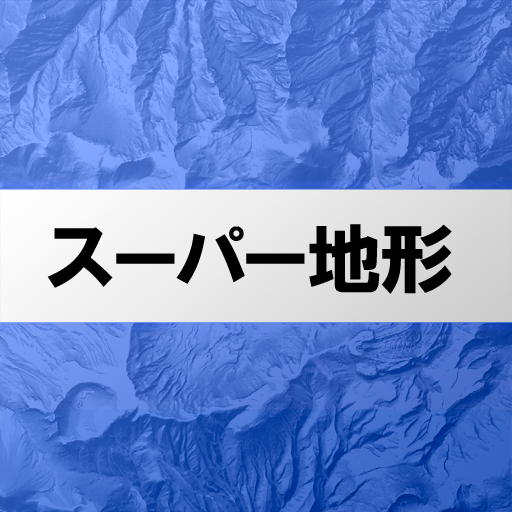


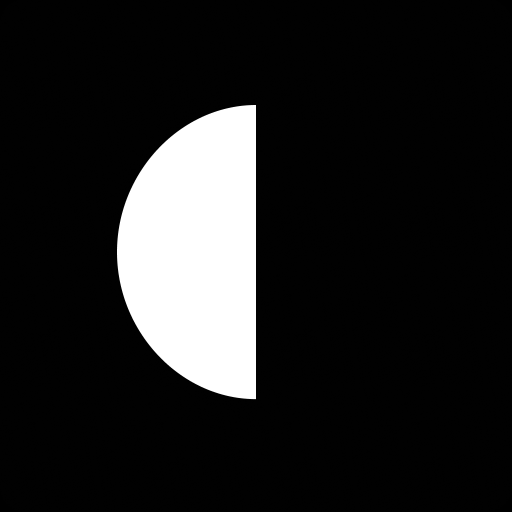



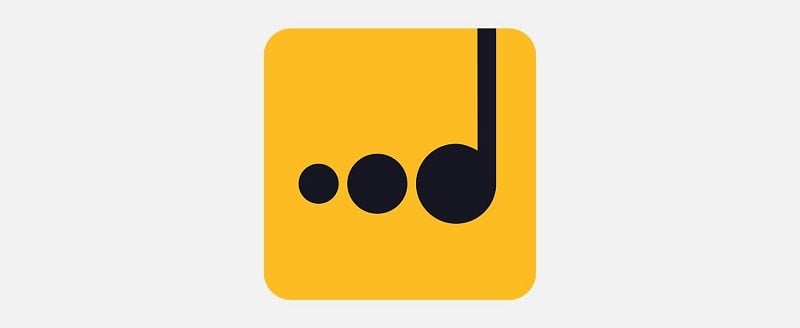











Comment
A Google user
Pretty stupid you need to put in your password every time. This is an APP, not a WEB BROWSER that deletes cookies! Take a good look at the Play Store and tell me what percentage of the apps here require you to log in every single time. Please at least make this an option to not only remember your username, but your password, too. Other than that, it's a good app for keeping up on your school work and more. Just PLEASE make that ONE CHANGE and I'm willing to edit my review and leave five stars.
Jun 12, 2024 00:17:50
A Google user
Since the new update I can't open the student portfolio, it brings me to the page but when I touch to open to a past report card the screen flashes white and brings me back to original screen. Please fix this, new report cards are coming out on March 23 I'd like to be able to see it!
Jun 09, 2024 05:20:48
Debbie Butts
Been using this app for almost 6 school years.. now all of a sudden with the new update it kicks me out and sends me error messages. Tells me my children is not enrolled and sometimes refuses to even open. Kinda hard to keep up on my children school when I can't even open the app.. zero stars
Jun 08, 2024 12:38:11
Mary Carter
It keeps telling me to update it but won't give me the option to update. Then it tells me I don't have any students enrolled even though I've been able to check their grades up until now. When it was working it was great. Please fix the issue.
Jun 05, 2024 05:48:48
A Google user
I've never had the app before, therefore I didnt have a username or password. I installed the app, selected my district and it took me to the username and password page. Gave no option to create one. I typed in a username and password (thinking that was going to give me the option to create one) and it just said that those dont exist. Well, no duh. Give me the option to make one!
Jun 02, 2024 13:34:37
adriana hernandez
Gets the job done, shows you ur grades, but the UI is kinda bad like it's too big and stuff gets cut off, if there is a way to adjust it please make it easier!! Very thankful i can just check my grades though good app.
May 30, 2024 14:16:55