
Rotation | Orientation Manager
Version:28.1.0
Published:2024-04-30
Introduction
Rotation is a versatile and powerful app that allows you to easily manage the screen orientation of your Android device. With a wide range of modes to choose from, such as auto-rotate on/off, forced portrait/landscape, and sensor portrait/landscape, you can tailor the screen orientation to your preferences. Additionally, you can configure the app to change the orientation based on events like calls, locking your device, or connecting headphones. The app also offers a floating head feature, allowing you to quickly change the orientation of the foreground app with ease. With its customizable themes, backup and restore options, and dedicated support section, Rotation provides a comprehensive solution for all your screen orientation needs.
Features of Rotation | Orientation Manager:
❤️ Various screen orientations: The app offers all the screen orientation modes supported by Android, including auto-rotate on/off, forced portrait/landscape, reverse portrait/landscape, and sensor portrait/landscape.
❤️ Customizable configurations: You can configure the screen orientation settings based on different events like call, lock, headset, charging, and dock. This allows for a personalized experience for each app or situation.
❤️ Easy orientation change: The app provides a fully customizable floating head, notification, or tile that allows you to change the screen orientation of the foreground app or events quickly and conveniently.
❤️ Dynamic theme engine: The app features a background-aware theme engine, ensuring visibility is not compromised and providing an aesthetically pleasing experience.
❤️ Additional functionalities: The app includes various convenient features such as starting on boot, notifications, vibration, widgets, shortcuts, notification tiles, and backup/restore options.
❤️ Extensive language support: The app is available in multiple languages, including English, Deutsch, Español, Indonesia, Italiano, Português, Русский, Türkçe, 中文 (简体), and 中文 (繁體).
Conclusion:
Rotation is a powerful tool for managing screen orientation on Android devices. With its wide range of features, including customizable configurations, easy orientation change, dynamic theme engine, and additional functionalities, this app provides a seamless and personalized user experience. Its extensive language support ensures accessibility for users worldwide. Enhance your device experience by downloading Rotation now!
Show More
Information
Screenshots
Latest Update
Hot Tags
Latest News
-
-
-
PUBG Mobile Teams Up with Bentley Motors: Luxury Cars, Exclusive Collectibles, and Beyond 2024-04-18
-
-
V2.2 of the Farlight 84 update introduces an overhauled Season structure, fresh in-game currency, an 2024-04-16
-
-
April 2024 Clash of Clans Update: Unveiling a Fresh Companion, Enhanced Levels, Chat Tagging, and Be 2024-04-16

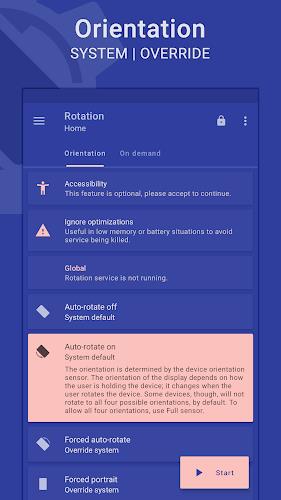
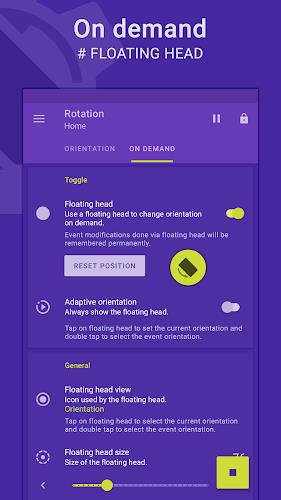
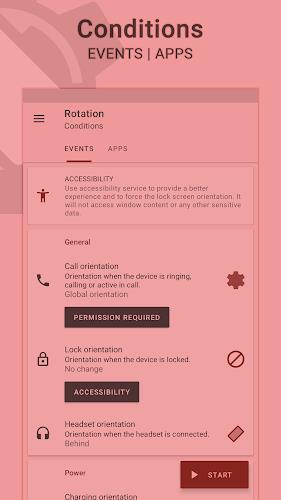
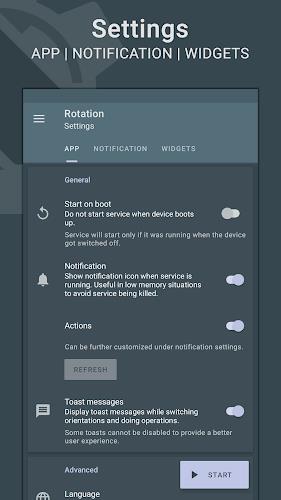
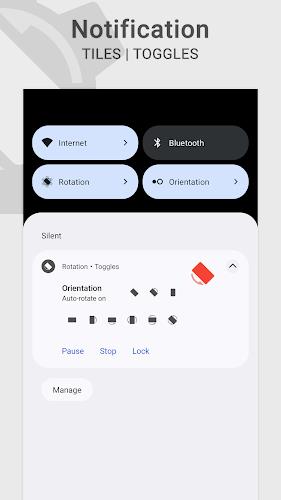
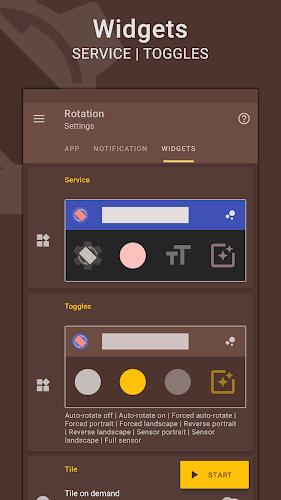

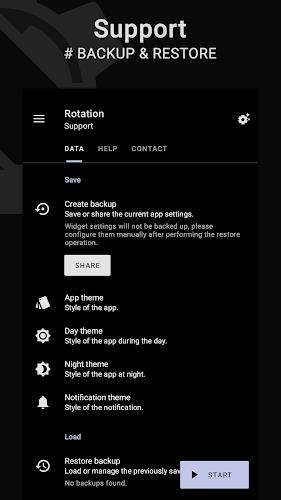

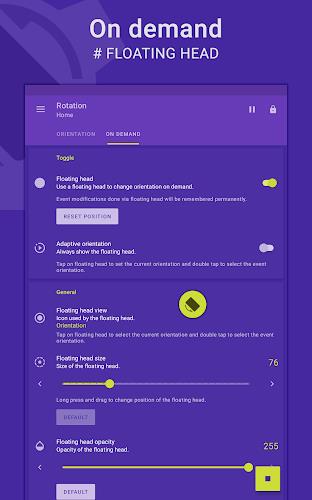
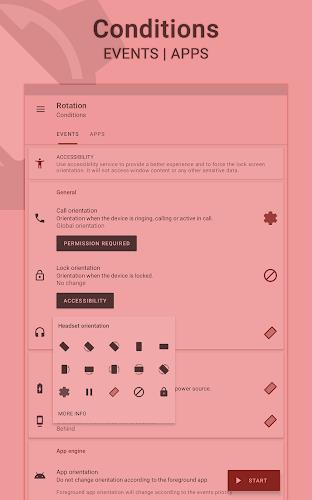
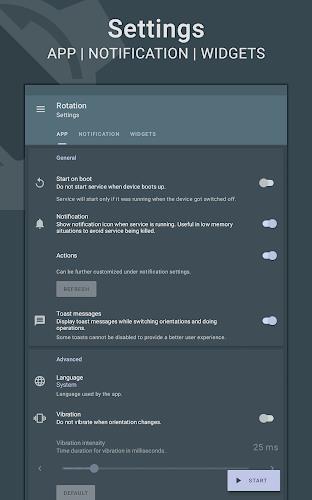
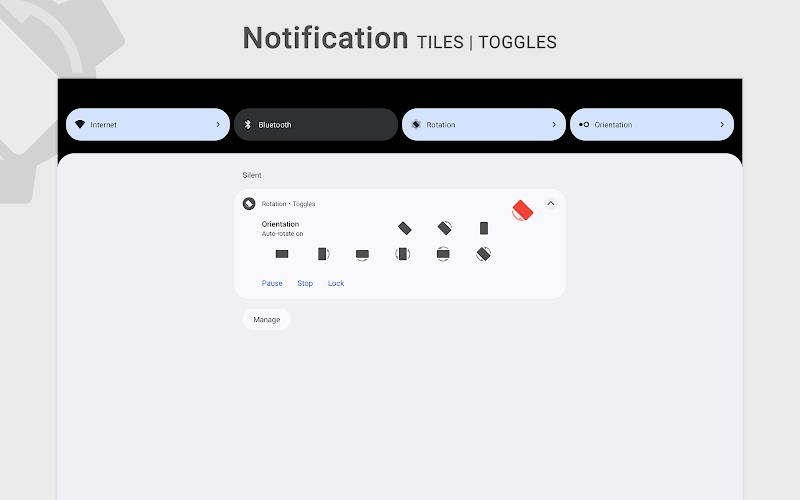

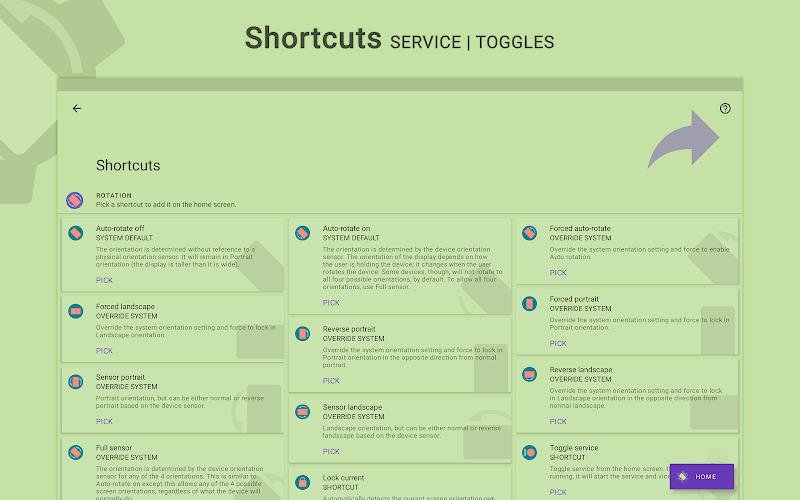
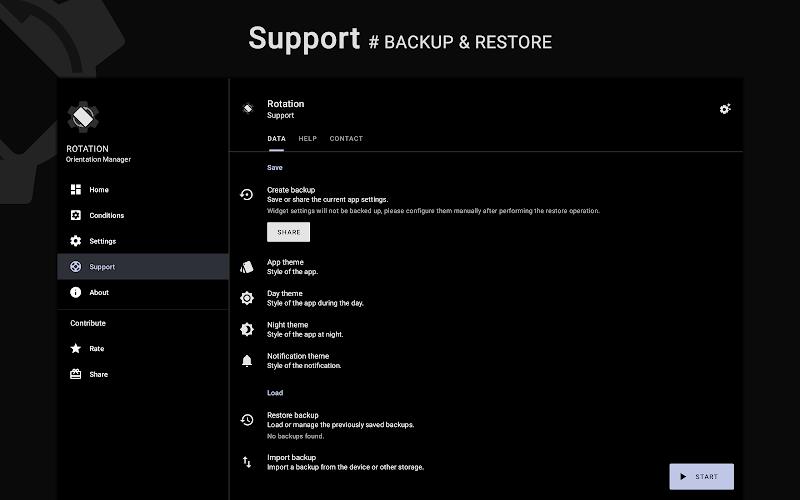



















Comment
Josh Bauer
I wanted a way to force specific apps to always be in portrait mode, while allowing everything else to switch automatically. This app does exactly what I was hoping it would; thanks so much for making this!
Jun 19, 2024 17:16:08
あおい(maiden)
You need to try this app! (/srs) It has many options, so easy to use, and worth it!! I played different type of games which was landscape, I used the option portrait/vertical, and JUST WOW it's so funny to see the game vertical
Jun 08, 2024 10:44:22
Jorge Eckels Franco Chavez
It works really fine and interface it's simple enough, but with many additional options. I was missing a quick switch button, but it's enabled on the paid version.
Jun 01, 2024 21:14:31
Adam Clouser
I love this app so far. The only 2 things I don't like is when using the quick tile it turns off on its own and the rotation-by-app feature doesn't work when I set it. Other than that it's a good app once u learn all the settings
May 30, 2024 23:51:53
Michael Hynds
Absolutely stellar. Does everything I need, has a clean UI, is easy to use, and doesn't have intrusive/pushy messaging about going pro. Gave them my $.99 for premium even if I never use it. They deserve it.
May 27, 2024 09:53:27
Hamad Hennaui
the thing invades your device, mine stayed flipped even after uninstalling and rebooting. this is really bad.
May 17, 2024 23:25:43