
ProShot Mod
Version:8.23.1
Published:2024-08-26
Introduction
ProShot Mod is not just any ordinary camera app. It is a powerful tool that lets you unleash your creativity and capture stunning photos and videos. With its highly customizable features, you can create amazing products that are tailored to your preferences and the specific conditions of your location. Whether you're a professional photographer or just someone who loves taking beautiful pictures, ProShot has everything you need. It offers various shooting modes like Auto, Program, Manual, and Custom, giving you full control over exposure, flash, focus, ISO, shutter speed, and white balance.
Features of ProShot Mod:
- Customizable settings: It offers a wide range of custom settings, allowing users to have complete control over their photo and video capture. With options like exposure, focus, ISO, and white balance, users can easily fine-tune their settings to get the perfect shot.
- Multiple shooting modes: The app provides various shooting modes, including Auto, Program, Manual, and two customizable settings. Whether you're a beginner or a professional photographer, ProShot has a mode that suits your needs.
- High-quality output: It supports shooting in JPEG, RAW, or RAW + JPEG formats, ensuring that users can capture their images in the highest quality possible. Additionally, the app offers full resolution shooting in different aspect ratios, providing flexibility in composition.
- Advanced video recording: It extends its functionality beyond photography by offering advanced video recording features. Users can adjust video resolution, frame rate, and bitrate, and even modify camera settings while recording. The app also supports real-time audio input control for professional-grade video recording.
Tips for Users:
- Explore different shooting modes: Take the time to experiment with the various shooting modes available in ProShot. Whether you prefer manual control or want to rely on the app's auto settings, you'll be able to find the mode that suits your shooting style.
- Utilize custom settings: Make use of the two customizable settings in ProShot to create presets tailored to your preferred shooting conditions. This will allow you to quickly switch between different settings without having to manually adjust each parameter.
- Experiment with aspect ratios: It offers a range of aspect ratios, including custom options. Try shooting in different aspect ratios to create unique compositions and experiment with different visual styles.
- Take advantage of video recording features: Don't limit yourself to just photography. Its advanced video recording capabilities allow you to capture high-quality videos with full control over settings like resolution, frame rate, and bitrate. Use this feature to explore new creative possibilities.
Conclusion:
ProShot Mod offers a wide range of features and settings for both photography and video recording. With customizable options, multiple shooting modes, and high-quality output, it provides users with the tools they need to capture amazing images and videos. Whether you're a beginner or an experienced photographer, ProShot offers a user-friendly interface that makes it easy to navigate and maximize the app's potential. By exploring different shooting modes, utilizing custom settings, and experimenting with aspect ratios, users can unlock their creativity and take their photography or videography to the next level with ProShot.
Show More
Information
Screenshots
Latest Update
Hot Tags
Latest News
-
-
-
PUBG Mobile Teams Up with Bentley Motors: Luxury Cars, Exclusive Collectibles, and Beyond 2024-04-18
-
-
V2.2 of the Farlight 84 update introduces an overhauled Season structure, fresh in-game currency, an 2024-04-16
-
-
April 2024 Clash of Clans Update: Unveiling a Fresh Companion, Enhanced Levels, Chat Tagging, and Be 2024-04-16

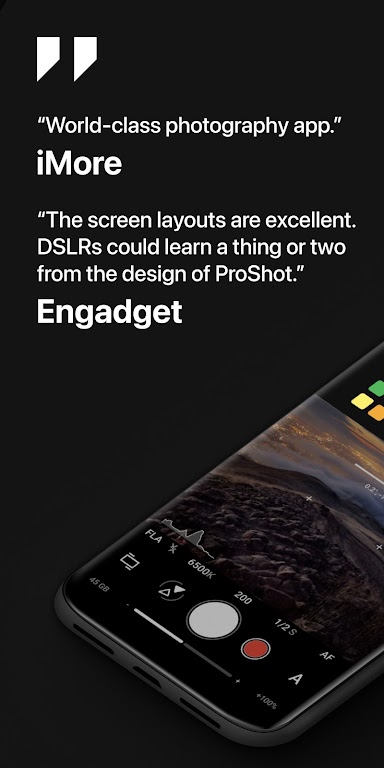

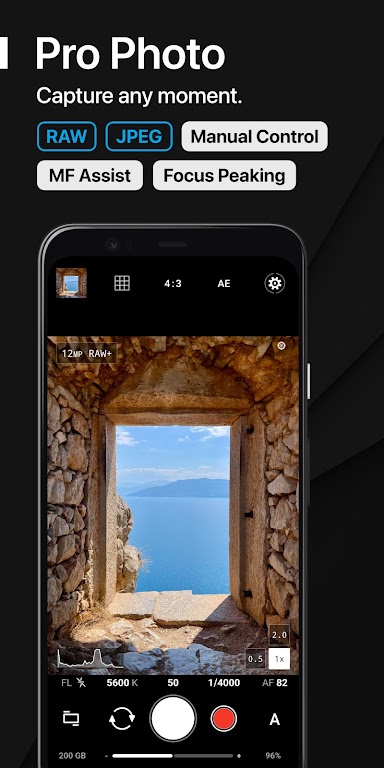



















Comment
WTFThisIsntAWii
Not a bad camera app, but not really worth the price either. Decent functionality, but the same can be found elsewhere for cheaper or free. Also the app is super buggy (Pixel 6) and I had to refresh the app constantly because it would just randomly stop taking pictures.
Aug 30, 2024 12:24:51
A Google user
On Mi 9 T camera it crashes more often than works, giving me the "can't connect to camera" error. I've tried clearing cache- I tried clearing memory- I've tried uninstalling restarting. It only limits jpegs to a small amount. If you try to use the full jpeg resolution of your camera and not the both Jpeg & RAW the app crashes! They need to fix this!
Aug 30, 2024 11:28:00
David Cluck
Great features but lens selection doesn't seem to work on Pixel 6 Pro. Switching to 0.7 26mm doesn't do anything and I'm not really sure if it's actually switching to the 3 lenses on the phone or just zooming on the main 24mm camera. The P6P has an 11mm, 26mm and 104mm cameras, but ProShot shows 16, 24 and 104 respectively. Edit: 4 to 5 stars. Developer says that dng format on the Pixel 6 Pro breaks lens selection. Works as expected when set to jpg only.
Aug 30, 2024 08:31:38
Oleg K
Not working on my s20 ultra... I was excited about many controls but all the exciting ones are disabled, the slow-mo (1080p) maxes out at 160fps and/or crashes the camera. This app is needlessly over complicated and the photos it takes are nowhere near as good as the ones taken on the native app. Needless to say that because it's so limited on controls and options it makes for a worse app than the native camera app on my phone. Sorry but it's True, I tested it for a few hours...
Aug 30, 2024 01:43:57
Max Wich
App offers extensive manual controls for photography enthusiasts, but lacks beginner-friendly guidance. Default settings may require tweaking about stuff I have no idea what i even meams. Surr ot's a powerful tool for pros seeking full control over smartphone cameras. Casual users seeking simple point-and-shoot experience might find it overwhelming. It Would be nice to add a 'dumb it down' option. Edit +1⭐
Aug 29, 2024 21:54:22
A Google user
Support is nonexistent. You get a form email back saying I'm busy. Go away. 20% of the time the images is not saved correctly on my Nexus 6. Opening the app in portrait mode and then turn to landscape loses the shutter button most of the time. Zoom should not be enable when shooting in RAW. Only positive is that the app allows me to shoot in RAW.
Aug 28, 2024 23:42:38