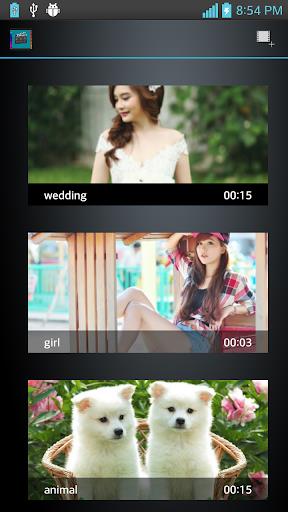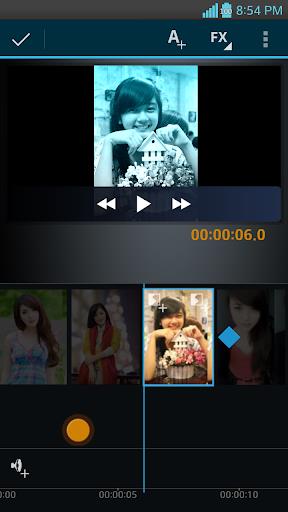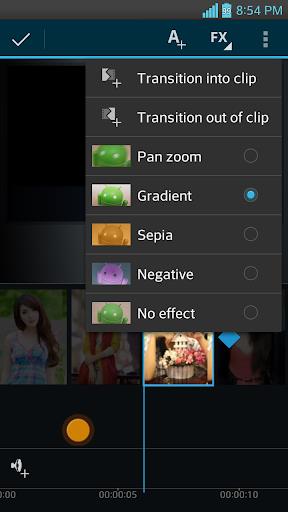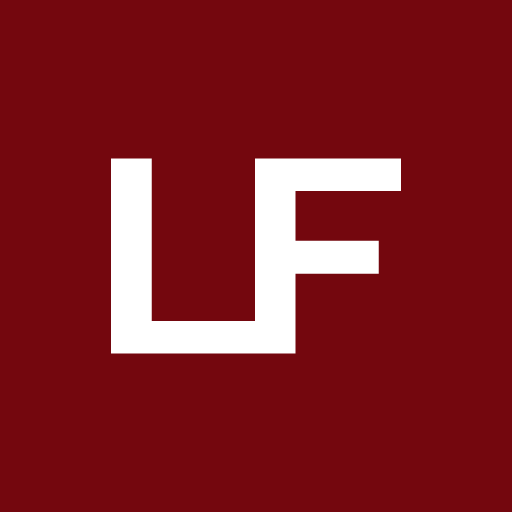Movie Maker & Editor
Version:2.2.4
Published:2024-08-28
Introduction
Introducing the Movie Maker & Editor app - your go-to tool for creating and customizing movies right on your Android device. With this app, you can unleash your creativity and make movies that truly reflect your style and preferences. Whether you want to create a slide show movie with stunning effects or edit existing movies, this app has got you covered. It offers a range of features such as adding frames and music, applying various effects, and even zooming in and out of frames. You can also export and share your movies with friends on platforms like Facebook and YouTube. Get ready to take your movie-making skills to the next level with Movie Maker & Editor!
Features of Movie Maker & Editor:
Create, edit, and delete movie projects:
With the movie maker & editor app, you can easily create, edit, and delete movie projects to customize your videos exactly how you want them.
Import images and videos to create frames:
You can take images or import them from your gallery to create frames for your movie. Additionally, you can import videos and add them to your movie for a dynamic visual experience.
Add title and subtitle:
Give your movie a professional touch by adding titles and subtitles that will appear on each movie clip. This feature allows you to provide context or simply make your movie more engaging.
Apply various effects and themes:
The app offers a wide range of effects and themes to enhance your movie's visuals. You can choose from effects like pan zoom, gradient, sepia, negative, and more to make your movie stand out.
Export movies with customizable settings:
After editing your movie, you can export it with a custom name, size, and quality. Choose from different size options like 848x 1280x or 1920x and adjust the quality to low, medium, or high according to your preferences.
Tips for Users:
Utilize the zoom control:
To zoom in or out on frames of your movie, use the app's zoom control feature. Simply drag the zoom icon along the circle to adjust the zoom level and focus on specific details.
Experiment with different rendering modes:
The app offers different rendering modes such as black borders, stretch to fit, and crop. Play around with these options to find the best fit for your movie's overall look and feel.
Take advantage of quick edit options:
To save time and streamline the editing process, you can touch on an image in the time panel to quickly insert fade in or fade out effects. This helps you add transitions smoothly between frames.
Conclusion:
Movie Maker & Editor is a versatile app that allows users to create and edit movies on their Android devices. With its intuitive features like frame creation, music background, and title/subtitle additions, anyone can easily create personalized movies. The ability to apply various effects and themes, along with customizable export settings, adds a professional touch to the final product. Whether you're making a slideshow or editing a video, this app provides the tools and options you need. Download Movie Maker & Editor today and bring your movie-making ideas to life.
Show More
Information
Screenshots
Latest Update
Hot Tags
Latest News
-
-
-
PUBG Mobile Teams Up with Bentley Motors: Luxury Cars, Exclusive Collectibles, and Beyond 2024-04-18
-
-
V2.2 of the Farlight 84 update introduces an overhauled Season structure, fresh in-game currency, an 2024-04-16
-
-
April 2024 Clash of Clans Update: Unveiling a Fresh Companion, Enhanced Levels, Chat Tagging, and Be 2024-04-16