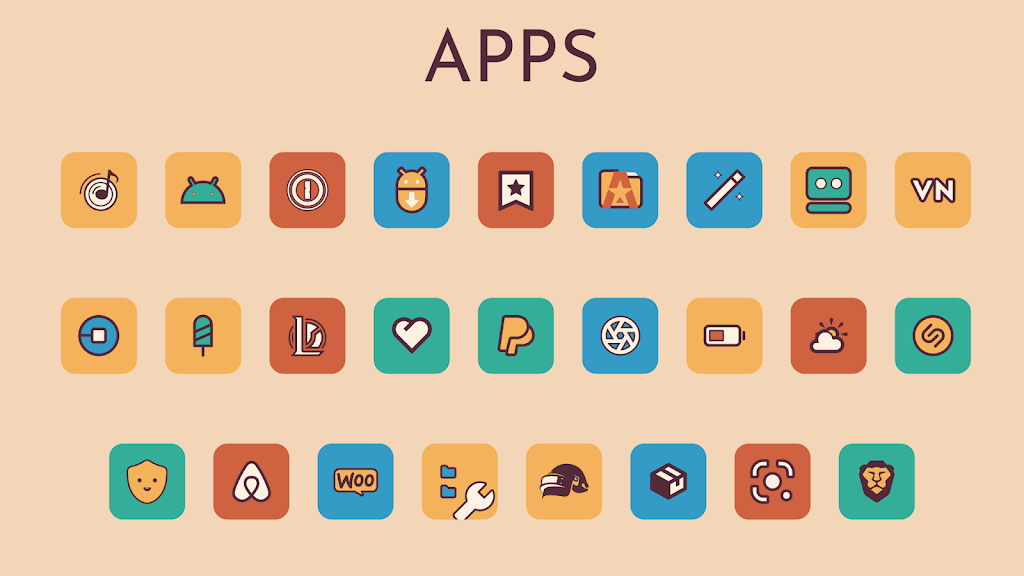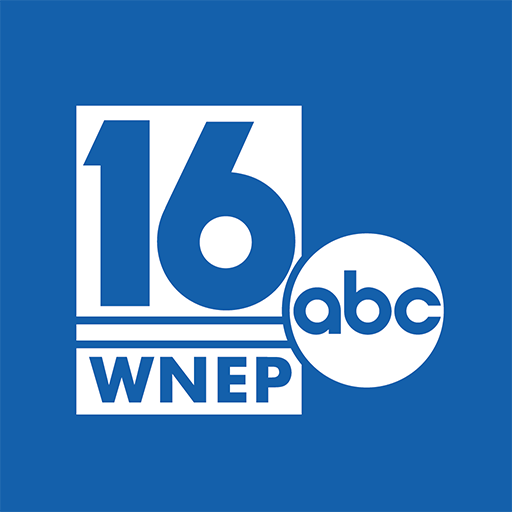Retromatic Icon Pack Mod
Version:2.0.3
Published:2024-09-03
Introduction
Get the ultimate retro experience on your mobile screen with the Retromatic Icon Pack Mod. With over 1,000 beautifully designed retro icons and custom wallpapers, this app is perfect for anyone craving a complete retro look. Each icon is meticulously designed to create a pure retro experience, making for an elegant user interface. The app also features new icons added every week, auto icon masking for unthemed app icons, a material dashboard, custom folder icons, category-based icons, custom app drawer icons, and an easy icon request feature. Install a supported theme launcher, open it and select your launcher to apply. Enjoy a truly nostalgic experience on your phone with it!
Features of Retromatic Icon Pack Mod:
* Retro Styled Icons: It offers a collection of over 1,000 Retro Styled icons that are designed to create a perfect and pure Retro Experience on your mobile screen. Each icon is carefully crafted to bring an elegant and nostalgic feel to your device.
* New Icons added regularly: The icon pack is continually updated with new icons added each week. This ensures that you always have a fresh selection of Retro Icons to choose from and keeps your home screen looking stylish and unique.
* Auto Icon Masking: Unthemed App Icons are automatically masked to maintain a cohesive and uniform Retro look across your entire app collection. This gives your home screen a polished and professional feel without any icons standing out as mismatched or out of place.
* Material Dashboard: It comes with a user-friendly Material Dashboard that allows you to easily customize and apply the icons. This intuitive interface makes it simple for users of all levels of experience to personalize their device and create their own Retro-inspired look.
FAQs:
* What launchers are supported by it?
It is compatible with a wide range of popular launchers including Action Launcher, Apex Launcher, Nova Launcher, and many more. A complete list of supported launchers can be found in the description.
* How do I use this icon pack?
To use it, simply install a supported launcher and open the icon pack. From there, navigate to the Apply section and select your launcher to apply the Retro icons. If your launcher is not listed, you can apply the icon pack from your launcher settings.
* Can I request custom icons?
Yes, it offers an easy Icon Request feature. If you have an app that is not currently themed, you can request a custom icon and the developers will work on adding it in a future update. Simply send an email to [email protected] with your request.
Conclusion:
The Retromatic Icon Pack Mod offers a unique and stylish Retro look for your mobile screen. With over 1,000 Retro Styled icons, regular updates, and auto icon masking, this icon pack provides a complete and elegant user experience. The Material Dashboard makes customization easy for users of all levels, and the easy Icon Request feature ensures that your device will always have a cohesive and Retro-inspired look. Bring a touch of nostalgia to your device and download it now.
Show More
Information
Screenshots
Latest Update
Hot Tags
Latest News
-
-
-
PUBG Mobile Teams Up with Bentley Motors: Luxury Cars, Exclusive Collectibles, and Beyond 2024-04-18
-
-
V2.2 of the Farlight 84 update introduces an overhauled Season structure, fresh in-game currency, an 2024-04-16
-
-
April 2024 Clash of Clans Update: Unveiling a Fresh Companion, Enhanced Levels, Chat Tagging, and Be 2024-04-16