
Alarm Clock Xs
Version:3.0.6
Published:2024-09-04
Introduction
Introducing Alarm Clock Xs, the ultimate alarm application that will revolutionize the way you manage your time. More than just a basic alarm clock, this app offers a plethora of convenient and intelligent features designed to maximize your productivity and ensure you wake up refreshed and ready to tackle the day. With countless alarm modes that can be customized to suit your preferences, Alarm Clock Xs allows you to create unique wake-up experiences that suit your needs.
Features of Alarm Clock Xs:
- Unique Wake-Up Methods: It offers unique wake-up methods that ensure users wake up mentally energized and ready to start their day.
- Countless Alarm Modes: Users can experience a variety of alarm modes and customize them to suit their needs, making it a highly versatile and productive alarm clock application.
- Nap Time Calculation: The application accurately calculates the ideal nap time for users to recharge after a busy morning and enhances productivity throughout the day.
- World Time Display: It displays the time of different countries and automatically adjusts the time zone based on the user's movement.
- Convenient Widget: By adding a widget to the home screen, users can easily add an alarm time frame without having to open the app.
FAQs:
- Can I set multiple alarm time frames?
Yes, it allows users to create unlimited alarm time frames, giving them the flexibility to set alarms for various purposes.
- Can I set alarms for future events?
Absolutely! It allows users to set alarms in advance for future events, ensuring that they never miss important appointments or tasks.
- Can the application update the time zone automatically?
Yes, it automatically updates the time zone based on the user's location, eliminating the need to manually set the alarm again when traveling.
Conclusion:
Alarm Clock Xs is a highly convenient and intelligent alarm clock application that offers unique wake-up methods and various alarm modes. With features like nap time calculation and world time display, it enhances productivity and helps users manage their time efficiently. The application's convenient widget and unlimited alarm time frames make it easy to use and customize. Whether it's for waking up in the morning or setting reminders for future events, Alarm Clock Xs provides a reliable and versatile solution for users. Download Alarm Clock Xs now and start your day energized and organized.
Show More
Information
Screenshots
Latest Update
Hot Tags
Latest News
-
-
-
PUBG Mobile Teams Up with Bentley Motors: Luxury Cars, Exclusive Collectibles, and Beyond 2024-04-18
-
-
V2.2 of the Farlight 84 update introduces an overhauled Season structure, fresh in-game currency, an 2024-04-16
-
-
April 2024 Clash of Clans Update: Unveiling a Fresh Companion, Enhanced Levels, Chat Tagging, and Be 2024-04-16

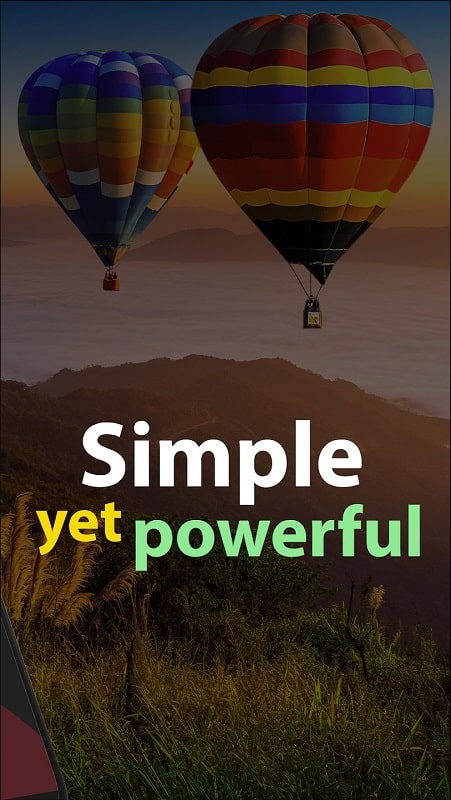

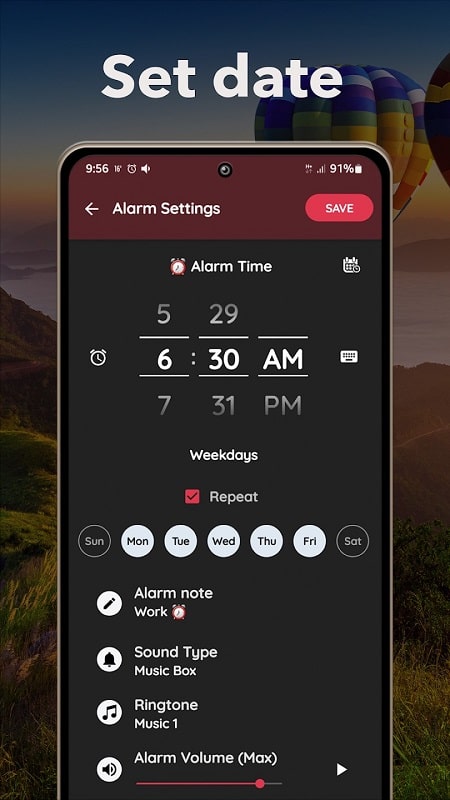





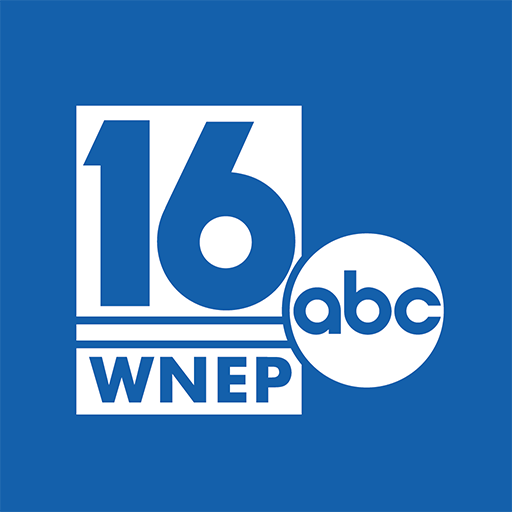













Comment
Isaac Salo
After testing the alarm, This is functional and works good but I have 1 big issue.... configuring the sound and vibrating settings will change your phone settings itself too.... My other alarm clock app has a separate function for the alarm volume and vibration. It can be set to vibrate and max valume even though my phone is complete silent/muted. This is an issue for me because I don't want to hear and feel notifications going off on my phone just so that i can have an alarm.
Sep 10, 2024 13:40:11
Iain Marshall
[EDIT 20/12/23] Hi Dev, Is it possible, as a workaround, to maintain 2 versions of the APP, for example, one for Android 9 & lower, & another for Android 10+? [PREVIOUS]: The ANALOG Clock Widget (4×2 size) STILL needs fixing. All it displays is a dark grey box with the text "Problem loading Widget" in the middle, even after removing and re-adding. The DIGITAL Clock widget works OK. So, PLEASE can you FIX the ANALOG widget, too, when you have the time? MANY THANKS!! (Samsung Galaxy S8 Android 9)
Sep 10, 2024 11:48:27
Matthew Schultz
Sure I get why you have ads but why is it necessary to have ads block the controls of the app? Try to toggle the alarm on, nope ad pops up. Wait for the ad to go away, nope it won't do that either. How do I use this if the ad always blocks the actual use of this app. And no more alarm set notification in the lock screen. Sometimes it shows up, most the time it doesn't. How can this app be progressing backwards like it is. It's just an alarm
Sep 09, 2024 20:09:07
Stephen Harrigan
Works OK. When I got a full screen audio ad, I un-installed. Note to developers: banner ads OK full screen audio ads a no no!
Sep 09, 2024 17:23:17
Charles Williams
The ads are getting so bad on this app. I've used it for years but now they cover buttons, almost forcing you to visit other sites.... One more time and I'm done! Terrible!!!
Sep 08, 2024 14:57:54
Iain Marshall
[EDIT 20/12/23] Hi Dev, Is it possible, as a workaround, to maintain 2 versions of the APP, for example, one for Android 9 & lower, & another for Android 10+? [PREVIOUS]: The ANALOG Clock Widget (4×2 size) STILL needs fixing. All it displays is a dark grey box with the text "Problem loading Widget" in the middle, even after removing and re-adding. The DIGITAL Clock widget works OK. So, PLEASE can you FIX the ANALOG widget, too, when you have the time? MANY THANKS!! (Samsung Galaxy S8 Android 9))
Sep 07, 2024 00:08:56