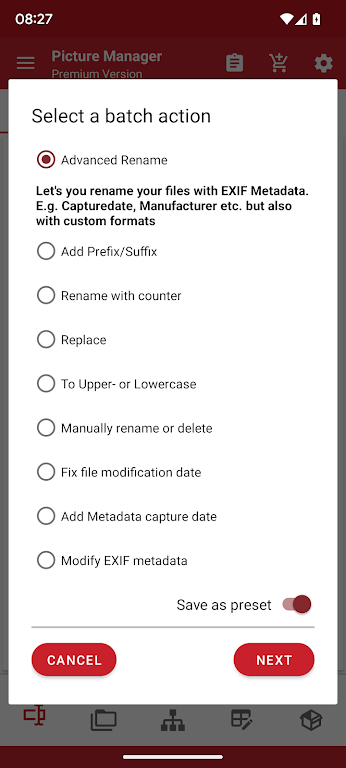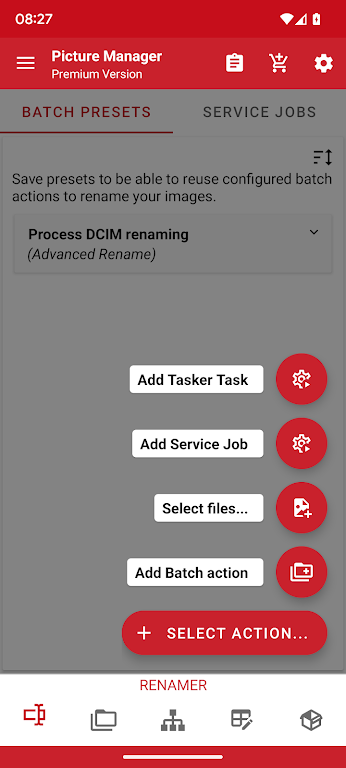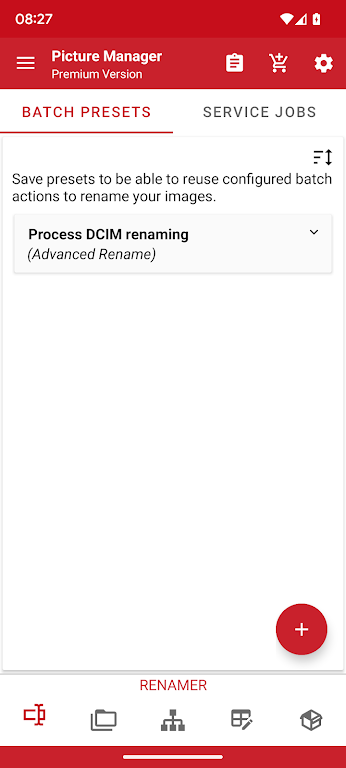Picture Manager
Version:6.4.1
Published:2024-09-05
Introduction
Whether you have a vast collection of images or just a few, Picture Manager helps you organize them effectively. With its user-friendly interface, you can easily search for specific photos, create folders to group them by theme, and even rename them to your liking. No more tedious manual searching or struggling to find the right photo. Additionally, Picture Manager offers advanced editing capabilities, allowing you to modify the original information in your image files.
Features of Picture Manager:
* Disciplined photo organization: It helps you organize all the images stored in your device in a disciplined manner. This makes it easy to find and access the photos you need whenever you want.
* Tight management for your device: With Picture Manager, you can create a dedicated place to store and manage your photos with tight control. This eliminates the inconvenience caused by a large number of photos and ensures efficient optimization for users.
* Easy renaming and rearranging of files: Unlike default gallery apps, it allows you to easily rename your photos. You can also rearrange them by creating folders and grouping them by theme. This makes it much simpler to find and organize your photos.
* Advanced sorting and categorization: It organizes and categorizes your photos in various ways, including by date, creation time, location, and photographic equipment. This provides a neat and organized view of your photo collection and makes it easy to find specific memories.
Tips for Users:
* Install and provide permissions: To start using it, install the app and grant the necessary permissions. This will allow the app to synchronize all the image files in your device's archive.
* Utilize the search feature: Use the search box in it to quickly find the photos you need. No more manual searching through a messy gallery.
* Take advantage of renaming options: Make use of the renaming feature in it to easily organize and distinguish your photos. You can change the name to uppercase or lowercase, add counters, or concatenate strings.
Conclusion:
Picture Manager offers a range of attractive features and benefits that make it a must-have app for managing your photos. From disciplined organization to advanced sorting and categorization, this app provides a user-friendly and efficient solution for dealing with a large number of photos. The ability to rename and rearrange files, as well as the built-in editing tool, further enhance the user experience. With Picture Manager, you can easily find and access your photos, clean up duplicates, and edit image attributes. Take control of your photo collection and make browsing and managing photos a breeze with Picture Manager.
Show More
Information
Screenshots
Latest Update
Hot Tags
Latest News
-
-
-
PUBG Mobile Teams Up with Bentley Motors: Luxury Cars, Exclusive Collectibles, and Beyond 2024-04-18
-
-
V2.2 of the Farlight 84 update introduces an overhauled Season structure, fresh in-game currency, an 2024-04-16
-
-
April 2024 Clash of Clans Update: Unveiling a Fresh Companion, Enhanced Levels, Chat Tagging, and Be 2024-04-16