
Mantis Gamepad Pro Beta
Version:2.2.9.6
Published:2024-09-05
Introduction
Mantis Gamepad Pro Beta is the ultimate app for gamers who want to enhance their gaming experience without breaking the bank. With this app, users can create custom controller operations on their phone, allowing them to play games according to their preferences. Gone are the days of spending a fortune on expensive game consoles; now, you can easily play console games right on your device. The app offers a stable and seamless playing experience, making you the envy of your friends.
Features of Mantis Gamepad Pro Beta:
⭐ Play Console Games on Your Device: With it, you can easily play console games on your smartphone or tablet without the need for expensive game consoles. This allows you to access and enjoy the entire game world from the comfort of your own device.
⭐ Customizable Controller Emulation: The app allows you to create a handle for touch devices, enabling you to customize the controller operation according to your preferences. You can position the buttons on the handle however you want, making it easier and more comfortable to play games.
⭐ Optimize Gaming Experience: Mantis Gamepad Pro Beta is designed to optimize your daily gaming and entertainment experience. It provides a stable and smooth playing experience, allowing you to easily conquer games from various platforms and achieve the highest achievements.
⭐ Easy Setup and Storage: The app allows you to store different types of setups separately, making it convenient to switch between games. You can save your preferred settings and easily access them for future playthroughs, saving time and avoiding the hassle of setting up from scratch.
FAQs:
⭐ How do I set up it?
Before using the app, you need to allow it to be displayed on your screen. Once activated, you can customize the buttons on the handle and position them according to your preference. After completing the setup, you can access your favorite game and start playing.
⭐ Can I use it for multiple games?
Yes, you can use the app for multiple games. It allows you to store different types of setups, allowing for easy switching between games. Simply use one of the preset settings when accessing a game to optimize your gaming experience.
⭐ Can I use a virtual mouse with Mantis Gamepad Pro Beta?
Yes, you can use the virtual mouse mode provided by the app. This mode allows you to manipulate the mouse pointer on the touchscreen, providing a similar experience to using a mouse and keyboard on a PC. It is particularly useful for complex games and allows for faster item selection.
Conclusion:
Mantis Gamepad Pro Beta offers attractive features such as playing console games on your device, customizable controller emulation, optimized gaming experience, easy setup and storage, and virtual mouse mode. The app allows you to enjoy a wide range of games and provides a stable and enjoyable gaming experience. With Mantis Gamepad Pro Beta, you can take your gaming to the next level and impress your friends with the convenience it offers. Download the app today and start dominating the game world from the palm of your hand.
Show More
Information
Screenshots
Latest Update
Hot Tags
Latest News
-
-
-
PUBG Mobile Teams Up with Bentley Motors: Luxury Cars, Exclusive Collectibles, and Beyond 2024-04-18
-
-
V2.2 of the Farlight 84 update introduces an overhauled Season structure, fresh in-game currency, an 2024-04-16
-
-
April 2024 Clash of Clans Update: Unveiling a Fresh Companion, Enhanced Levels, Chat Tagging, and Be 2024-04-16

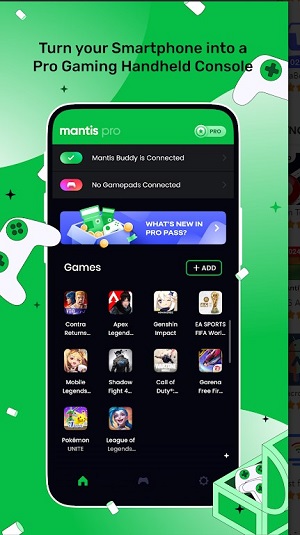
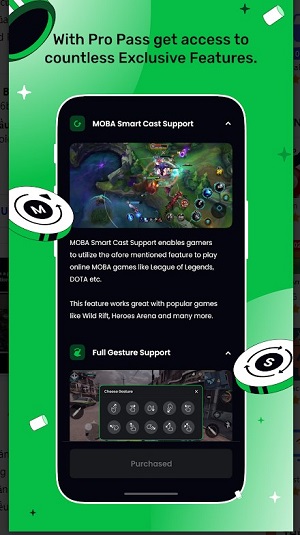
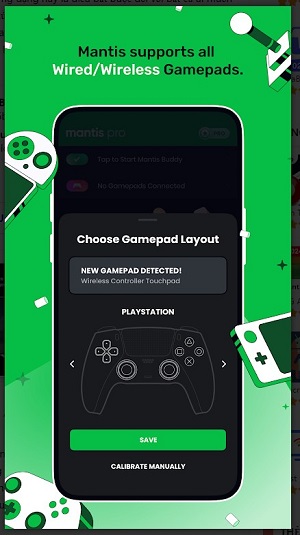



















Comment
Anime Climax
This would be a 5 star review from me but the whole credit thing just ruined it for me. I came to this app cause it was a great free,easy option.but now you only get limited uses. I only use this app for genshin at the moment cause its the only game on my phone thats a lot easier if played on controller. Without it genshin feels tedious. I dont wanna spend money on a more or less extension for a game i may drop and end up not using the app for anything else.
Sep 09, 2024 23:56:07
Alex Mugnaioni
Love this app. It's so so useful. I would give 5 stars but unfortunately the analogue sticks freeze when I'm holding another button on my kishi whilst using the PlayStation remote play app. Does anyone have a fix? It makes all games unplayable.
Sep 09, 2024 03:45:01
Vaz Val
After update nothing was working but tried to clean up , restart the device and app and try frresh couple of times , finally i could get it work in the old way by having both settings and app open in screen ,the good thing now it automatically connects but that needs to be fixed
Sep 09, 2024 01:11:40
Froi Vidal
Please fix issues of keypress delay. Sometimes when i hold a key to make an action it's registering as a tap not a hold. Another issue is the right analog is not working properly it's registering as pinch to zoom not camera movement If there will be fixed it will be the best mapping tool in the market
Sep 08, 2024 03:15:35
Gabor Kerecsen
It is good, it does what it promises. It's not the programs mistake that I'm bad with controllers, therefore I ended up uninstalling it (after I spent 8 bucks on the lifetime pro version lol) Edit for responding: The app is OK, the problem is in me. I'm born bad with controllers.
Sep 07, 2024 23:43:47
A U
Great app! Would you be able to include a rotation on the on screen layout functionality some apps only allow a certain direction so it might be distorted. Thank you!
Sep 07, 2024 17:20:56