
Spck Editor / Git Client
Version:8.0.8.0
Published:2024-05-06
Introduction
Introducing Spck Editor / Git Client, the ultimate JavaScript IDE for coding on the go. Say goodbye to compromises when developing on your Android device. With Spck Editor, you can write code anytime, anywhere and even access a range of powerful features. Clone repositories from popular platforms like Github, Gitlab, and Bitbucket, and easily make commits and push changes from your phone. The app also offers a quick snippets keyboard, Git client integration, a diff viewer, code syntax analysis, auto code-indentation, and much more. With support for languages like JavaScript, CSS, HTML, TypeScript, and more, Spck Editor / Git Client has got you covered. Stay tuned for even more exciting features to come!
Features of Spck Editor / Git Client:
⭐️ Write code anytime, anywhere: The app allows you to write code on your mobile Android device, giving you the convenience to work on your projects on the go.
⭐️ Quick code snippet changes: Easily modify and update code snippets with the app's intuitive interface, enabling you to make changes swiftly.
⭐️ Git integration: Seamlessly connect to Git repositories such as Github, Gitlab, Bitbucket, AWS CodeCommit, and Azure DevOps. Clone repositories, make commits, and push changes directly from your phone.
⭐️ Preview webpages: The app provides a built-in preview feature that allows you to view webpages directly on your device, making it easier to visualize and test your code.
⭐️ Code analysis and auto-completion: Benefit from intelligent code analysis and auto-completion, enabling you to write code efficiently and eliminate errors.
⭐️ Light/dark themes and offline functionality: Personalize your coding experience with light or dark themes, and enjoy working offline without any interruptions.
In conclusion, whether you need to quickly make code changes, preview webpages, or seamlessly work with Git repositories, the App offers a powerful and convenient solution for mobile coding. With its user-friendly interface, intelligent code analysis, and preview capabilities, Spck Editor / Git Client is a must-have for developers who want to code on the go. Download the App now and experience coding freedom on your Android device!
Show More
Information
Screenshots
Latest Update
Hot Tags
Latest News
-
-
-
PUBG Mobile Teams Up with Bentley Motors: Luxury Cars, Exclusive Collectibles, and Beyond 2024-04-18
-
-
V2.2 of the Farlight 84 update introduces an overhauled Season structure, fresh in-game currency, an 2024-04-16
-
-
April 2024 Clash of Clans Update: Unveiling a Fresh Companion, Enhanced Levels, Chat Tagging, and Be 2024-04-16

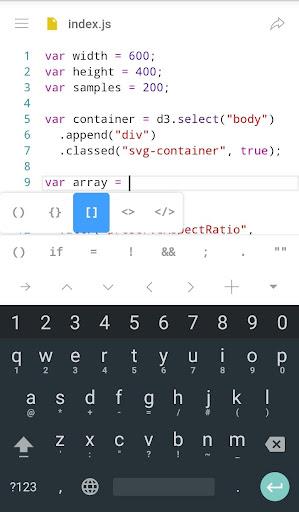
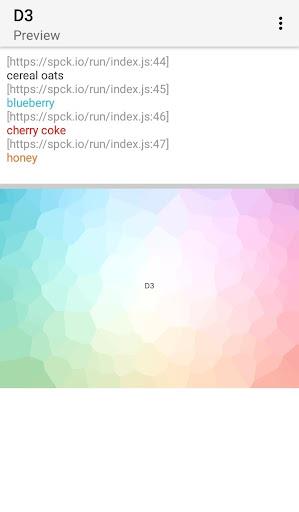
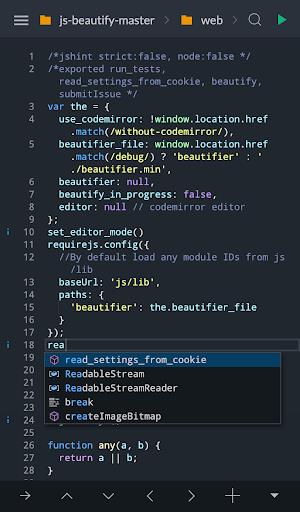
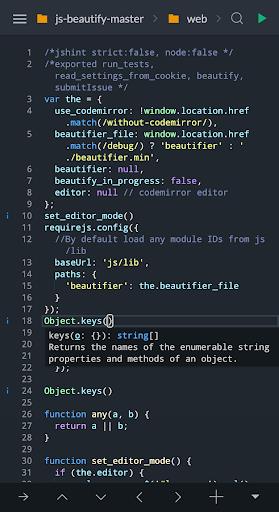



















Comment
Demissew Getachew
Wow!!!
May 14, 2024 03:16:36
Nirmal Thomas Mathew
This app works very well.It has a few minor bugs and crashes. Sometimes the internal html previewer's local host crashes.And if internet is connected it takes much more time to start. I hope they will fix the bugs. Anyway this is the best app available as i have seen.
May 13, 2024 08:14:13
A Google user
Didn't expect code editor on mobile to be this good. The UI is very nice and responsive, syntax is highlighted as good as desktop IDE, there is even linter warnings in the gutter. Also, project templates and sample projects are all good choices. This is the best Js IDE out there among those I have tried! Keep up the good work, the world need more dev(s) like you!
May 10, 2024 18:27:09
Corrupteddroid
its a very good app to work with on phones but one issue is that importing zip then pressing initialize repo will make the whole app use too much ram and processor that its just crash if you take the wrong move and after that i would stuck in loading...this might be a different scenario for other phones but in my case it will happen on both phones i have .... Zip size: 35mb # of files: 15000 (average size: 1kb) # of folders: 56
May 10, 2024 14:53:29
David Paquette
Used this for a few weeks working mainly with just XML and Kotlin files; which to be fair are only offered with syntax highlighting. Worked well for the most part, great in Dex mode. Unfortuantly that was the only way it would work with my Bluetooth keyboard. Outside of Dex mode, the app only recgonizes the first keypress and then ignores keyboard input until the cursor position changes. I will likely continue using this as my Dex mode editor, but the point of dev on Android was to be portable.
May 09, 2024 22:54:14
Otah Ifeanyi Destiny
I don't want to request for much ,I really love this IDE ,I really wish there's a "rust" supported as main language version of it, like you did for nodejs
May 09, 2024 20:23:38