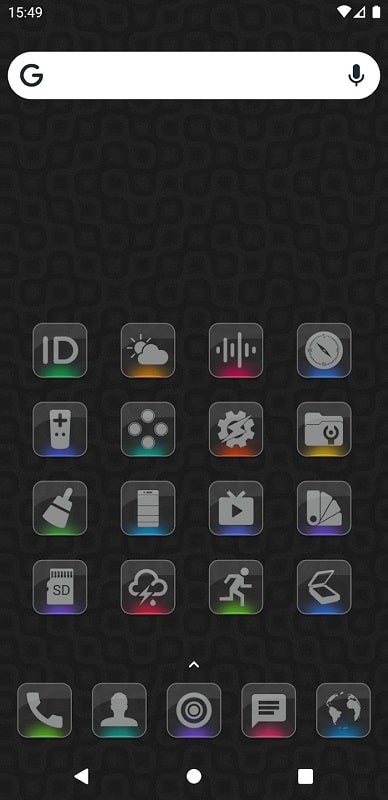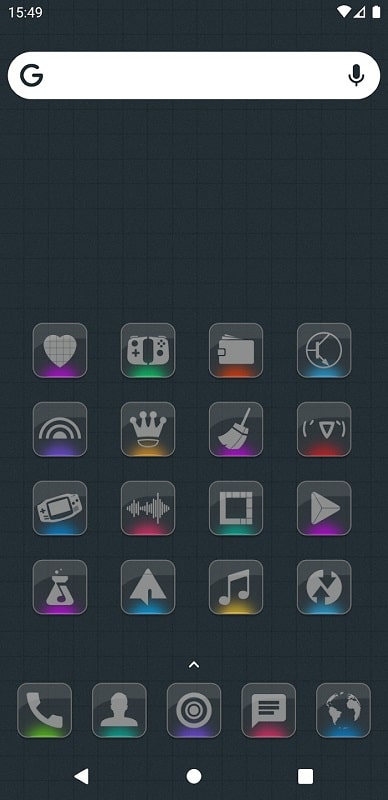Color gloss icon pack
Version:2.4.1
Published:2024-09-11
Introduction
Color Gloss Icon Pack is an amazing app for Android smartphones that allows users to completely customize their phone interfaces. With over 2,500 vibrant and sharp icons, users can personalize and arrange them to create a unique and stunning look for their device. The app also offers a collection of beautiful wallpapers that perfectly complement the icons, ensuring a cohesive and artistic aesthetic. Additionally, Color Gloss Icon Pack allows users to modify icons in terms of size, rounded corners, and transparency.
Features of Color gloss icon pack:
⭐ Vivid and Sharp Color Icons: With over 2,500 vibrant and sharp color icons, it offers a unique and imaginative user experience. Each icon is carefully designed with creativity and humanity in mind, resulting in a collection of icons that stand out and capture attention.
⭐ Customization Options: Users can personalize their phone interface by changing the size, rounded corners, and transparency of the icons. They can also mix and match different icon packs to create their own unique interface styles. This level of customization allows users to truly make their phone screen their own.
⭐ Wide Range of Supported Apps: It supports a variety of popular apps, including Facebook, Instagram, Twitter, Gmail, and many more. Users can quickly and easily change the icons for these apps on the toolbar, home screen, and within the system, giving their phone a fresh and distinctive look.
⭐ Glass Design and Style: The icons in it have a unique glass design and style, giving them a sleek and modern look. With soft lines and blur effects, these icons create abstract and engaging images that are visually appealing and stand out on the device screen.
FAQs
⭐ Can I use it on any Android smartphone?
Yes, it is compatible with most Android smartphones. Simply download the app from the Google Play Store and start customizing your phone interface.
⭐ Are there additional icon packs available in it?
Yes, it offers a wide selection of icon packs, including standard application icons as well as icons for games, media, and technology. Users can choose from various categories to find the perfect icons for their needs.
⭐ How do I change the size and transparency of the icons?
Within the Color gloss icon pack, there are options to customize the size and transparency of the icons. Simply navigate to the settings menu and adjust the sliders to your desired preferences.
Conclusion
With options for customization, a wide range of supported apps, and a unique glass design and style, Color gloss icon pack offers a fresh and imaginative user experience. Additionally, the app provides a collection of beautiful wallpapers that perfectly match the selected icon style, creating a unified and visually stunning interface. Download the Color gloss icon pack today to give your phone a distinctive and personalized look.
Show More
Information
Screenshots
Latest Update
Latest News
-
-
-
PUBG Mobile Teams Up with Bentley Motors: Luxury Cars, Exclusive Collectibles, and Beyond 2024-04-18
-
-
V2.2 of the Farlight 84 update introduces an overhauled Season structure, fresh in-game currency, an 2024-04-16
-
-
April 2024 Clash of Clans Update: Unveiling a Fresh Companion, Enhanced Levels, Chat Tagging, and Be 2024-04-16