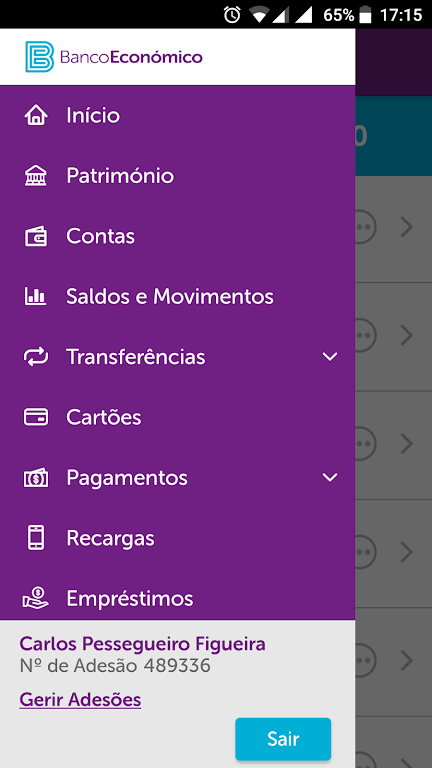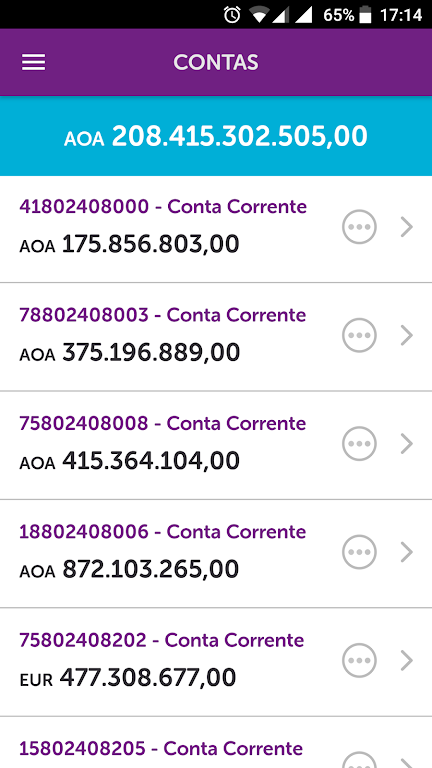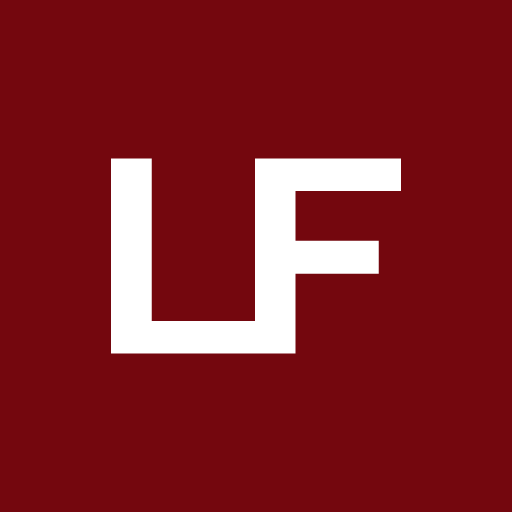EconomicoNet App
Version:2.24
Published:2024-09-12
Introduction
The EconomicoNet App is a game-changer for private customers and Companies of the Economic Bank. Whether you're an existing customer of the EconomicoNet service or new to the bank, this app provides a seamless and user-friendly banking experience. With just a few taps on your touchscreen, you can access your accounts, loans, and even perform transfer operations between Economic Bank accounts or other financial institutions. Plus, you can easily pay your bills and send mobile payments, all within the app.
Features of EconomicoNet App:
- Access to Accounts and Financial Information: The EconomicoNet app provides convenient access to your accounts, movements, loans, checks, and other financial information. You can easily view your account balance, transaction history, and manage your finances on the go.
- Easy Transfer Operations: With the EconomicoNet app, you can perform transfer operations between Economic Bank accounts or other financial institutions accounts (NBA). Whether you need to transfer funds to a friend, family member, or pay bills, it can be done quickly and securely through the app.
- Payment of Services and Mobile Shipments: This app also allows you to make payment of services operations and send mobile shipments. You can easily pay your bills, utilities, and other services with just a few taps on your mobile device. Additionally, you can send money to mobile wallets or make mobile payments effortlessly.
- Branch Locator: The app features a branch locator that helps you find the nearest Economic Bank branch to your current location. It utilizes triangulating coordinate points to provide accurate information about the distance and directions to the nearest branch.
Tips for Users:
- Familiarize Yourself with the Interface: Take some time to explore the app's interface and familiarize yourself with its different sections. This will help you navigate through the app more efficiently and make the most of its features.
- Set Up Account Alerts: Enable account alerts within the app to receive notifications about your account balances, transactions, and important updates. This way, you can stay on top of your finances and detect any unauthorized activities promptly.
- Use the Quick Transfer Feature: If you frequently need to transfer funds between your accounts or make payments, utilize the app's quick transfer feature. This allows you to save beneficiary details and easily initiate transactions without having to enter the information repeatedly.
Conclusion:
The EconomicoNet app offers a range of features and functionalities designed to enhance your banking experience. It provides easy access to your accounts, allows seamless transfer operations, facilitates payment of services, and even helps locate the nearest branch. By utilizing the app's user-friendly interface and following the provided playing tips, you can efficiently manage your finances, make transactions on the go, and stay informed about your financial activities. Download the app now to enjoy a convenient and secure banking experience tailored for mobile devices.
Show More
Information
Screenshots
Latest Update
Hot Tags
Latest News
-
-
-
PUBG Mobile Teams Up with Bentley Motors: Luxury Cars, Exclusive Collectibles, and Beyond 2024-04-18
-
-
V2.2 of the Farlight 84 update introduces an overhauled Season structure, fresh in-game currency, an 2024-04-16
-
-
April 2024 Clash of Clans Update: Unveiling a Fresh Companion, Enhanced Levels, Chat Tagging, and Be 2024-04-16