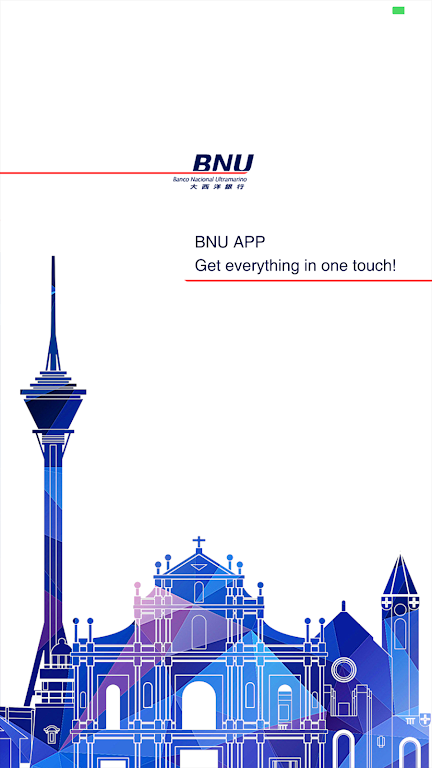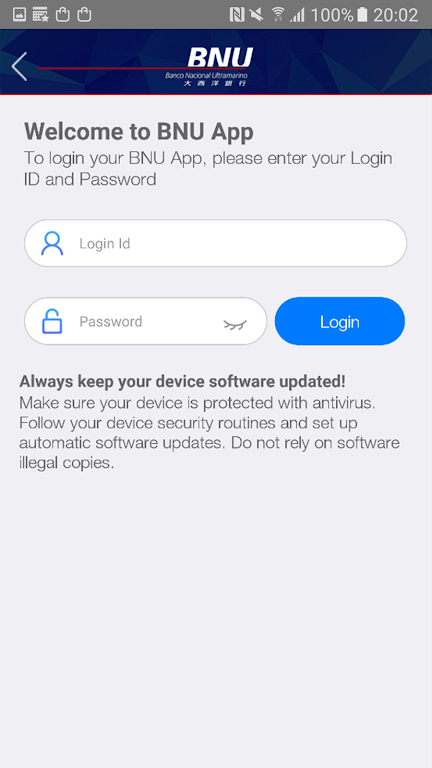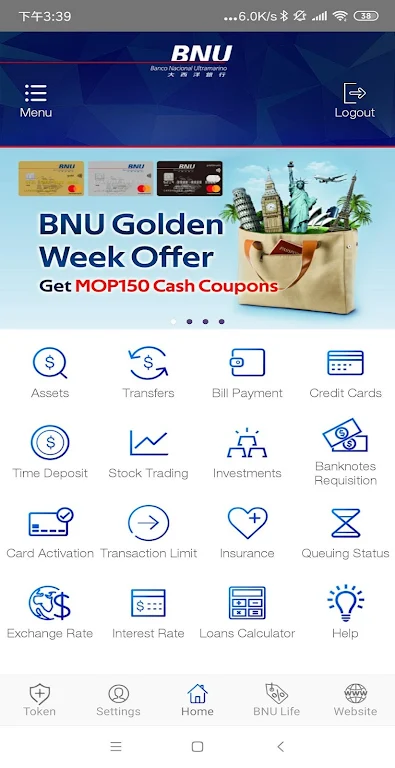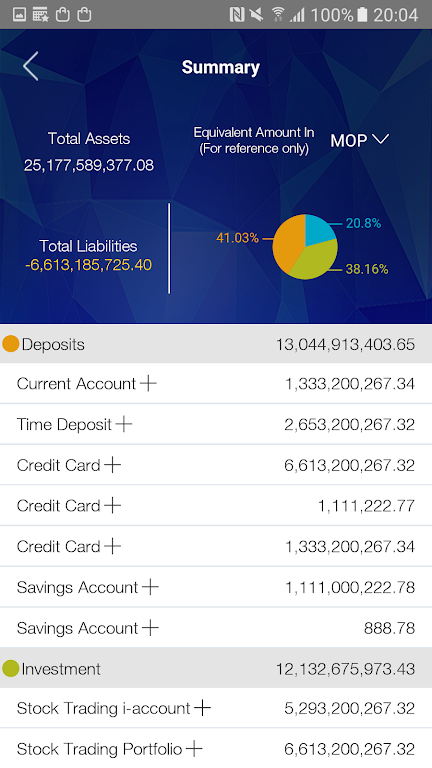BNU
Version:3.2.7
Published:2024-09-13
Introduction
Introducing BNU - the ultimate solution for all your banking needs! With just one touch, you can perform banking transactions, access Life and Institutional Website, and so much more. This app is designed to provide superior convenience, all in one place. Say goodbye to the hassle of managing multiple apps and hello to the simplicity of it. With its fresh and modern look, browsing through its features will be a breeze. Plus, it offers fast and easy options, ensuring that you can keep up with the pace of your busy life. Download it now and experience banking made easy.
Features of BNU:
> Convenient Banking: With it, you can perform all your banking transactions in one place. Whether you need to transfer funds, pay bills, or check your account balance, everything is just a few taps away. Say goodbye to long waiting times at the bank and take control of your finances with ease.
> Extra Security: The App offers additional authentication methods to ensure the security of your transactions. You can add layers of protection such as fingerprint or facial recognition, making it even harder for unauthorized individuals to access your account. Feel safe and confident knowing that your money is well-guarded.
> Access to BNU Life: Not only does it streamline your banking experience, but it also provides access to Life and its range of services. You can explore insurance options, manage your policies, and stay updated on the latest offers. Get everything you need for a secure financial future in one convenient place.
> User-Friendly Design: The App boasts a fresh and modern look that follows the latest design trends. Navigating through the app is intuitive and user-friendly, making it easy for users of all ages to enjoy a seamless experience. Whether you're a tech-savvy individual or someone who is less familiar with mobile apps, you'll find the interface easy to navigate.
FAQs:
> Can I use it if I'm not an Online Banking (BOL) customer?
- Yes, you can still use it even if you're not a BOL customer. However, some features may be limited. To fully access all the app's functionalities, we recommend registering for our BOL service at any of our branches.
> What devices are compatible with it?
- The App is available for both iOS and Android devices. You can download it from the App Store or Google Play Store, depending on your device's operating system.
> How do I set up extra authentication methods on it?
- Setting up extra authentication methods is simple. After logging into the app, go to the settings menu and select the "Security" or "Authentication" section. Follow the instructions provided to enable fingerprint or facial recognition authentication.
Conclusion:
With BNU's convenient features, you can perform transactions, access BNU Life services, and ensure the security of your account, all in one place. The user-friendly design adds to the appeal, making it easy for anyone to use the app effortlessly. Whether you're tech-savvy or just starting to explore mobile banking, it caters to all users. Experience a fresh and seamless banking experience by downloading it now. Take control of your financial life and enjoy the superior convenience it offers.
Show More
Information
Screenshots
Latest Update
Latest News
-
-
-
PUBG Mobile Teams Up with Bentley Motors: Luxury Cars, Exclusive Collectibles, and Beyond 2024-04-18
-
-
V2.2 of the Farlight 84 update introduces an overhauled Season structure, fresh in-game currency, an 2024-04-16
-
-
April 2024 Clash of Clans Update: Unveiling a Fresh Companion, Enhanced Levels, Chat Tagging, and Be 2024-04-16