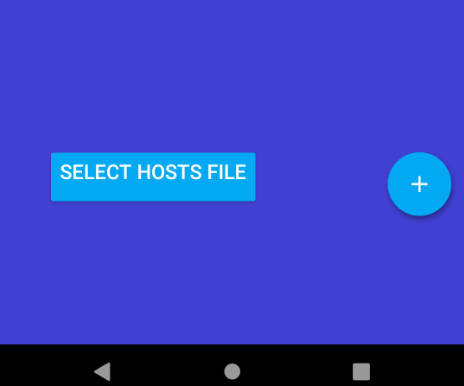Gaming VPN V2
Version:2.0.4
Published:2024-09-18
Introduction
Introducing the Gaming VPN V2 App. This incredible app is an absolute game-changer for Android users who want to customize their hosts file without rooting their devices. With this app, you can easily block application hosts by using your own IP, giving you complete control over your gaming experience. But that's not all! The Virtual Hosts app can also be used as an ad blocker, making annoying ads a thing of the past. Plus, it offers power-saving benefits by utilizing wildcard DNS records.
Features of Gaming VPN V2:
❤ Customized Hosts File: The Gaming VPN V2 Vpn Hosts app allows developers to customize the hosts (/system/etc/hosts) file on non-rooted Android devices. This feature enables users to have full control over the application hosts, including blocking specific hosts or using their own IP.
❤ Ad Blocking: The Virtual Hosts app can also function as an ad blocker. By blocking certain hosts, it effectively prevents ads from displaying within applications, providing a seamless and uninterrupted user experience.
❤ Power Saving: With the ability to use wildcard DNS records, such as ".google.com," users can significantly save power when records become too numerous. The app intelligently handles and represents all subdomains under one record, optimizing device performance and battery life.
❤ Easy to Use: The app's user-friendly interface simplifies the process of managing and implementing hosts files. Users can either create their own hosts file or download one from the Internet, place it anywhere on their phone, and easily select it within the app. With just a few clicks, users can enable or disable the hosts file.
Tips for Users:
❤ Hosts File Creation: To customize the hosts file, users can create one themselves or find one from the Internet. It is important to ensure that the file contains the specific hosts they want to block or modify.
❤ File Location: Once the hosts file is ready, users should place it in a location on their phone that is easily accessible. This could be in any folder or directory.
❤ App Activation: After launching the app, users should locate the blue button at the bottom of the screen and click on it. Then, they can select the hosts file they created or downloaded from the Internet.
Conclusion:
The Gaming VPN V2 Vpn Hosts app offers an array of attractive points and playing tips for users. With its capability to customize hosts files, block ads, save power through wildcard DNS records, and its easy-to-use interface, the app provides a seamless and customizable user experience. Whether users are looking to block specific hosts, improve device performance, or eliminate ads, this app meets their needs. By supporting the developers through purchasing from Google Play, users can ensure the continuous improvement and availability of this feature-rich app.
Show More
Information
Screenshots
Latest Update
Latest News
-
-
-
PUBG Mobile Teams Up with Bentley Motors: Luxury Cars, Exclusive Collectibles, and Beyond 2024-04-18
-
-
V2.2 of the Farlight 84 update introduces an overhauled Season structure, fresh in-game currency, an 2024-04-16
-
-
April 2024 Clash of Clans Update: Unveiling a Fresh Companion, Enhanced Levels, Chat Tagging, and Be 2024-04-16