
EZTop Viewer(Comic,Novel)
Version:2.6.0
Published:2024-09-20
Introduction
Introducing EZTop Viewer(Comic,Novel) - an all-in-one app for comic and novel lovers! With this app, you can dive into the world of comics and manga, as well as enjoy reading your favorite text novels. Its comic viewer feature supports various image formats and even zipped files, making it easy to access and read your favorite comics. The app allows you to zoom, shrink, and move images without any pixel breakage, ensuring a perfect viewing experience. Additionally, it offers a range of features such as split image view, page-move animation, automatic optimal image scale, and brightness control.
Features of EZTop Viewer(Comic,Novel):
⭐ Comic Viewer: It supports a wide range of image file formats, including bmp, png, jpg, jpeg, gif, zip, cbz, cbr, and rar. This means you can easily access and enjoy all your favorite comics, regardless of the file format they are saved in.
⭐ Quick Zip File Load: One of the standout features of EZTop Viewer is its ability to load zip files quickly. This means you don't have to waste time extracting the files before you can start reading. Simply load the zip file, and the app will take care of the rest.
⭐ Image Zoom, Shrink, and Move: It offers full control over the images you're viewing. You can zoom in to get a closer look at the details or shrink the image to see the whole page at once. Additionally, you can easily move the image around the screen to focus on specific areas.
⭐ Pixel Breakage Prevention: The app is designed to ensure that there is no pixel breakage when you zoom in on an image. This means you can enjoy high-quality, clear visuals without any distortions or blurriness.
⭐ Split Image View: It also offers a split image view feature, which allows you to compare two pages side by side. This is particularly useful for manga readers who want to see the before and after effects of a dramatic scene or transformation.
Tips for Users:
⭐ Use the Auto Page Move Feature: While reading comics or novels, take advantage of the auto page move feature. This automatically moves to the next page once you reach the end, ensuring a seamless reading experience.
⭐ Adjust Brightness Settings: Customize your reading experience by adjusting the brightness settings. Whether you prefer a brighter screen or a dimmer one, EZTop Viewer allows you to find the perfect level of brightness for your comfort.
⭐ Utilize Bookmarking: When reading a text novel, use the bookmark feature to easily save your progress. This way, you can pick up where you left off without having to scroll or search for the page you were on.
Conclusion:
With its wide range of features, from image and zip file support to split image views and automatic page moves, EZTop Viewer(Comic,Novel) provides a seamless and enjoyable reading experience. Additionally, the ability to adjust brightness settings, use bookmarks, and even change background images in the novel viewer adds to the app's customization options. If you're a fan of comics or novels, EZTop Viewer is a must-have app to enhance your reading experience. Download it now and dive into the world of comics and novels like never before.
Show More
Information
Screenshots
Latest Update
Hot Tags
Latest News
-
-
-
PUBG Mobile Teams Up with Bentley Motors: Luxury Cars, Exclusive Collectibles, and Beyond 2024-04-18
-
-
V2.2 of the Farlight 84 update introduces an overhauled Season structure, fresh in-game currency, an 2024-04-16
-
-
April 2024 Clash of Clans Update: Unveiling a Fresh Companion, Enhanced Levels, Chat Tagging, and Be 2024-04-16

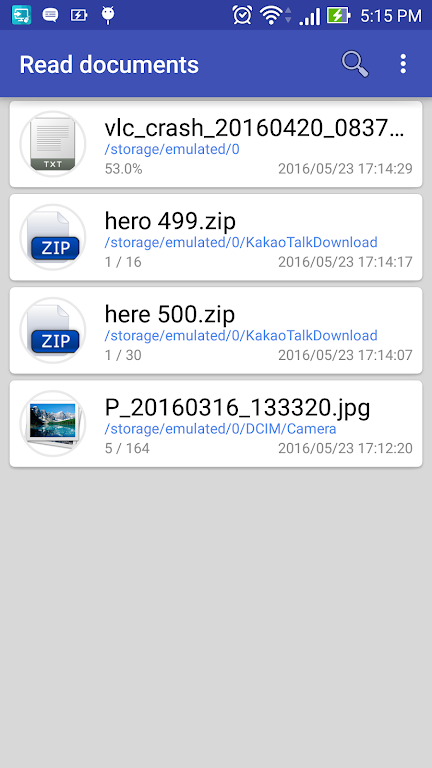
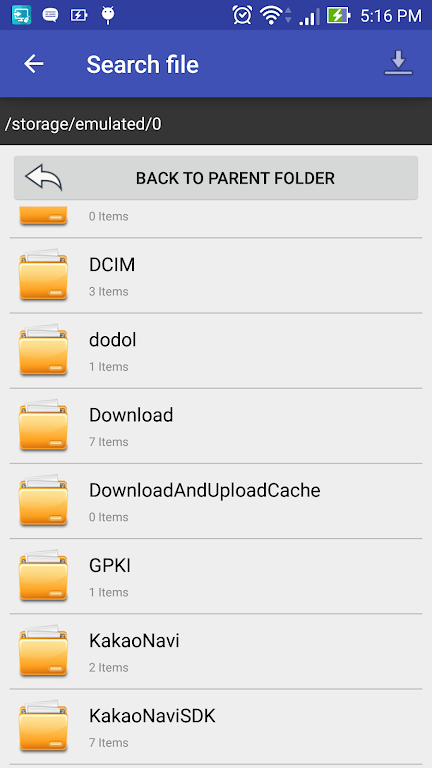
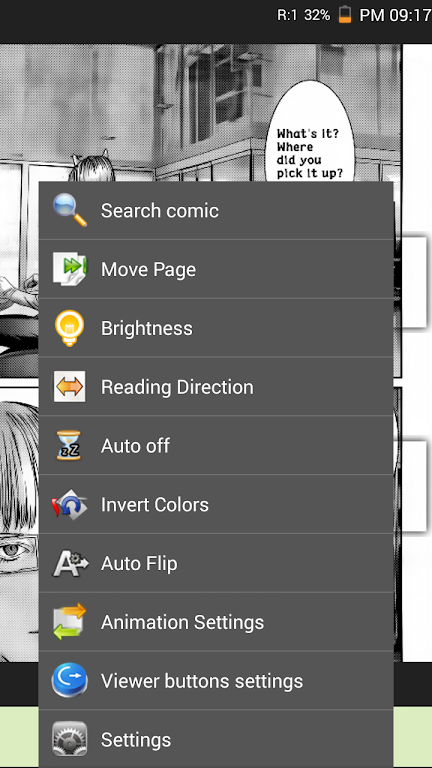



















Comment
A Google user
I can't seem to swipe my finger to the next page, and there's an ad in the way of viewing :/
Sep 25, 2024 06:45:34
A Google user
Fu
Sep 25, 2024 06:29:19
A Google user
SD카드에서 꺼내서 보고있을때 찾기 들어가면 내부저장소로 안넘어가지네요?
Sep 24, 2024 05:02:14
A Google user
I love this app. The best app I've ever experienced. Thank you!
Sep 23, 2024 18:33:11
A Google user
I just downloaded it and it works fine, the only issue I have is that everytime I zoom in the menu displays by itself and it's quite annoying to be going back everytime. Should get rid of that!
Sep 22, 2024 09:29:21
A Google user
Ads in the reader. Nope.
Sep 20, 2024 15:05:16