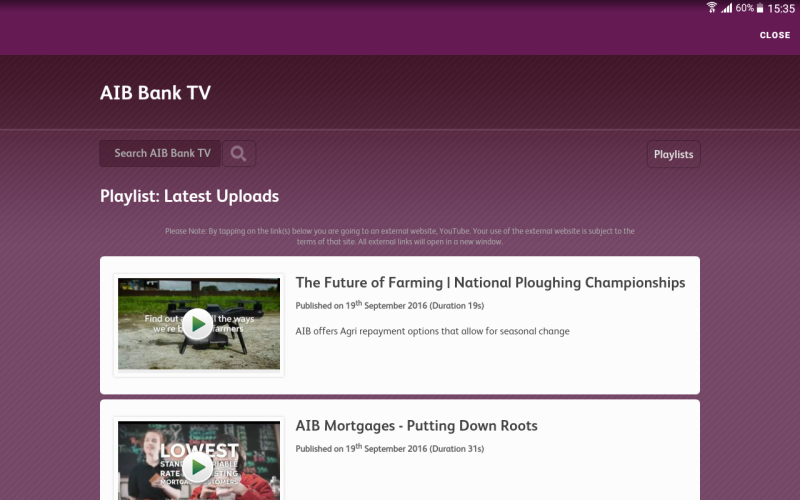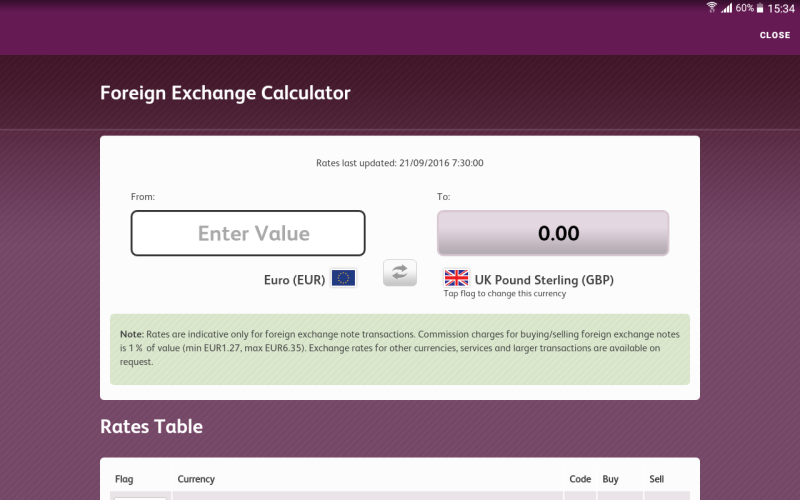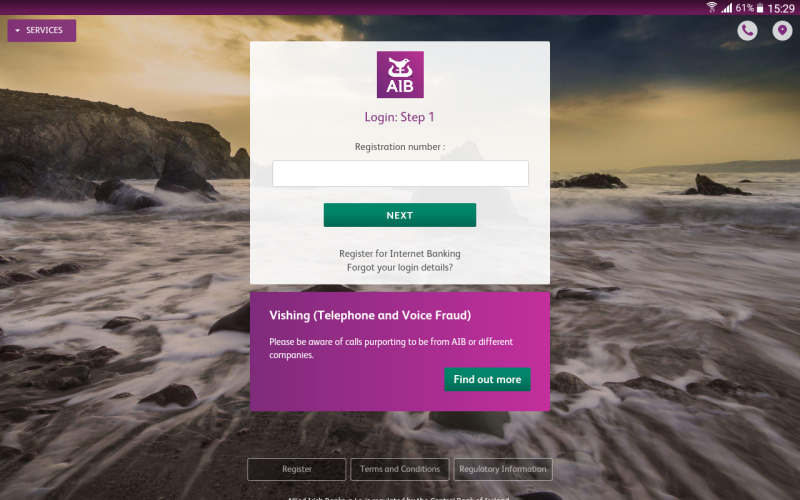AIB Tablet
Version:6.0.164
Published:2024-09-20
Introduction
With AIB Tablet Banking, taking control of your finances has never been easier. This incredible app offers you a world of possibilities right at your fingertips. Whether you're at home or on the go, you can access all the features of AIB Internet Banking on your tablet. From making international payments and paying bills to transferring money between accounts and managing your budgets, this app has it all. You can even apply for various products and services and use loan calculators to plan ahead.
Features of AIB Tablet:
⭐ Convenient Banking on the Go: It allows you to manage your money anytime and anywhere using your tablet. With this app, you can access many of the features offered on AIB Internet Banking, making it easier and more convenient to handle your financial transactions on the go.
⭐ Wide Range of Features: With it, you have access to a variety of features that make managing your money hassle-free. You can make international payments, pay bills, transfer funds to other Irish accounts, transfer money between your own accounts, manage your saved payees, top up mobile phones, apply for products and services, manage your budgets and savings goals, and even access loan calculators.
⭐ User-Friendly Interface: The app is designed with a user-friendly interface, making it easy for both tech-savvy individuals and those less familiar with technology to navigate and use. The intuitive layout ensures that you can easily find and use the features you need, giving you a seamless banking experience.
⭐ Enhanced Security: It prioritizes the security of your financial information. The app employs multiple layers of advanced security measures to protect your data, including encryption and secure login methods. You can have peace of mind knowing that your personal and financial information is well-protected.
FAQs:
⭐ Is it available for all devices?
Yes, it is available for both iOS and Android tablets. You can download and install it from the respective app stores.
⭐ Can I use it if I don't have an AIB account?
No, it can only be accessed by AIB account holders. If you don't have an AIB account, you can visit your nearest branch to open one.
⭐ How do I set up it on my device?
To set up it, download the app from the app store, log in using your AIB Internet Banking credentials, and follow the on-screen instructions to complete the setup process.
⭐ Are there any fees associated with using it?
AIB Tablet Banking is free to download and use. However, keep in mind that data charges from your internet service provider may apply when using the app.
Conclusion:
AIB Tablet Banking offers a convenient, feature-rich, and secure way to manage your finances on the go. With a wide range of features and a user-friendly interface, the app makes it easy to handle various financial transactions, from making international payments to managing budgets and savings goals. The app prioritizes the security of your data, ensuring that your personal and financial information remains protected. Whether you're tech-savvy or not, AIB Tablet Banking provides a seamless and hassle-free banking experience. Download the app today and take control of your finances wherever you are.
Show More
Information
Screenshots
Latest Update
Hot Tags
Latest News
-
-
-
PUBG Mobile Teams Up with Bentley Motors: Luxury Cars, Exclusive Collectibles, and Beyond 2024-04-18
-
-
V2.2 of the Farlight 84 update introduces an overhauled Season structure, fresh in-game currency, an 2024-04-16
-
-
April 2024 Clash of Clans Update: Unveiling a Fresh Companion, Enhanced Levels, Chat Tagging, and Be 2024-04-16