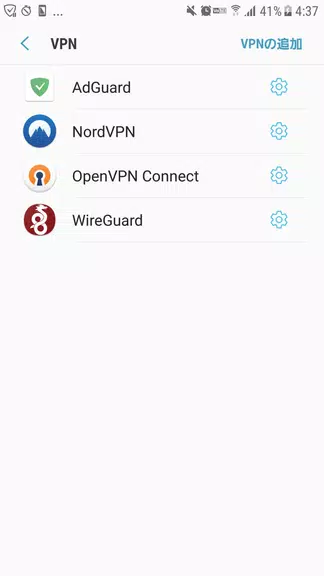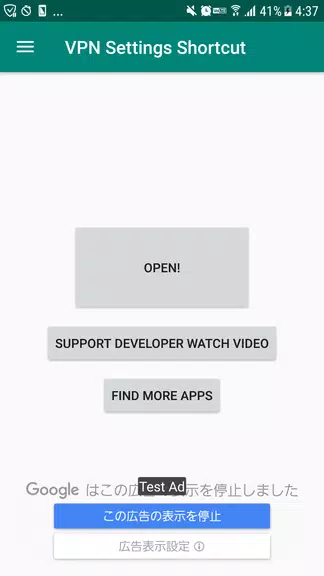VPN Settings Shortcut
Version:change text
Published:2024-09-20
Introduction
The VPN Settings Shortcut app is a game-changer in the world of online security and privacy. With just a click, this app allows you to effortlessly access and customize your VPN settings, giving you ultimate control over your internet browsing experience. Say goodbye to the hassle of manually navigating through your device's settings menu to find and activate your VPN. With its user-friendly interface, this app simplifies the process and saves you valuable time. Enjoy secured connections, bypass geo-restrictions, and protect your data on any public network.
Features of VPN Settings Shortcut:
⭐ Easy Access to VPN Settings: VPN Settings Shortcut allows users to easily access their VPN settings without going through multiple steps. With just a single tap, you can quickly configure and manage your VPN connections.
⭐ Customizable Shortcuts: This app offers customizable shortcuts, allowing users to create personalized icons for their favorite VPN settings. You can choose from a wide range of icons or even use your own photos to make the shortcut more visually appealing.
⭐ Quick Toggle Switch: With the Quick Toggle Switch feature, you can instantly enable or disable your VPN connection right from your home screen. This saves you time and hassle, especially if you frequently switch between using a VPN and not using one.
⭐ Security Enhancement: VPN Settings Shortcut ensures that your VPN settings are securely accessed and managed. It adds an extra layer of protection to your connection, preventing unauthorized access and keeping your online activities private and secure.
Tips for Users:
⭐ Customize Your Shortcut Icons: Take advantage of the customizable shortcut icons to make your VPN settings easily identifiable. Choose an icon that represents your favorite VPN connection, making it a breeze to locate and enable.
⭐ Organize Your Shortcuts: Create folders on your home screen to organize your VPN shortcuts. This allows you to categorize and group your different VPN connections, making it easier to switch between them based on your preferences or needs.
⭐ Use Quick Toggle Switch: Add the Quick Toggle Switch widget to your home screen for a simplified VPN control experience. This widget lets you conveniently enable or disable your VPN connection with just a single tap, without the need to open the app.
Conclusion:
VPN Settings Shortcut is for anyone who uses VPN services regularly. With its easy access to VPN settings, customizable shortcuts, and quick toggle switch, it simplifies the process of managing your VPN connections. By enhancing the security of your VPN settings, it ensures that your online activities remain private and protected. Take advantage of the customizable features and playing tips to personalize and streamline your VPN experience. Download VPN Settings Shortcut now and enjoy seamless VPN management on your device.
Show More
Information
Screenshots
Latest Update
Hot Tags
Latest News
-
-
-
PUBG Mobile Teams Up with Bentley Motors: Luxury Cars, Exclusive Collectibles, and Beyond 2024-04-18
-
-
V2.2 of the Farlight 84 update introduces an overhauled Season structure, fresh in-game currency, an 2024-04-16
-
-
April 2024 Clash of Clans Update: Unveiling a Fresh Companion, Enhanced Levels, Chat Tagging, and Be 2024-04-16