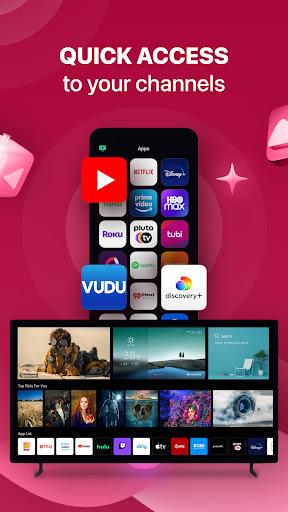Smart Remote for LG ThinQ TV
Version:5.5
Published:2024-05-07
Introduction
Introducing the Smart Remote for LG ThinQ TV, a powerful app that transforms your smartphone into a convenient and efficient remote control for all your LG Smart TVs. With this app, you can effortlessly control your TVs' functions, including turning them on and off, changing channels, adjusting the volume, and more. The app also offers additional features such as a real keyboard for easy text entry, a touchpad for seamless navigation, and the ability to cast media from your gallery directly to your TV in high-definition. With quick access to popular media apps like Prime Video, Netflix, and YouTube, this app truly enhances your TV-watching experience. Upgrade your old remote to a smart app and enjoy the ultimate convenience. Please note that the app requires both your smartphone and TV to be connected to the same WiFi network for optimal performance.
Features of Smart Remote for LG ThinQ TV:
- Control all LG TVs from your smartphone: The app allows you to easily control all your LG TVs using your smartphone, making it convenient and hassle-free.
- Smart remote controller: You can connect the app to your Smart TVs over WiFi and use it as a smart remote controller. This gives you more functionality and control over your TV.
- Advanced control features: In addition to basic TV controls like turning on/off, changing channels, and adjusting volume, the app offers advanced features like using a real keyboard to enter text, using a touchpad for navigation, and controlling all smart TV features.
- Media casting: The dedicated "Cast" tab allows you to effortlessly share photos and videos in high-definition directly from your Gallery onto your LG TV with a simple tap of a button.
- Quick access to favorite media apps: The dedicated "Apps" tab gives you quick access to your favorite media apps like Prime Video, Netflix, Hulu, YouTube, HBO, and more, making it easier to stream your favorite content.
- Convenient and user-friendly: The app allows you to use swipe-based gestures for navigation, browse the web using the trackpad, and type on your TV using the app's keyboard. It provides a seamless and enjoyable user experience.
Conclusion:
Upgrade your TV remote to the Smart Remote for LG ThinQ TV app and experience the convenience and power of controlling your LG TVs from your smartphone. With advanced control features, media casting capabilities, quick access to favorite apps, and a user-friendly interface, this app is the perfect companion to enhance your TV viewing experience. Download the app now for a simple, quick, and feature-rich remote control experience.
Show More
Information
Screenshots
Latest Update
Hot Tags
Latest News
-
-
-
PUBG Mobile Teams Up with Bentley Motors: Luxury Cars, Exclusive Collectibles, and Beyond 2024-04-18
-
-
V2.2 of the Farlight 84 update introduces an overhauled Season structure, fresh in-game currency, an 2024-04-16
-
-
April 2024 Clash of Clans Update: Unveiling a Fresh Companion, Enhanced Levels, Chat Tagging, and Be 2024-04-16