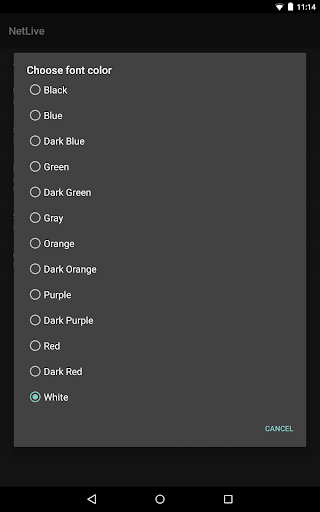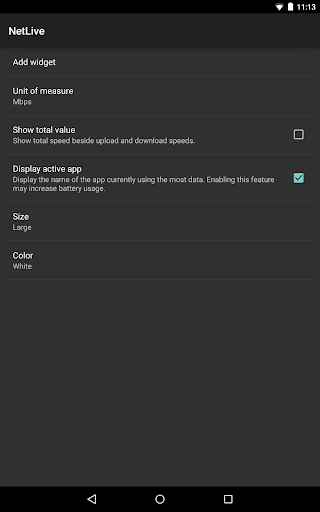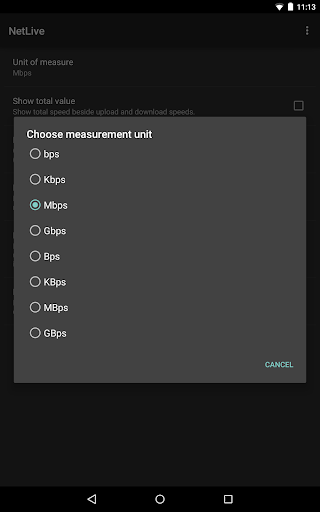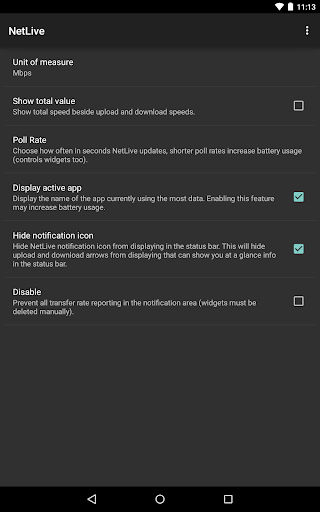NetLive
Version:3.3.5
Published:2024-09-27
Introduction
With a seamless interface in NetLive that runs in your notification drawer or as a widget on your home screen, you can stay informed about your transfer rate without any interruptions. You'll be surprised to discover which apps are constantly running in the background, consuming data. With customizable widgets and notification icons that change based on your data usage, NetLive offers a user-friendly experience while providing valuable insights into your data usage habits.
Features of NetLive:
❤ Monitor internet data transfer rate and see which app is using the most data.
❤ Runs in the notification drawer or as a widget for easy access to transfer rate information.
❤ Notification icon changes based on whether you are uploading or downloading data.
❤ Always know which app is currently transferring data, even in the background.
❤ Customizable widget to view transfer rate information on your home screen.
❤ Open source for transparency and community collaboration.
Conclusion:
NetLive is a handy app for keeping track of your internet data usage and ensuring that no app is consuming more data than expected. With its easy access features and customizable widget, it provides a convenient way to monitor transfer rates and make adjustments as needed. Download NetLive today and take control of your data usage.
Show More
Information
Screenshots
Latest Update
Hot Tags
Latest News
-
-
-
PUBG Mobile Teams Up with Bentley Motors: Luxury Cars, Exclusive Collectibles, and Beyond 2024-04-18
-
-
V2.2 of the Farlight 84 update introduces an overhauled Season structure, fresh in-game currency, an 2024-04-16
-
-
April 2024 Clash of Clans Update: Unveiling a Fresh Companion, Enhanced Levels, Chat Tagging, and Be 2024-04-16