
Gmail
Version:2023.10.15.575329347
Published:2024-10-17
Introduction
The Gmail app is your one-stop shop for all things email, allowing you to manage multiple accounts, stay organized, and communicate with ease. With features like automatic spam blocking, undo send, and Smart Replies, you can streamline your email experience and stay on top of your inbox. Collaborate with coworkers using Google Meet and Google Chat, and easily respond to Google Calendar invites directly from the app. Plus, with real-time notifications and quick search capabilities, you'll never miss an important message.
Features of Gmail:
⭐ Robust Security: The Gmail app automatically blocks more than 99.9 percent of spam, phishing, malware, and dangerous links from reaching your inbox, keeping your emails secure.
⭐ Collaboration Tools: Use Google Chat, Spaces, and Google Meet to connect, create, and collaborate with others, making it easy to work together on projects.
⭐ Smart Reply Suggestions: Respond to emails quickly with Smart Reply suggestions, saving you time and making communication more efficient.
⭐ Multiple Account Support: Easily switch between multiple accounts within the app, keeping all your emails in one convenient place.
Tips for Users:
⭐ Use the undo send feature to prevent embarrassing mistakes before sending an email.
⭐ Organize your emails by labeling, starring, deleting, and reporting spam to keep your inbox clutter-free.
⭐ Take advantage of the search function with instant results and spelling suggestions to quickly find specific emails.
⭐ Utilize the swipe to archive/delete feature to quickly clear out your inbox and keep it organized.
Conclusion:
With its robust security features, collaboration tools, and efficient email management options, the Gmail app is a must-have for Android users looking to stay productive and connected. Download Gmail now to experience the best of Gmail right at your fingertips.
Show More
Information
Screenshots
Latest Update
Hot Tags
Latest News
-
-
-
PUBG Mobile Teams Up with Bentley Motors: Luxury Cars, Exclusive Collectibles, and Beyond 2024-04-18
-
-
V2.2 of the Farlight 84 update introduces an overhauled Season structure, fresh in-game currency, an 2024-04-16
-
-
April 2024 Clash of Clans Update: Unveiling a Fresh Companion, Enhanced Levels, Chat Tagging, and Be 2024-04-16

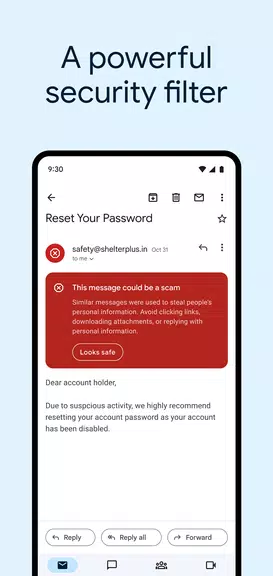
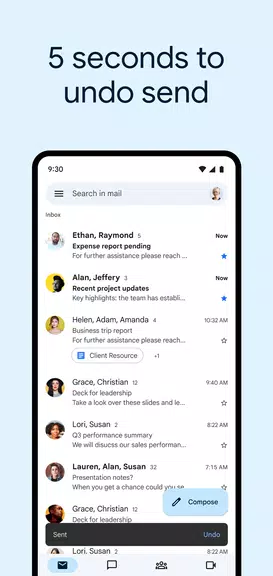
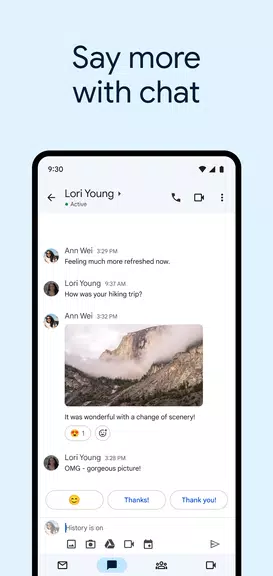
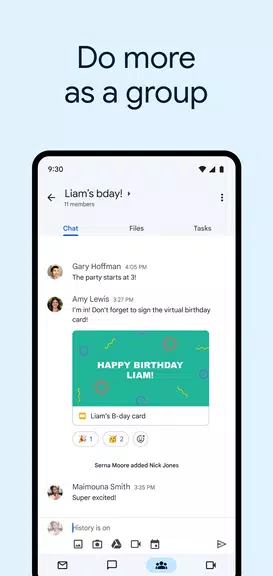

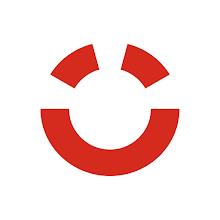

















Comment
Tina Klemmensen
I no longer receive notifications of incoming emails. I have read all reviews regarding this same issue. I followed all directions to verify everything is enabled. I also sent a communication to the Google forum they keep sending people to, looking for resolutions. They say it's not Gmail, it's my phone. Ironic when so many have the same problem. I followed another user's advise below and downloaded Outlook to sync Gmail to. Now I get notifications through Outlook, but nothing through Gmail
Oct 21, 2024 11:07:56
Charles Symes
For the last couple of weeks, when I'm in the app on my Android phone, if s new email comes in when I'm reading a different one it tries to switch to the new email and locks up the app. I have to close it and reopen. I can't hardly read an email on my phone without having to restart the app multiple times. In response to your response, none of the problems in that link are even remotely close to what I described.
Oct 21, 2024 07:25:41
Tawny Steel
I would usually give 5 stars but since the last update when I open the app is fine but as soon as I start reading an email it just goes black, no words or anything except on the top of the screen where it shows who the email is from. Also, I will open an email from one person but it all of a sudden switches to an email from an entirely different person. I will give 5 stars after the bugs are fixed.
Oct 21, 2024 05:06:11
Hani Sawires
After my last update,I can not compose any new email. ..I have just tried to compose an email. All what I got is empty body space and can not switch the curssor to the body to write my email. I tried to follow some instructions made by Google without any success. Beside that. Gmail app wouldn't include any clickable email link in the "to" field. I mean when I click over any email link, it opens Gmail app, but all fields remain blank. what I expect is to include the email I have just clicked.
Oct 20, 2024 08:52:34
Nekong
I've been using this up for a very long time, and for a while now, actually for a very long time. It's been acting up whenever I move between different emails. I have to restart the app several times just so I can send an email. When I try to put a receiver, the name does not show. I have to close the app and restart it again, which is getting very annoying.
Oct 20, 2024 06:17:21
Diane L
Fix your freaking saved drafts problem! I'm so tired of it. I didn't want to take the time to complain about it because I thought y'all would eventually fix it, clearly you're not going to. If I don't finish an email and I save it as a draft and then I go to the drafts, it just keeps showing me the original email I responded to. I scroll up, I scroll down, and the draft is nowhere to be seen or edited to finish. Fix. It.
Oct 19, 2024 06:57:29