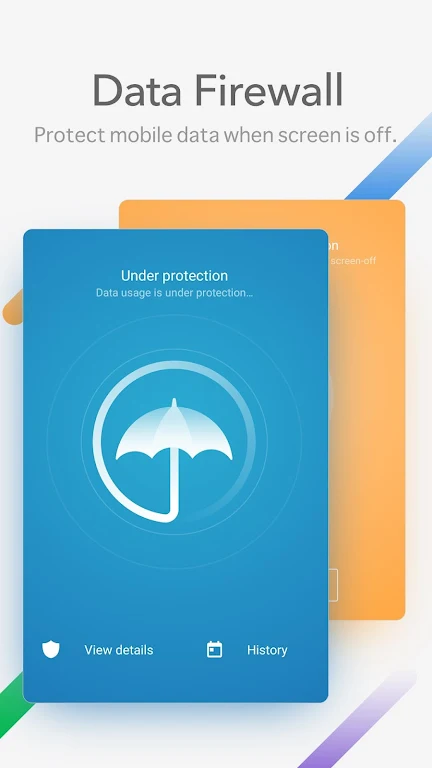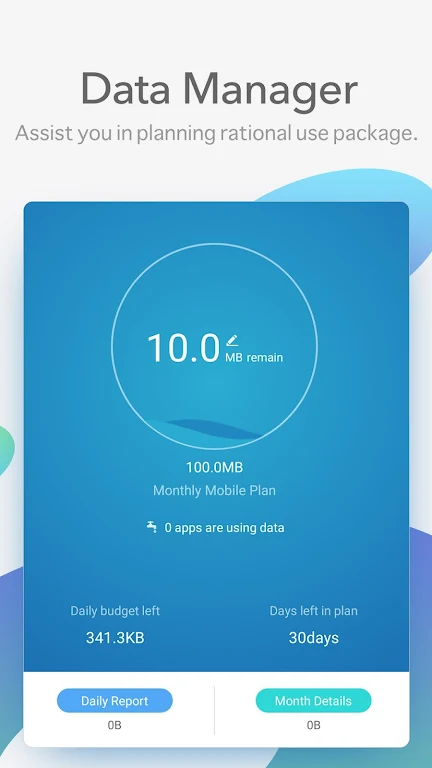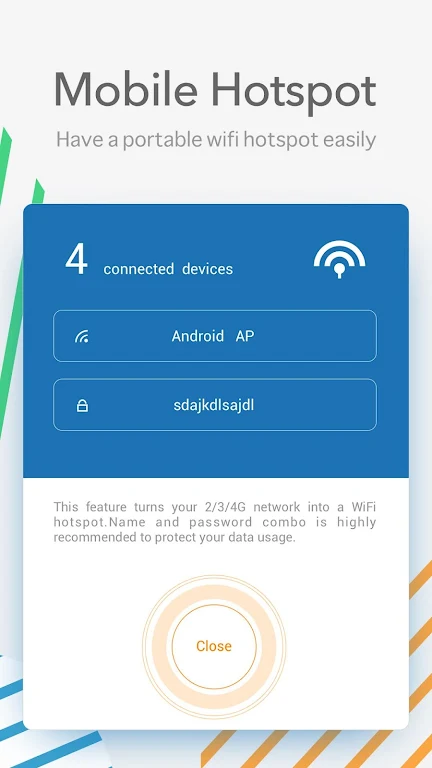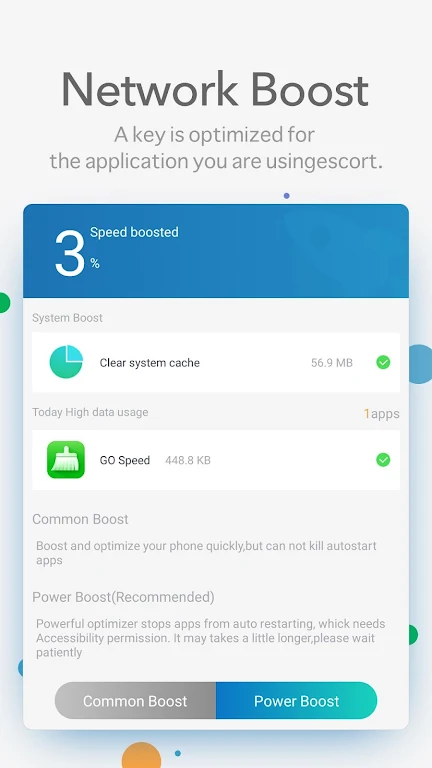Network Security Pro - Speed test & VPN
Version:1.1.6
Published:2024-10-25
Introduction
Introducing the Network Security Pro - Speed test & VPN app - the ultimate tool for optimizing your network experience. Need a reliable portable hotspot for sharing with friends? Look no further than the app. Packed with powerful features, this all-in-one app is your go-to solution. With its VPN service, you can enjoy free, secure, and fast connections to websites and apps. The network protection feature analyzes and safeguards your Wi-Fi bandwidth for important tasks. Find and fix network problems with the speed test feature. Turn your phone into a secure router with the secure hotspot function. And with the data manager, you can monitor your data usage, get real-time speed notifications, and automatically stop background apps that waste data.
Features of Network Security Pro - Speed test & VPN:
* Comprehensive network solution: The app is an all-in-one professional tool that addresses various network-related issues. Whether you want to protect your Wi-Fi bandwidth, detect network problems, or convert your mobile phone into a secure router, this app has got you covered.
* Free and secure VPN service: With the app, you can enjoy a free, secure, and fast connection to websites and apps. Whether you want to bypass geo-restrictions, protect your online privacy, or access blocked content, the built-in VPN service ensures a seamless and secure browsing experience.
* Network speed test: Worried about slow internet? The app can help you. With its speed test feature, you can detect your network speed and identify potential network issues. This way, you can troubleshoot your internet connection and enjoy faster browsing and downloading speeds.
* Effective data management: Overusing your data or exceeding your limits can be frustrating and costly. With the app, you can monitor your data usage, set data limits, and receive real-time speed notifications. Additionally, the app detects background apps that consume excessive data and automatically stops them, allowing you to maximize your data usage.
Tips for Users:
* Take advantage of the VPN service: Make sure to explore the built-in VPN service offered by the app. It provides a secure and anonymous browsing experience, allowing you to access blocked content and protect your privacy.
* Regularly test your network speed: Use the speed test feature to regularly check your network speed. This will help you identify any potential network problems and ensure a smooth and fast internet connection.
* Use the data manager to your advantage: Utilize the data manager feature to keep track of your data usage and set limits. This will prevent any surprise charges and help you optimize your data usage.
Conclusion:
With its comprehensive network solutions, free and secure VPN service, network speed testing, and effective data management features, the Network Security Pro - Speed test & VPN app is the ultimate tool for enhancing your network experience. Whether you are concerned about data overuse, need a secure hotspot, or want to protect your Wi-Fi bandwidth, this app provides the necessary functionalities. Take advantage of the app's playing tips to make the most out of its features and enjoy a seamless and secure browsing experience. Download the app now and optimize your network performance.
Show More
Information
Screenshots
Latest Update
Hot Tags
Latest News
-
-
-
PUBG Mobile Teams Up with Bentley Motors: Luxury Cars, Exclusive Collectibles, and Beyond 2024-04-18
-
-
V2.2 of the Farlight 84 update introduces an overhauled Season structure, fresh in-game currency, an 2024-04-16
-
-
April 2024 Clash of Clans Update: Unveiling a Fresh Companion, Enhanced Levels, Chat Tagging, and Be 2024-04-16