
SketchAR learn to draw step by step with AR
Version:7.12.1
Published:2024-05-09
Introduction
SketchAR learn to draw step by step with AR is a groundbreaking educational app that empowers people of all ages to master drawing skills and create breathtaking artwork. With a wide collection of accessible and comprehensive lessons, this app guides users through every step of drawing various images. But it doesn't stop there - utilizing the augmented reality mode, you can transform your smartphone into a powerful tool for turning your photos into stunning sketch paintings with just a single touch. Whether you're a beginner or an experienced artist, it will provide invaluable knowledge and open up endless possibilities for drawing animals, nature, anime characters, graffiti, abstractions, portraits, and even your own photos.
Features of SketchAR learn to draw step by step with AR:
⭐️ Step-by-step learning: The app provides a systematic approach to learning drawing, making it easy for users of all ages to master the basics and improve their skills.
⭐️ Wide range of lessons: The app offers a collection of lessons that cover various drawing styles and subjects, including animals, nature, anime characters, graffiti, abstractions, portraits, and even turning photos into sketch paintings.
⭐️ Augmented Reality Mode: One of the key features of the app is the augmented reality mode, where users can use their smartphones to transform their surroundings into virtual canvases. Users can follow the step-by-step instructions and draw directly on a blank sheet of paper, overlaying a proposed sketch for guidance.
⭐️ Accessibility: The app is designed to be easily accessible, providing a user-friendly interface that allows users to easily navigate through the lessons and choose the desired image to draw.
⭐️ Useful for beginners and experienced artists: Whether you are a beginner or an experienced artist, SketchAR learn to draw step by step with AR offers something for everyone. Beginners can benefit from the step-by-step instructions and guidance, while experienced artists can expand their knowledge and skills.
⭐️ Reproduction of drawings: The app allows users to easily reproduce their digital sketches onto a physical sheet of paper. With just a single touch, users can turn their digital creations into tangible artworks.
Conclusion:
SketchAR learn to draw step by step with AR is an innovative and educational app that offers a unique way to learn and improve drawing skills. With step-by-step instructions, a wide range of lessons, and the augmented reality mode, users can easily create stunning drawings on paper or canvases. Whether you're a beginner looking to learn the basics or an experienced artist seeking to enhance your skills, this app provides a valuable resource for all. Don't miss out on the opportunity to download the app with AR and unlock your artistic potential.
Show More
Information
Screenshots
Latest Update
Latest News
-
-
-
PUBG Mobile Teams Up with Bentley Motors: Luxury Cars, Exclusive Collectibles, and Beyond 2024-04-18
-
-
V2.2 of the Farlight 84 update introduces an overhauled Season structure, fresh in-game currency, an 2024-04-16
-
-
April 2024 Clash of Clans Update: Unveiling a Fresh Companion, Enhanced Levels, Chat Tagging, and Be 2024-04-16


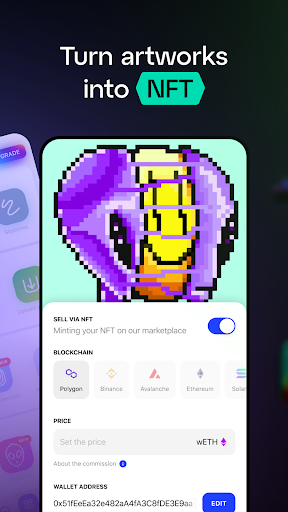
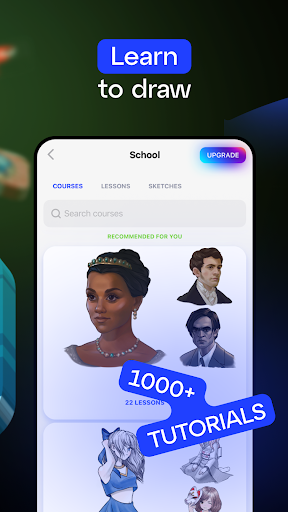



















Comment
ツ
Absolute garbage app, totally rabish filled with bugs ... i made two drawings with took time and when I published them it just said 'something went wrong' and i looked back at my drawing and it was gone btw it was a digital drawing and next glitch is the undo glitch every time I try to undo it just says 'undo : failed' and next is the click scan glitch...what do I even say for this one its super annoying again Absolutely garbage.
May 29, 2024 14:10:22
Stefano Chiodino
Didn't work well at all on iPhone, doesn't work well at all on iPhone. It uses the medium range camera that needs to be too far, doesn't pick up crosses if using that mode, the lines go crazy as soon as you put your hand on the paper to trace the lines. Long story short awesome idea, but it doesn't work
May 27, 2024 13:14:13
꧁Natsumi Mitsuki꧂
I recently downloaded this app so I was new and tried to create an account so I was picking my preference you know its normal at first then when I got to the last slide they suggested an subscription.This is normal but then I realized they dont have an x butten to not get the offer so I thought it was a glitch so I went back the slide over and over and waited for it to show but there wast an x so yeah if there trying to force me to a subscribtion. I immediately uninstall the app.
May 26, 2024 13:21:45
Ella B.
Super cool app easy to use glad to use to draw. Lovely designs but sad that a lot of sketches need money if access wanted. Also kinda annoying that I'm being constantly offered to go pro but no ads at all which is cool. Overall glad that I downloaded.
May 24, 2024 16:54:44
Ashmin Jerson
I love this app as a beginer artist
May 24, 2024 01:48:25
Harshitha Balaji
I downloaded this app for free and got a 7 day trail. I wanted to test it out since my canvas is large. However, i got billed for the app before the trial period was over. I also reached out to support but have not gotten a response :(
May 16, 2024 07:18:48