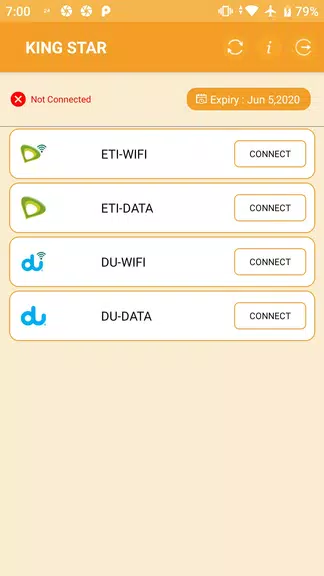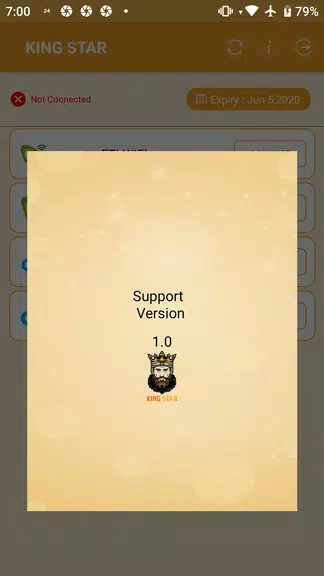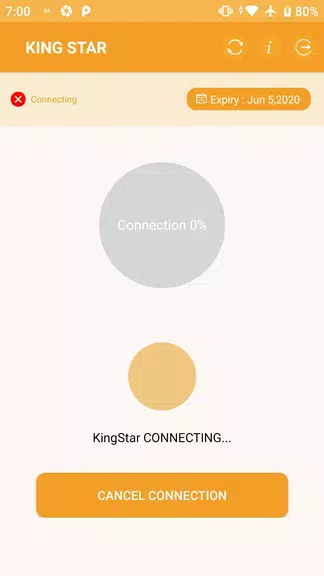Kingstar Vpn
Version:1.0.3
Published:2024-11-01
Introduction
With the Kingstar Vpn app, you can unlock a world of unlimited possibilities. This cutting-edge app not only changes your IP address but also conceals your true location, putting you in control of your online identity. Worried about safety? Fear not, as the app ensures your connection is fortified and impenetrable. Say goodbye to restrictions and hello to freedom - bypass blocked websites, indulge in seamless video streaming, and make VOIP calls without any hassle. And the best part? The voucher-based signup process makes it quick and effortless to get started on this incredible journey.
Features of Kingstar Vpn:
- Secure Connection: The app ensures a secure connection for its users. By encrypting your internet traffic, it protects your sensitive information from hackers and other malicious entities. Whether you are browsing, streaming, or making VOIP calls, you can trust the app to keep your connection secure.
- IP Address Change: With the app, you can change your IP address at the click of a button. This feature allows you to browse the internet anonymously, making it difficult for websites and online services to track your online activities. By hiding your real location, the app gives you the freedom to explore the internet without any restrictions.
- Access Blocked Websites: Many websites are restricted or blocked in certain regions. The app helps you bypass these restrictions by providing you with a virtual location. By connecting through the app, you can access blocked websites and enjoy their content from anywhere in the world.
- Video Streaming: Are you tired of geo-restrictions preventing you from accessing your favorite TV shows and movies? The app is here to solve that problem. With its advanced technology, the app allows you to bypass geographical restrictions imposed by video streaming platforms. Now you can stream your favorite content, no matter where you are.
Tips for Users:
- Choose the Right Server: The app offers a wide range of servers in different locations. When using the app, make sure to choose a server that is geographically closer to you for faster and more stable connections. Additionally, if you want to access content from a specific region, select a server located in that region for optimal performance.
- Enable Auto Connect: To ensure that your connection is always protected, enable the auto-connect feature in the app settings. This will automatically connect you to a secure server whenever you access the internet, giving you peace of mind knowing that your online activities are always safe.
- Use Split Tunneling: If you want to access both local and foreign websites simultaneously, utilize the app's split tunneling feature. This allows you to choose which apps or websites will use the VPN connection while others can still access the internet through your regular connection. Split tunneling provides convenience and flexibility for your browsing needs.
Conclusion:
Kingstar Vpn is the ultimate solution for maintaining a secure and private internet connection. With its secure encryption, IP address change, access to blocked websites, and video streaming capabilities, the app offers an all-in-one solution for all your internet needs. By following the playing tips, you can make the most out of this app and enjoy seamless, unrestricted internet access. Download the app now and experience the freedom and security that it provides.
Show More
Information
Screenshots
Latest Update
Hot Tags
Latest News
-
-
-
PUBG Mobile Teams Up with Bentley Motors: Luxury Cars, Exclusive Collectibles, and Beyond 2024-04-18
-
-
V2.2 of the Farlight 84 update introduces an overhauled Season structure, fresh in-game currency, an 2024-04-16
-
-
April 2024 Clash of Clans Update: Unveiling a Fresh Companion, Enhanced Levels, Chat Tagging, and Be 2024-04-16