
Network Scanner Mod
Version:2.7.1
Published:2024-11-05
Introduction
With its professional features and tasks, Network Scanner Mod app is perfect for those who are tired of slow internet speeds or are concerned about unauthorized users on their network. No longer will you have to go through the hassle of finding the MAC address on your router, as Network Scanner will provide you with all the necessary information right on your phone. Additionally, the app can scan for open ports and even sort servers based on their open ports, making it easy to find the server you need for a specific service. With its IP scanner, which offers four types of scans, including ARP, ICMP, UDP, and DNS requests, you can ensure that your private networks are thoroughly scanned.
Features of Network Scanner Mod:
❤ Host and IP Address Checker: The app allows users to check all the hosts and IP addresses within their local network or a specified range of addresses. This feature helps users identify all the devices connected to their network and manage them efficiently.
❤ MAC Address Lookup: With the built-in MAC lookup function, users can easily find the manufacturer of their network equipment. This feature provides valuable information about the devices connected to the network and helps users identify any unauthorized devices.
❤ Clipboard Copy: The app allows users to conveniently copy the IP addresses, MAC addresses, and host names to the clipboard. This feature makes it easy to share or save this information for future reference or troubleshooting purposes.
❤ Port Scanner: The Network Scanner app includes a powerful port scanner that recognizes all registered services. Users can specify a range of port numbers to be scanned, enabling them to identify any open ports and potential vulnerabilities within their network.
❤ Smart Scanning: The port scanner in the app features a smart scanning function that only scans registered ports. This saves time and resources by focusing on the essential ports and services and increasing the efficiency of the scanning process.
Tips for Users:
❤ Customize the Scanning Range: To ensure a thorough scan of your network, adjust the range of addresses to be checked according to your specific network setup. This will help you identify all the devices and services within your network accurately.
❤ Utilize MAC Lookup: When viewing the list of connected devices, take advantage of the MAC lookup feature to identify the manufacturers of the devices. This can help you quickly identify any unfamiliar or unauthorized devices connected to your network.
❤ Save and Share Information: Make use of the clipboard copy feature to save or share the IP addresses, MAC addresses, and host names of your network devices. This can be helpful for documentation, troubleshooting, or sharing information with your network administrator.
Conclusion:
Network Scanner Mod is a powerful app that offers essential features for managing and securing your home network. With its host and IP address checking, MAC lookup, clipboard copy, port scanning, and smart scanning functions, users can easily identify and manage all the devices and services within their network. Whether you want to ensure network security, troubleshoot connection issues, or simply keep track of your connected devices, Network Scanner provides the tools you need. Download now to take control of your home network and enjoy fast and secure internet browsing.
Show More
Information
Screenshots
Latest Update
Hot Tags
Latest News
-
-
-
PUBG Mobile Teams Up with Bentley Motors: Luxury Cars, Exclusive Collectibles, and Beyond 2024-04-18
-
-
V2.2 of the Farlight 84 update introduces an overhauled Season structure, fresh in-game currency, an 2024-04-16
-
-
April 2024 Clash of Clans Update: Unveiling a Fresh Companion, Enhanced Levels, Chat Tagging, and Be 2024-04-16

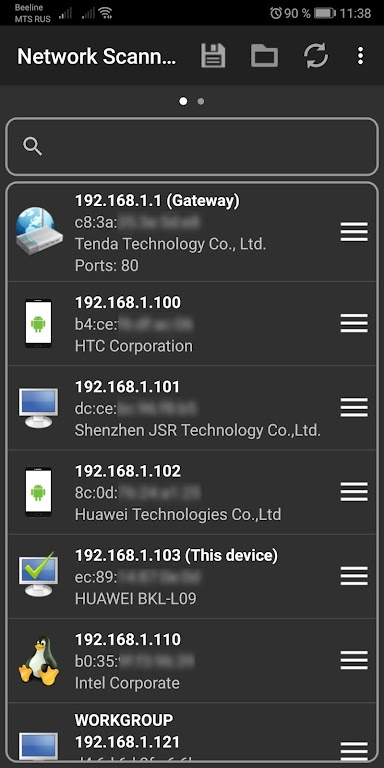
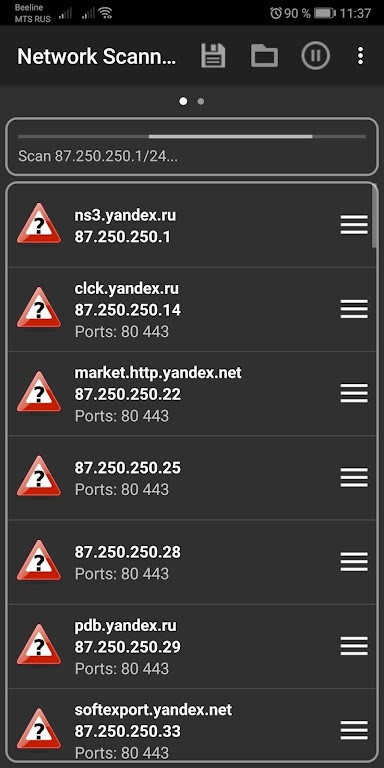
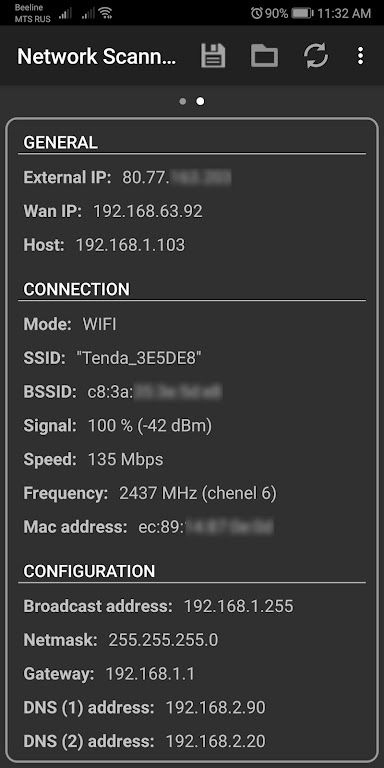
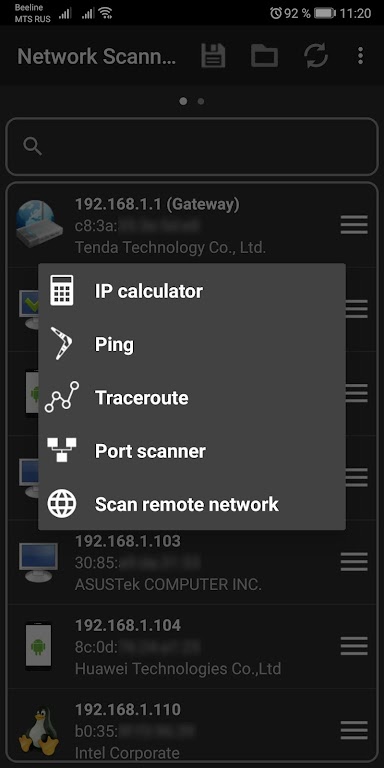



















Comment
A Google user
hated the user interface , all the tools are hidden under a menu option instead of being prominently available for access, and the scan results disappeared everytime I rotated the screen
Nov 09, 2024 14:52:18
TH
More "in-depth" than many so-called network scanners/sniffers/tools. Low price (<$4.00 US) to remove ads and open up more tools is an easy "yes" for me.
Nov 08, 2024 18:15:50
Nourez •khan
App will find all hosts in your home network or in selected IP range. It can be used not only to know who are using your WiFi and learn more about every device, but also for professional tasks: dynamically port scanning and ability to filter hosts by opened ports allows to find a server of needed service in selected network. IP scanner supports 4 modes for scan - arp read, icmp ping, udp ping, dns request. Also you can select used dns server manually to scan your private networks.
Nov 08, 2024 14:01:19
Mark Geres
So far this app is working great. Saves me a lot of time trying to figure out what all is hooked up and, more importantly, the ports involved.
Nov 07, 2024 14:46:07
A Google user
This is great! I develop mobile business apps and test using Caravel and need to know device addresses quickly. The ads are not intrusive at all. Recommend it.
Nov 07, 2024 06:19:40
Elie Khoury
Excellent, fast and lightweight
Nov 07, 2024 01:14:37