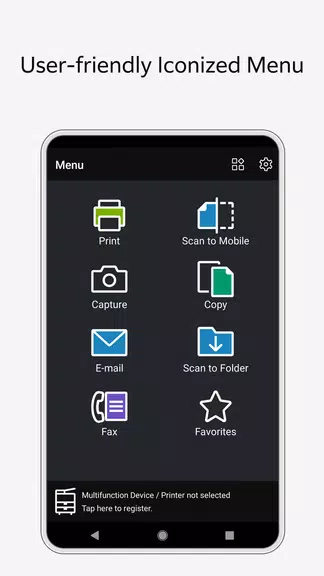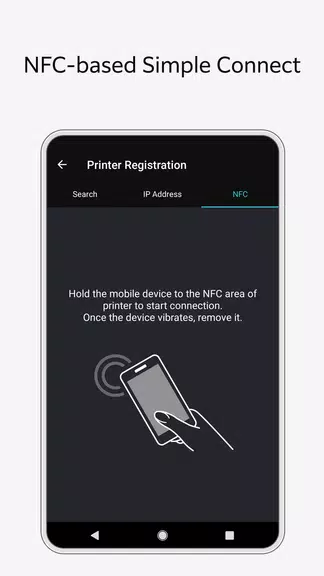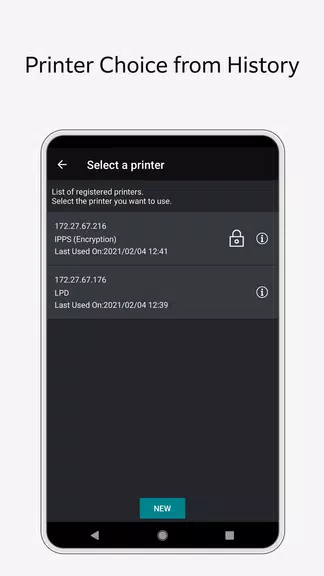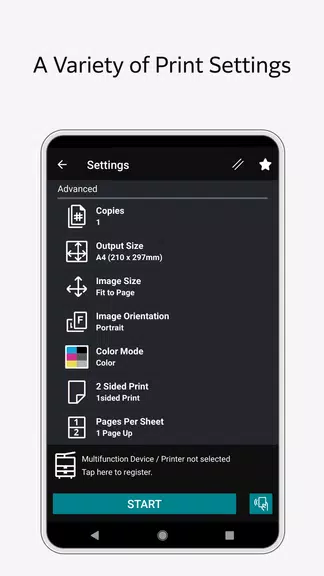Print Utility V3
Version:3.4.10
Published:2024-11-06
Introduction
Print Utility V3 is your go-to app for all your printing, scanning, copying, and faxing needs from your smartphone or tablet. With a user-friendly interface, you can easily access and save frequently used settings, send faxes or emails with saved addresses, and even preview print jobs to avoid errors. The app supports encryption for secure communication with devices, as well as accessibility features like text enlargement and read-aloud. The app also allows you to capture documents from a scanner, correct image orientation, and even connect with multiple printers.
Features of Print Utility V3:
❤ Versatile Functions: The app offers a wide range of functions including Copy, Scanner, Fax, and Print, all conveniently accessible from your smartphone or tablet.
❤ Time-saving Features: Save frequently used settings in "Favorites," print previews to avoid mistakes, and link with other software for seamless integration.
❤ Accessibility Support: With features like text enlargement, read-aloud, magnified view, and color inversion, this app ensures easy usability for all users.
❤ Secure Communication: The app supports encryption protocols to guarantee secure communication with multifunction devices, protecting sensitive information.
FAQs:
❤ Is the app compatible with all printers and multifunction devices?
- The app is designed to work specifically with MFDs or printers manufactured by Fujifilm Business Innovation (formerly Fuji Xerox) or NEC.
❤ Can I use the app without a wireless environment?
- To use the app a wireless environment with an access point must be established.
❤ Can I print documents with complex image processing using the app?
- Documents with complex image processing or special characters may not be printed correctly, as mentioned in the app's notes and restrictions.
Conclusion:
Print Utility V3 is a versatile and user-friendly app that offers a wide range of functions to simplify your printing, scanning, copying, and faxing tasks. With time-saving features, accessibility support, and secure communication protocols, this app is a must-have for office environments looking to enhance efficiency and productivity. Download the app today and experience the convenience of a portable MFD UI panel right at your fingertips.
Show More
Information
Screenshots
Latest Update
Hot Tags
Latest News
-
-
-
PUBG Mobile Teams Up with Bentley Motors: Luxury Cars, Exclusive Collectibles, and Beyond 2024-04-18
-
-
V2.2 of the Farlight 84 update introduces an overhauled Season structure, fresh in-game currency, an 2024-04-16
-
-
April 2024 Clash of Clans Update: Unveiling a Fresh Companion, Enhanced Levels, Chat Tagging, and Be 2024-04-16