
Speed Check Pro
Version:5.5.10
Published:2024-11-15
Introduction
With Speed Check Pro, you can easily gauge the performance of your internet connection. Whether you're using cellular data or Wi-Fi, this app allows you to run a quick speed test to measure your upload and download speeds, as well as your latency. But numbers alone can be confusing, so we provide a clear overview of how different online activities, from web surfing to video streaming, will be affected by your internet speed. To ensure accurate results, we've upgraded our servers to 10Gbps connections. You can schedule automatic speed tests and track your past results, helping you stay on top of your internet performance.
Features of Speed Check Pro:
- Internet Speed Test: Easily run a speed test to measure your internet performance, whether it's cellular or WiFi.
- Automatic Check: Schedule periodic speed tests to continually monitor your internet speed.
- Simple Overview: Understand the importance of internet services like email, web surfing, gaming, video streaming, and chatting based on your speed test results.
- Reliable and Upgraded Server Network: The app uses a 10Gbps connection to provide accurate results for every type and speed of internet connection.
- LTE and WiFi Speed Test: Use the app as an internet speed meter for your cellular connections or as a WiFi analyzer for WiFi hotspots.
- Connection Monitoring and History: Keep track of all your speed tests and measurements with an intuitive test history, allowing you to verify if your internet service provider is delivering on their service promise.
Conclusion:
The app not only provides reliable speed test results but also gives you insights into how different internet services will perform based on your speed. With an upgraded server network and the ability to schedule automatic checks, you can monitor your connection over time. Additionally, the app allows you to keep track of all your past tests and measurements for future reference. Download Speed Check Pro now to ensure you're getting the internet performance you deserve.
Show More
Information
Screenshots
Latest Update
Hot Tags
Latest News
-
-
-
PUBG Mobile Teams Up with Bentley Motors: Luxury Cars, Exclusive Collectibles, and Beyond 2024-04-18
-
-
V2.2 of the Farlight 84 update introduces an overhauled Season structure, fresh in-game currency, an 2024-04-16
-
-
April 2024 Clash of Clans Update: Unveiling a Fresh Companion, Enhanced Levels, Chat Tagging, and Be 2024-04-16

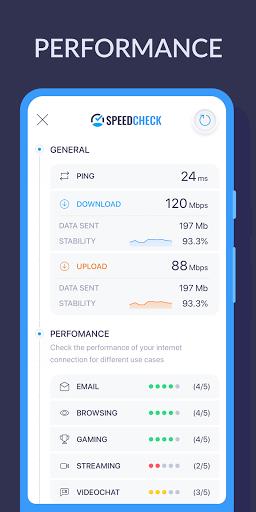
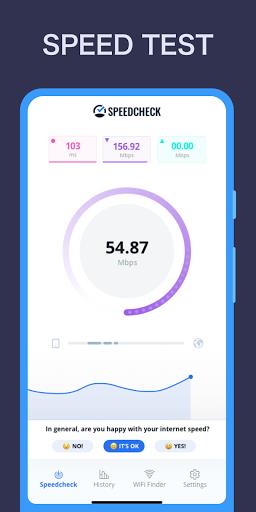
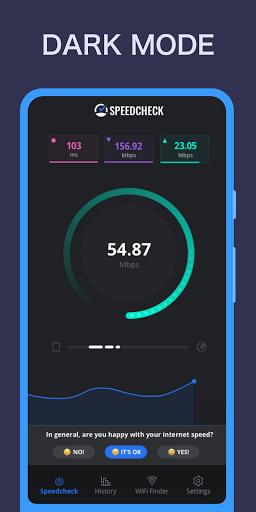
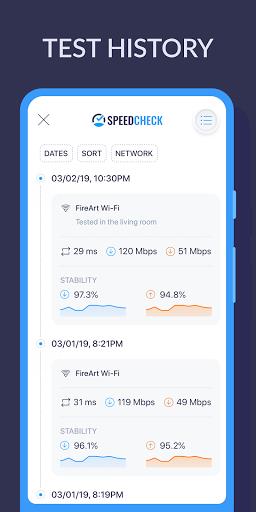









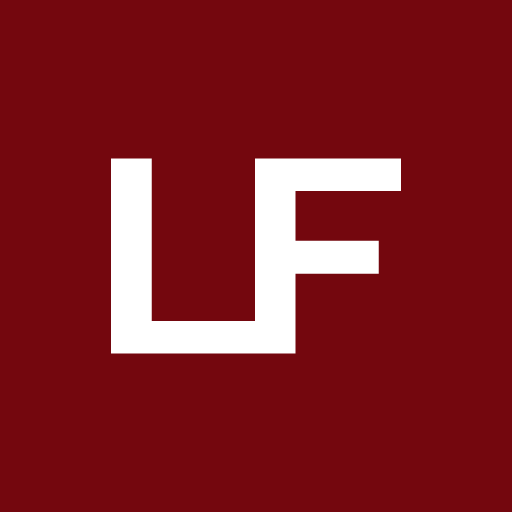









Comment
A Google user
Seems to be working good. Day 6 using the app. I am using Comcast: I have equipment hooked up for the possibility of 100mbps down, but the test says my average speed is 36mbps down (oddly enough). That's using a line connected to the landlords feed line which runs about 70 feet to the rental, connected to a 5 port Gig switch, connected to a wireless TPLink Router for my my phone galaxy s8+.
Nov 19, 2024 08:21:41
Mr_oil710
the app is pretty accurate compared to other apps but would be nice if there was a few more tools tho. but other than that seems to b the best working app so far
Nov 17, 2024 14:18:44
Robert Campbell
Ads are difficult to stop
Nov 17, 2024 11:48:43
Robert Nash
Excellent layout. Provides useful information about each connection in a well organized, well thought-out, and intuitive platform. It's very easy to use, fast, and accurate. It also keeps a history of each speed check organized by connection type that includes graphs of the results. Very smart design.
Nov 17, 2024 06:34:18
Jeff Thomas
very accurate and can help fault finding to show provider
Nov 16, 2024 14:26:06
A Google user
This is my go to app for checking line speed. I have compared test results with other apps and Speedcheck is both accurate and simple to use. There aren't many isps to choose from in my area. And the couple that are here suck, so I am checking the line speed almost daily. This is one app that will stay on my phone. Thanks!
Nov 16, 2024 11:05:31