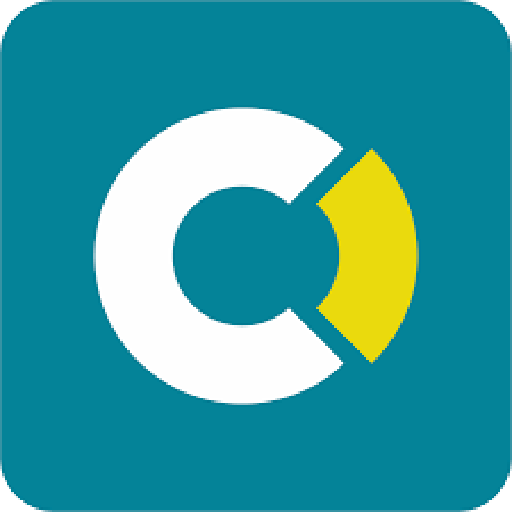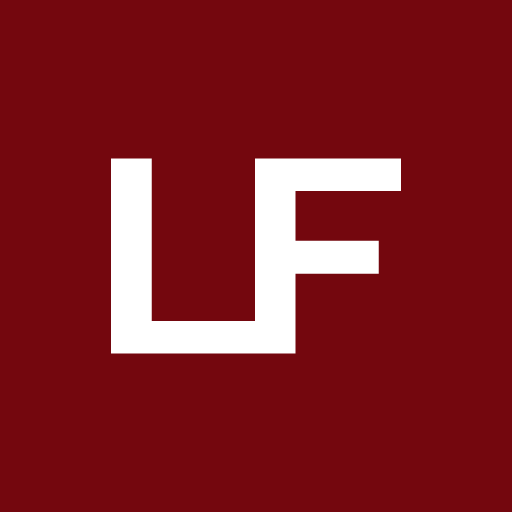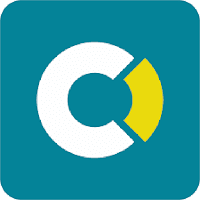
App Creator 24
Version:9.8
Published:2024-11-15
Introduction
App Creator 24 is a one-of-a-kind platform allowing users to design and develop professional apps for Android phones and tablets at absolutely no cost. Whether you want to boost your personal brand or expand your business reach, this app provides all the necessary tools and features to create a powerful and engaging mobile application. What sets the app apart is its unique ability to help you monetize your app by allowing you to easily integrate advertisements. This means that not only can you create a stunning app but also earn money by strategically placing ads. Get started today and unlock endless possibilities with the app.
Features of App Creator 24:
⭐ Easy App Creation: The app offers a user-friendly interface that allows you to create your own app for Android phones and tablets with ease. No coding or technical skills are required, making it perfect for beginners.
⭐ Professional Designs: With a wide range of customizable templates and themes, you can create a professional-looking app that reflects your style and brand. Personalize your app with your choice of colors, fonts, and images to make it truly unique.
⭐ App Monetization: The app allows you to put ads in your app, giving you the opportunity to earn money through ad revenue. You can choose the type and placement of ads to maximize your earnings and make your app profitable.
⭐ Cross-Platform Compatibility: Your app created with the app will be compatible with both Android phones and tablets, ensuring that it reaches a wider audience and provides a seamless user experience on different devices.
Tips for Users:
⭐ Plan Your App: Before you start creating your app, take some time to plan its layout and functionality. Think about the purpose of your app and the features you want to include. This will help you streamline App Creator 24 creation process and ensure that your app meets your objectives.
⭐ Customize Your Design: Make your app visually appealing by customizing its design. Use high-quality images, choose colors that align with your brand, and select fonts that are easy to read. A well-designed app will attract more users and keep them engaged.
⭐ Test and Refine: Once you have created your app, test it thoroughly on different devices to ensure that it functions properly. Ask for feedback from beta testers and make necessary improvements based on their suggestions. Regularly update your app to provide new features and fix any bugs.
Conclusion:
With App Creator 24, you have the power to create your own Android app without any technical expertise. Its easy-to-use interface and customizable templates make App Creator 24 creation process a breeze, allowing you to bring your ideas to life. Not only can you design a professional-looking app, but you can also monetize it by putting ads and earning money. Take advantage of cross-platform compatibility to reach a wider audience and offer a seamless user experience. Start creating your dream app today with the app and see your ideas come to fruition.
Show More
Information
Screenshots
Latest Update
Hot Tags
Latest News
-
-
-
PUBG Mobile Teams Up with Bentley Motors: Luxury Cars, Exclusive Collectibles, and Beyond 2024-04-18
-
-
V2.2 of the Farlight 84 update introduces an overhauled Season structure, fresh in-game currency, an 2024-04-16
-
-
April 2024 Clash of Clans Update: Unveiling a Fresh Companion, Enhanced Levels, Chat Tagging, and Be 2024-04-16