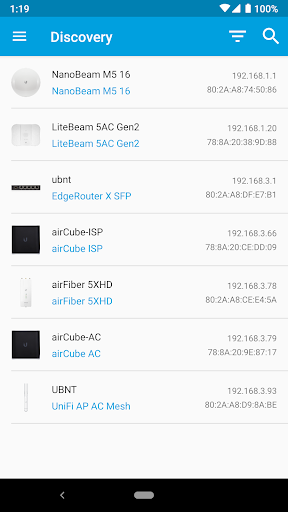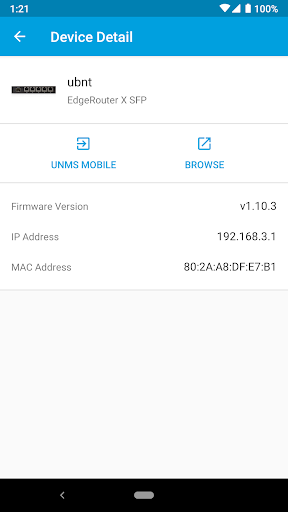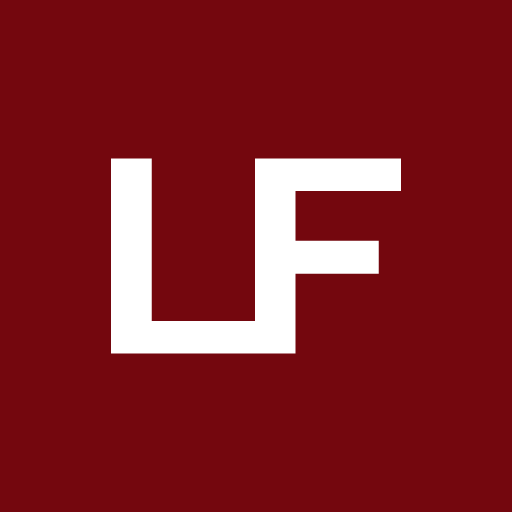Ubiquiti Device Discovery Tool
Version:1.4.1
Published:2024-11-19
Introduction
Discover and monitor all your Ubiquiti devices on your local network with the remarkable Ubiquiti Device Discovery Tool. Seamlessly filter devices by type, whether it's UniFi, airMAX, or EdgeMAX, or use the convenient search feature for easy access. Gain invaluable insights with the app's ability to provide essential information such as IP address, MAC address, and firmware version for each discovered device. Although devices managed by UniFi® Controller may not be detected, this powerful tool is perfect for keeping your other Ubiquiti devices in check. Experience the convenience and efficiency of managing your network with this must-have app.
Features of Ubiquiti Device Discovery Tool:
* Simplified Device Discovery: The app offers a hassle-free way to locate and view all Ubiquiti devices present on your local network. Say goodbye to manual searching and complicated network configurations – this app simplifies the process, saving you time and effort.
* Advanced Filtering Options: With the ability to filter devices by type, such as UniFi, airMAX, or EdgeMAX, the app lets you focus on specific device categories. This means you can effortlessly locate the exact devices you need, enhancing your overall network management experience.
* Essential Device Information: Gain insights into your discovered Ubiquiti devices with just a few taps. The app provides basic information like IP addresses, MAC addresses, and firmware versions of each device. This makes it easier to identify any outdated firmware or network conflicts that may need attention.
* User-Friendly Interface: Designed with simplicity in mind, the Ubiquiti Device Discovery Tool boasts an intuitive user interface. The app's layout and navigation ensure that even novice users can easily understand and utilize its features, making it accessible to a wide range of users.
Tips for Users:
* Enable Automatic Discovery: To make the most of the app, ensure that automatic device discovery is enabled on your local network. This will allow the app to actively search for and display newly connected Ubiquiti devices, keeping your device inventory up-to-date.
* Utilize Advanced Search: Take advantage of the search functionality within the app to quickly find specific devices. Simply input relevant keywords like device names or unique identifiers to instantly narrow down your search and locate the desired device in a matter of seconds.
* Regularly Check Firmware Versions: Keep your network secure and up-to-date by regularly checking the firmware versions of discovered devices. The Ubiquiti Device Discovery Tool conveniently displays this information, allowing you to identify any devices that require firmware updates to ensure optimal performance and security.
Conclusion:
Ubiquiti Device Discovery Tool offers an efficient and user-friendly solution for discovering and managing Ubiquiti devices on your local network. With simplified device discovery, advanced filtering options, and essential device information, this app streamlines network management and saves valuable time. By utilizing automatic discovery, advanced search, and regularly checking firmware versions, users can maximize the app's capabilities and enhance their overall network management experience. Whether you're an IT professional or a tech-savvy home user, the app is a must-have for seamless device monitoring and control.
Show More
Information
Screenshots
Latest Update
Hot Tags
Latest News
-
-
-
PUBG Mobile Teams Up with Bentley Motors: Luxury Cars, Exclusive Collectibles, and Beyond 2024-04-18
-
-
V2.2 of the Farlight 84 update introduces an overhauled Season structure, fresh in-game currency, an 2024-04-16
-
-
April 2024 Clash of Clans Update: Unveiling a Fresh Companion, Enhanced Levels, Chat Tagging, and Be 2024-04-16