
Otter
Version:3.49.0-8019
Published:2024-05-10
Introduction
Introducing Otter, the ultimate meeting assistant powered by AI. This app revolutionizes the way you handle meetings, interviews, and even everyday conversations. With this app, you can effortlessly record audio, take notes, and automatically capture slides, all while generating comprehensive summaries. No more frantically scribbling down every word, as this app transcribes everything in real-time. The best part? It's all searchable and shareable, making collaboration a breeze. Whether you need to keep your team in sync, provide live captioning, or simply want to stay organized, Otter is your go-to app. Say goodbye to tedious note-taking and hello to seamless productivity.
Features of Otter:
❤️ Meeting assistant with AI: The app helps you streamline your meetings by providing an AI-powered assistant that records audio, writes notes, captures slides, and generates summaries.
❤️ Real-time transcription: The app transcribes all your meetings, interviews, lectures, and voice conversations in real-time, allowing you to focus on the discussion without worrying about taking notes.
❤️ Multiple platform support: Whether it's an in-person meeting, Zoom, Google Meet, or Microsoft Teams, Otter.ai provides automated notes for all these platforms. You can access your notes anytime, anywhere, as Otter.ai is also available on the web.
❤️ Easy collaboration: Share meeting notes with your teammates to keep everyone in sync. Invite group members to view, edit, and highlight collaboratively. You can also add comments, assign action items, and share externally via links.
❤️ Powerful search and playback: Save time scrubbing through audio by searching for specific text. Adjust playback speeds and follow along with the highlighted words as the audio plays. You can also jump to any specific point by tapping on a word.
❤️ Organize and export: Organize your conversations into personal folders for easy access. Export your notes as PDF, TXT, or SRT files. The app also allows you to import and sync audio and video files, making it convenient to use with other apps.
Conclusion:
With Otter, your meetings become more efficient and productive. From the ability to automatically record and transcribe meetings to providing AI-generated summaries, Otter.ai is a valuable tool for professionals, students, and anyone who wants to keep track of important conversations. Its collaboration features, powerful search functionality, and easy organization options make it a must-have app for anyone who wants to stay organized and ensure effective communication. Download now and experience a new level of meeting management and note-taking.
Show More
Information
Screenshots
Latest Update
Hot Tags
Latest News
-
-
-
PUBG Mobile Teams Up with Bentley Motors: Luxury Cars, Exclusive Collectibles, and Beyond 2024-04-18
-
-
V2.2 of the Farlight 84 update introduces an overhauled Season structure, fresh in-game currency, an 2024-04-16
-
-
April 2024 Clash of Clans Update: Unveiling a Fresh Companion, Enhanced Levels, Chat Tagging, and Be 2024-04-16


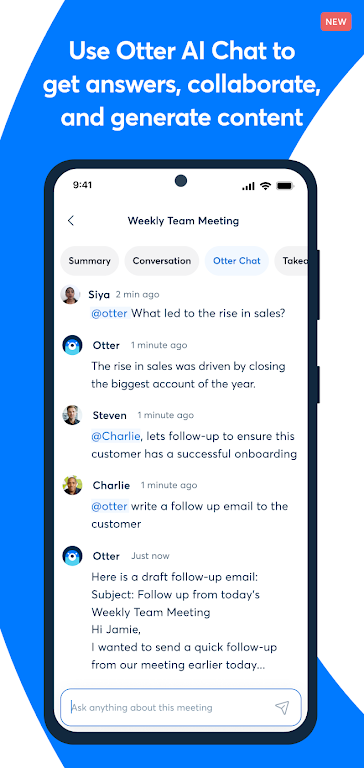
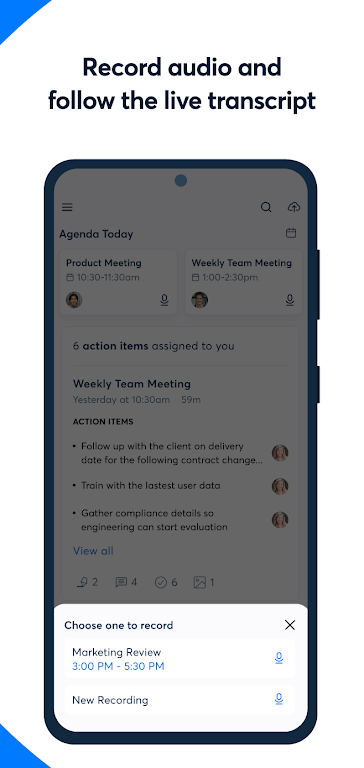
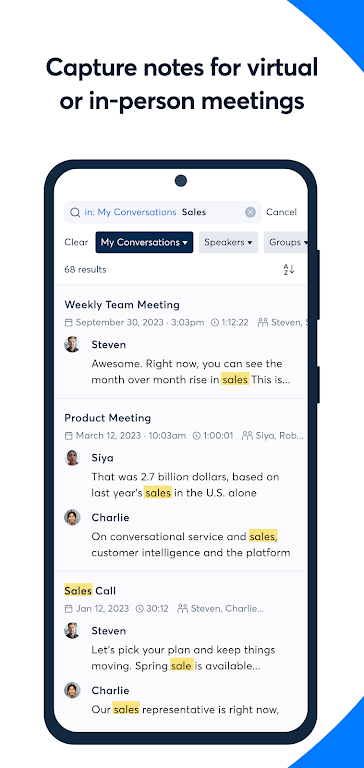



















Comment
Tabi Berg
I'm sure this app is great, but I downloaded it for my Spanish class, and it doesn't translate Spanish, well, if at all.
Jun 16, 2024 08:52:58
Ryan Rodgers
You can't transcribe audio files with the free version...the other bits seem OK but this is a deal-breaker
Jun 15, 2024 02:34:25
J Cowen
This tool has saved my career and will be a life long customer. I can't say enough good things about it but I know I have so much else that the app does that I haven't learned yet.
Jun 13, 2024 22:55:19
Tapan Sow Mondal
Really it is very effective app to learn English by practicing voice to text of any speech.
Jun 10, 2024 09:21:47
Karl Lockhart
Does what it says on the tin! And that is great! Makes good notes from meetings and phone calls.
Jun 06, 2024 07:40:00
Iftekhar Chy.
Customer support not responsive(sent 3 emails). I wanted to cancel my subscriptions but they are not refunding my subscription.
May 24, 2024 21:29:39