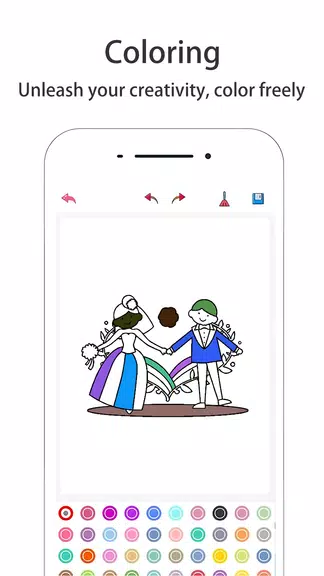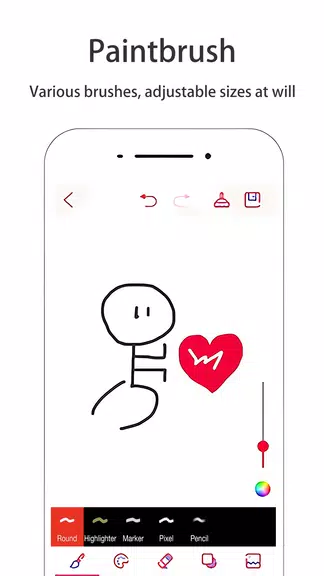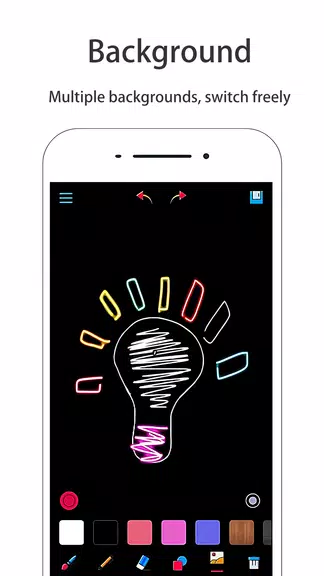TinyArt - Arts & Creative
Version:1.6.1
Published:2024-11-20
Introduction
Unleash your creativity with TinyArt - Arts & Creative! This innovative app offers a wide range of simulation brushes and dynamic painting options to bring your artistic vision to life. Whether you enjoy freehand painting or coloring intricate designs, the app has you covered. With features like a color palette function, multiple background options, and real-time saving, creating stunning artwork has never been easier. Perfect for children, artists, educators, and professionals alike, TinyArt is a versatile tool for drawing, sketching, and brainstorming. Join us on a journey of artistic exploration and have fun expressing yourself with the app!
Features of TinyArt - Arts & Creative:
* Versatile Brush Selection
TinyArt - Arts & Creative offers a wide range of simulation brushes for users to create their masterpieces. From round pens to fluorescent pens, marker pens, and more, there are dozens of options to choose from.
* Dynamic Brushes
With multiple dynamic brushes like fireworks, smoke, stars, and flying flowers, users can add movement and life to their artworks.
* Coloring and Painting
This app provides various theme maps, including animals, flowers, characters, and architecture, for users to color and paint with ease.
* Convenient Tools
Users have access to various auxiliary tools such as eraser, smear, zoom, and a color palette to enhance their creative process.
* Save and Modify
TinyArt - Arts & Creative allows users to save their work in real-time, ensuring their progress is secure. Additionally, the app offers features like clearing the drawing board with one click, unlimited undo and redo options, making modifications hassle-free.
Tips for Users:
* Experiment with Different Brushes
Try out the different simulation brushes available in the app to create unique textures and effects in your artwork.
* Explore Dynamic Brushes
Add an element of movement to your artwork by using the dynamic brushes. Experiment with different options to see which one suits your style best.
* Utilize Theme Maps
Choose a theme map that resonates with you and let your imagination run wild as you color and paint within the outlines provided.
* Take Advantage of Auxiliary Tools
Make use of the eraser, smear, zoom, and color palette tools to enhance your creations and fine-tune details with precision.
* Save and Share Your Work
Don't forget to save your work regularly to avoid losing any progress. Share your creations with friends and family to showcase your artistic talent.
Conclusion:
TinyArt - Arts & Creative is a versatile and user-friendly app that caters to artists of all levels. With its wide range of brushes, dynamic options, coloring features, and convenient tools, users can unleash their creativity and create stunning artworks with ease. Whether you're a beginner or a seasoned artist, this app provides a platform for endless inspiration and artistic expression. Download now and embark on a journey of artistic exploration and creation.
Show More
Information
Screenshots
Latest Update
Hot Tags
Latest News
-
-
-
PUBG Mobile Teams Up with Bentley Motors: Luxury Cars, Exclusive Collectibles, and Beyond 2024-04-18
-
-
V2.2 of the Farlight 84 update introduces an overhauled Season structure, fresh in-game currency, an 2024-04-16
-
-
April 2024 Clash of Clans Update: Unveiling a Fresh Companion, Enhanced Levels, Chat Tagging, and Be 2024-04-16