
Quinyx Mobile
Version:3.34.1
Published:2024-05-10
Introduction
With our Quinyx Mobile app, you can have access to your work schedule and time reports right from your phone. No more searching through old emails or logging into the computer to find out when your next shift is. With just a few taps, you can view your working schedule, book shifts, and even apply for leave. Stay connected with your colleagues by reading news posts and sending Qmail. Need to punch in or out? No problem. You can do that too, right from the app. Say goodbye to the hassle of managing paperwork and contact information. Download Quinyx Mobile today and take control of your work life.
Features of Quinyx Mobile:
Schedule management: View your work schedule, book shifts, and apply for leave directly from your phone.
Communication: Send and receive Qmail, read news posts, and access your colleagues' contact information.
Task management: Execute and follow up on tasks assigned to you.
Time tracking: Punch in and out from work and manage your time reports with ease.
Notice of Interest: Express your interest in available shifts with a single click.
Cross-platform compatibility: Works seamlessly on a wide range of Android devices.
Conclusion:
Quinyx Mobile app offers essential features such as viewing your schedule, booking shifts, applying for leave, and more. With an easy-to-use interface and the ability to access important information on the go, our app is a must-have for anyone looking to stay organized and efficient. Don't miss out on the benefits of our app - download it now and enhance your work experience!
Show More
Information
Screenshots
Latest Update
Hot Tags
Latest News
-
-
-
PUBG Mobile Teams Up with Bentley Motors: Luxury Cars, Exclusive Collectibles, and Beyond 2024-04-18
-
-
V2.2 of the Farlight 84 update introduces an overhauled Season structure, fresh in-game currency, an 2024-04-16
-
-
April 2024 Clash of Clans Update: Unveiling a Fresh Companion, Enhanced Levels, Chat Tagging, and Be 2024-04-16

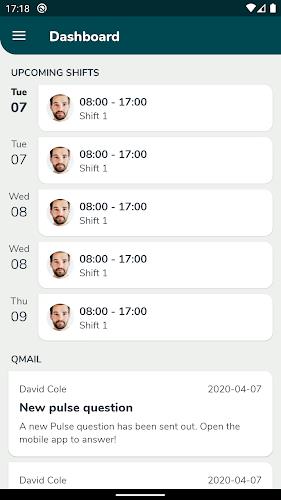
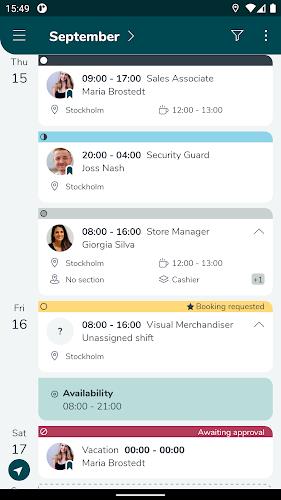

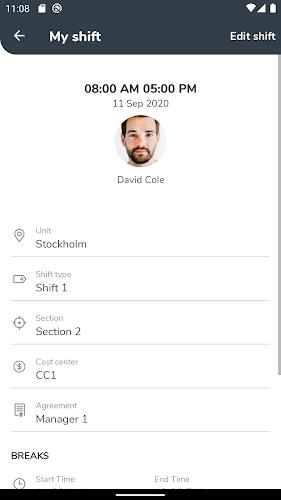
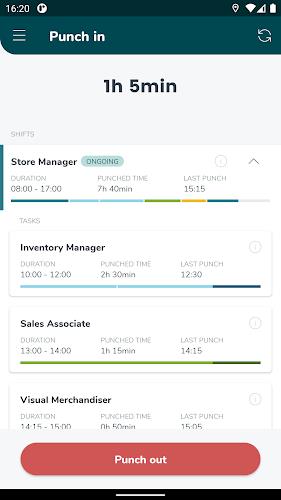
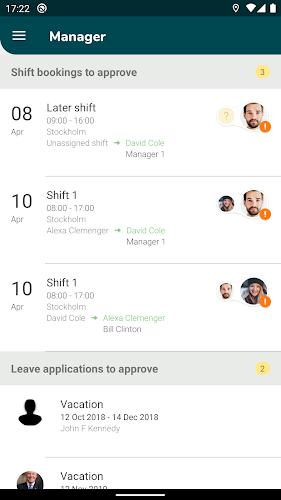

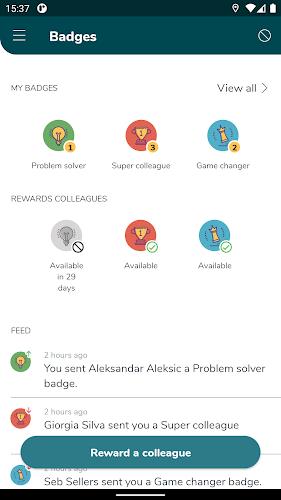



















Comment
roshni ragavi
Doesn't work well. I cannot log in my work environment. By default it's showing quinyx environment. Tried uninstall and reinstalling this app many times to set my work environment.
Jun 05, 2024 00:53:37
A Google user
unable to punch out, after punching in at start of shift (which works fine) when i open the app to punch out it resets the hours worked back to 00:00 and just shows punch in button, when checked by my employer i am still punched in. This is the same for all employees at my workplace.
Jun 04, 2024 04:29:17
pru dobson
Would be a great app if I only had to deal with one company on quinx! As a locum pharmacist I now have to set up 2 email addresses on 2 separate phones which is disappointing with new tech.
May 30, 2024 15:27:03
Nik 018
It works flawlessly. Vary handy tool in the pocket ;) Saved me a lot of time, easy to use, with the excelent and intuitive user interface.
May 28, 2024 16:02:21
A Google user
it's been hit & miss with me. sometimes I remember to clock into work & forget to clock out, or it could be the other way round. so I'm not getting my full wages at the end of the month. x
May 26, 2024 18:16:18
Wrya Kurdistani
Very sorry if I have inconvenienced you. I wrote that (not a nice app) because it doesn't show anything at the moment and doesn't do anything right now, even though I updated it yesterday but nothing has changed! I the developer fix this problem. Kind regards
May 24, 2024 04:26:54