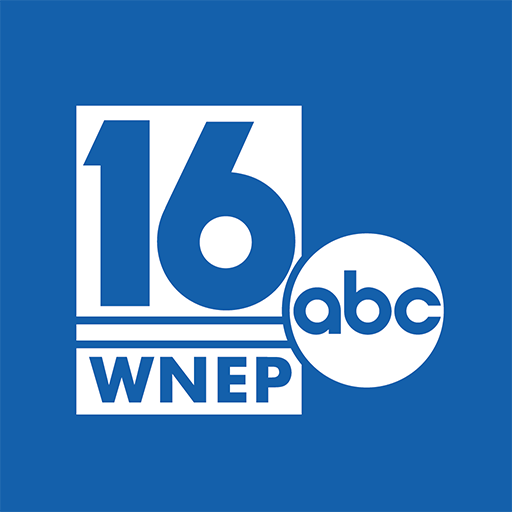Photo Editor Background Change
Version:1.0.0
Published:2024-11-22
Introduction
If you're a fan of the hit series Squid Game and want to spice up your photos with its iconic backgrounds, look no further than Photo Editor Background Change app. With its easy-to-use cut and paste feature, you can effortlessly remove backgrounds from any photo and replace them with a variety of Squid Game scenes. The app's background eraser uses neural network technology to automatically cut out everything except for people, cats, or dogs in the image, making the process fast and seamless. Enhance your photos further with stickers, effects, filters, and blurs before saving and sharing on social media. Try out this automatic background changer today and give your photos a Squid Game makeover!
Features of Photo Editor Background Change:
> Easy to Use Background Eraser:
Photo Editor Background Change features a user-friendly background eraser that makes removing unwanted objects from photos a breeze. Whether you want to cut out the background of a picture or erase objects from a photo, this app has you covered.
> Automatic Background Changer:
The app uses neural network technology to automatically cut out everything except people, cats, or dogs in the photo. With this auto photo background changer, you can change the background of your photo in just a few seconds without having to manually use an eraser tool.
> Variety of Squid Game Backgrounds:
Photo Editor Background Change offers a wide selection of Squid Game backgrounds for you to choose from. Whether you're a fan of the popular show or simply want to add a unique touch to your photos, this app has the perfect background for you.
Tips for Users:
> Choose a High-Quality Photo:
To ensure the best results when using the background eraser, make sure to select a high-quality photo from your gallery. Crops the photo as much as possible to improve its quality before removing the background.
> Use the Eraser Tool for Precision:
While the app's automatic background removal feature is convenient, use the eraser tool to make precise cuts when necessary. This will help you achieve a flawless result when replacing the background.
> Experiment with Different Backgrounds:
Don't be afraid to try out different Squid Game backgrounds to see which one complements your photo the best. Whether you prefer a dramatic or subtle background, the app offers a variety of options to suit your style.
Conclusion:
Photo Editor Background Change is a must-have app for anyone looking to easily change the background of their photos. With its intuitive background eraser, automatic background changer, and diverse selection of Squid Game backgrounds, this app offers a seamless editing experience. Download Photo Editor Background Change today and unleash your creativity with hassle-free background editing.
Show More
Information
Screenshots
Latest Update
Hot Tags
Latest News
-
-
-
PUBG Mobile Teams Up with Bentley Motors: Luxury Cars, Exclusive Collectibles, and Beyond 2024-04-18
-
-
V2.2 of the Farlight 84 update introduces an overhauled Season structure, fresh in-game currency, an 2024-04-16
-
-
April 2024 Clash of Clans Update: Unveiling a Fresh Companion, Enhanced Levels, Chat Tagging, and Be 2024-04-16