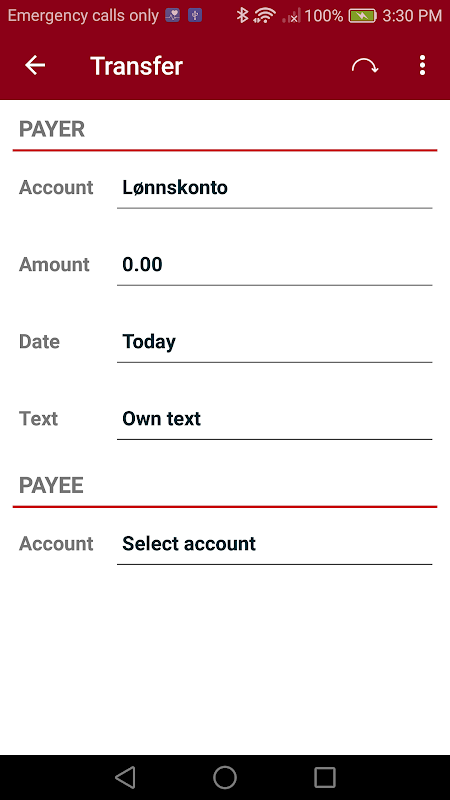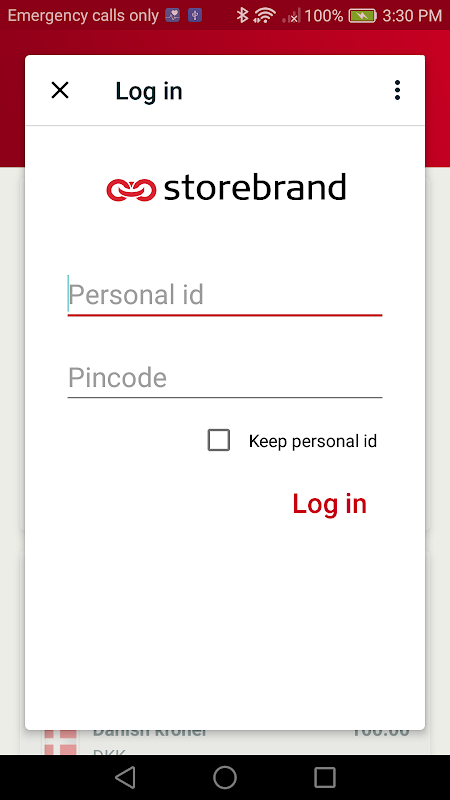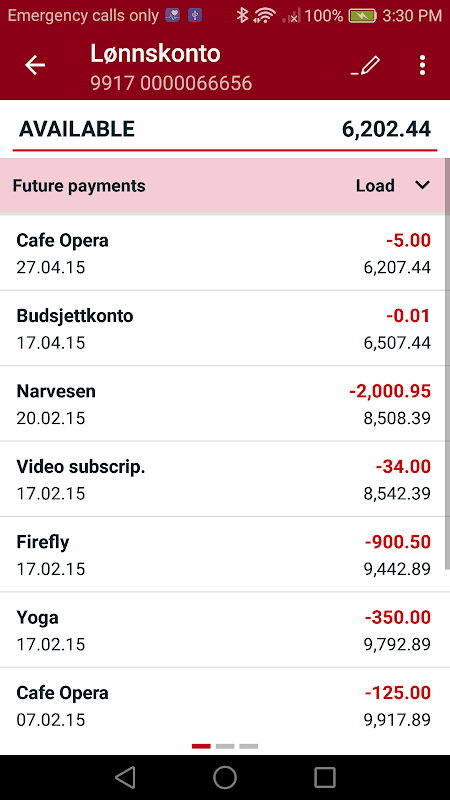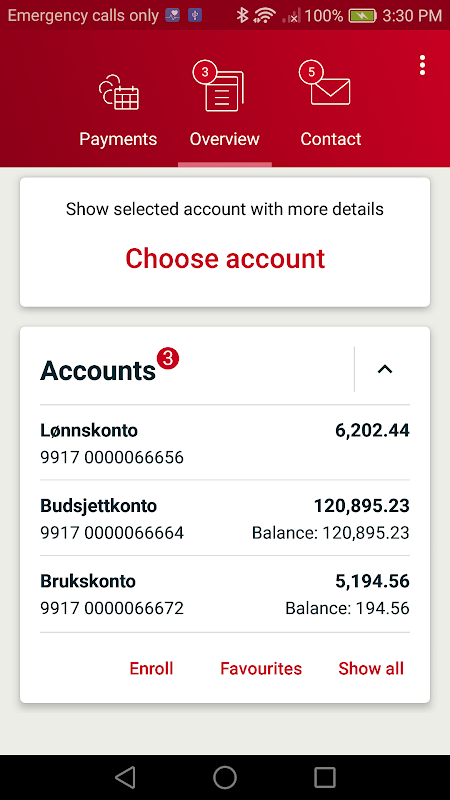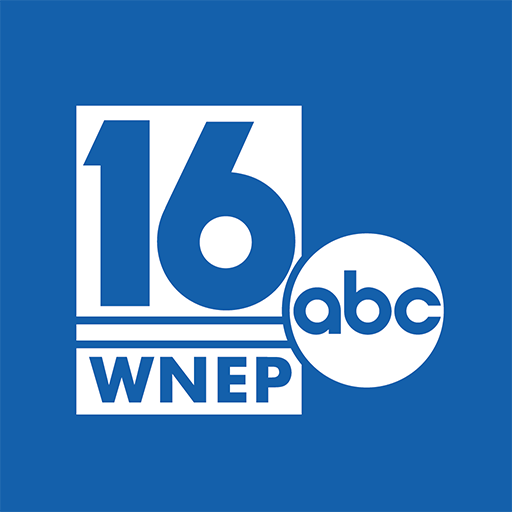Storebrand
Version:7.8.0
Published:2024-11-22
Introduction
Introducing the Storebrand, the ultimate banking app that puts convenience right at your fingertips! With its user-friendly interface, you can now effortlessly manage your finances anytime, anywhere. One standout feature is the drag and drop function, allowing you to seamlessly transfer funds between accounts with just a swipe of your finger. Say goodbye to complicated payment processes, as you can now simply drag and drop eBills to instantly pay them off. Checking your balance, reviewing transactions, and blocking your card has never been easier. Don't have your phonebanking code? Just log in to the online bank for a quick and hassle-free reset.
Features of Storebrand:
Drag and drop functionality:
The Storebrand offers a user-friendly drag and drop feature in the overview section. This feature allows users to easily transfer funds between accounts by simply dragging and dropping one account onto another. Additionally, users can also drag and drop electronic bills (eBills) to quickly pay them.
Convenient balance checking and bill payment:
With the app, checking your account balance and paying bills is incredibly convenient. Users can access their account balances for accounts, credit cards, and loans all in one place. Additionally, bill payments can be made directly through the app, eliminating the need to visit a physical bank branch or log in to the online bank.
Secure login with phonebanking code:
To ensure the highest level of security, the app allows users to log in using their phonebanking code. This unique code adds an extra layer of protection to prevent unauthorized access to accounts and personal information.
Tips for Users:
Utilize drag and drop for quick transfers:
Take advantage of the drag and drop feature to easily transfer funds between your accounts. Simply select the account you want to transfer from, drag it onto the account you want to transfer to, and confirm the transfer. This simple action can save you time and effort when managing your finances.
Set up eBill payments for automation:
If you frequently receive electronic bills, consider setting up eBill payments through the app. This feature allows you to automatically pay your bills without the need for manual input. Simply open the invoice, review the details, and confirm the payment with a secure SMS code.
Stay on top of your transactions and future payments:
Regularly check the transaction and future payment sections in the mobilebank app to stay informed about your financial activity. This can help you identify any discrepancies, track your spending, and ensure that upcoming payments are scheduled correctly.
Conclusion:
The Storebrand app offers several convenient features to enhance your banking experience. The drag and drop functionality allows for easy fund transfers and bill payments, saving you time and effort. The ability to check balances, transfer funds, and view transactions directly from your phone makes managing your finances on-the-go a breeze. With the added security of logging in with your phonebanking code, you can feel confident that your personal information is protected. Download the app today and enjoy effortless banking at your fingertips.
Show More
Information
Screenshots
Latest Update
Hot Tags
Latest News
-
-
-
PUBG Mobile Teams Up with Bentley Motors: Luxury Cars, Exclusive Collectibles, and Beyond 2024-04-18
-
-
V2.2 of the Farlight 84 update introduces an overhauled Season structure, fresh in-game currency, an 2024-04-16
-
-
April 2024 Clash of Clans Update: Unveiling a Fresh Companion, Enhanced Levels, Chat Tagging, and Be 2024-04-16