
V Recorder
Version:7.2.0.0
Published:2024-12-30
Introduction
With a sleek interface and powerful features, V Recorder is the ultimate screen recording tool for all your needs. From simple operations to advanced editing capabilities, this app has it all. The scientifically presented interface makes editing a breeze, with annotation sections and detailed instructions for each function. The video editing tools are top-notch, with modern filters, stickers, and voiceover features to make your videos pop. The Magic Brush tool is a highlight, allowing you to create magical effects and enhance your recordings. And with seamless sharing options to multiple platforms, you can easily share your creations with the world. Download V Recorder now and unleash your creativity!
Features of V Recorder:
Scientifically Presented Interface: V Recorder offers a minimalistic yet beautiful interface with easy-to-use icons and detailed instructions for smooth editing.
Video Editing Made Easier: The app provides high-quality recording, image filters, stickers, voiceover feature with noise filtering, and the ability to adjust video speed and add music and photo captions.
Magic Brush Highlight: Unique to V Recorder, the Magic Brush tool allows users to blur images, cover parts, and crop unwanted sections for a professional-looking video.
Share on Multiple Platforms: The app connects seamlessly to various social media platforms for quick file transfers and offers secure and safe storage of personal information.
Playing Tips for V Recorder:
Explore the Interface: Familiarize yourself with the icons and instructions provided for each feature to make editing smoother and faster.
Experiment with Video Editing: Try out different image filters, stickers, and other tools to enhance your videos and make them visually appealing.
Utilize Magic Brush: Make use of the unique Magic Brush tool to add creative effects to your videos and improve the overall quality.
Share Your Creations: Connect to social media platforms directly from the app to share your videos with friends and family, ensuring a seamless sharing experience.
Conclusion:
V Recorder stands out as a top-quality screen recording tool with its scientifically presented interface, easy-to-use video editing features, unique Magic Brush tool, and seamless sharing capabilities. With a focus on user experience and security, the app provides a high-quality and safe environment for creating and sharing videos. Download V Recorder today to experience the best in screen recording and video editing.
Show More
Information
Screenshots
Latest Update
Hot Tags
Latest News
-
-
-
PUBG Mobile Teams Up with Bentley Motors: Luxury Cars, Exclusive Collectibles, and Beyond 2024-04-18
-
-
V2.2 of the Farlight 84 update introduces an overhauled Season structure, fresh in-game currency, an 2024-04-16
-
-
April 2024 Clash of Clans Update: Unveiling a Fresh Companion, Enhanced Levels, Chat Tagging, and Be 2024-04-16



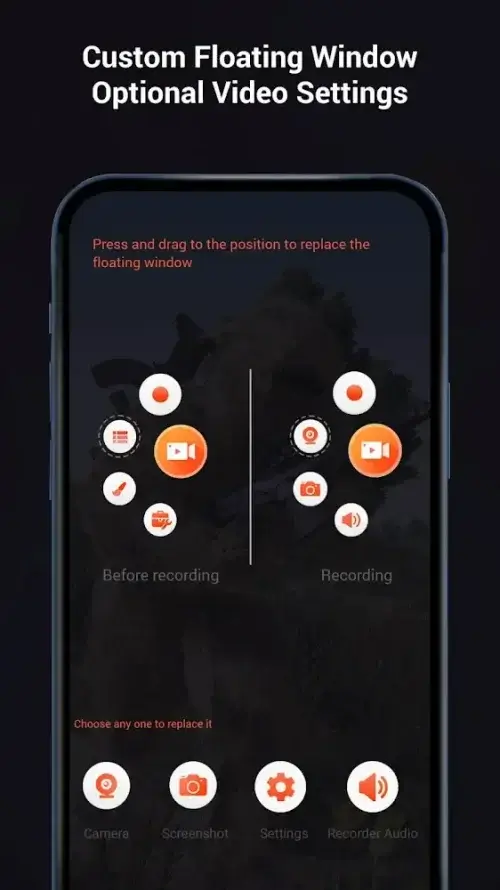

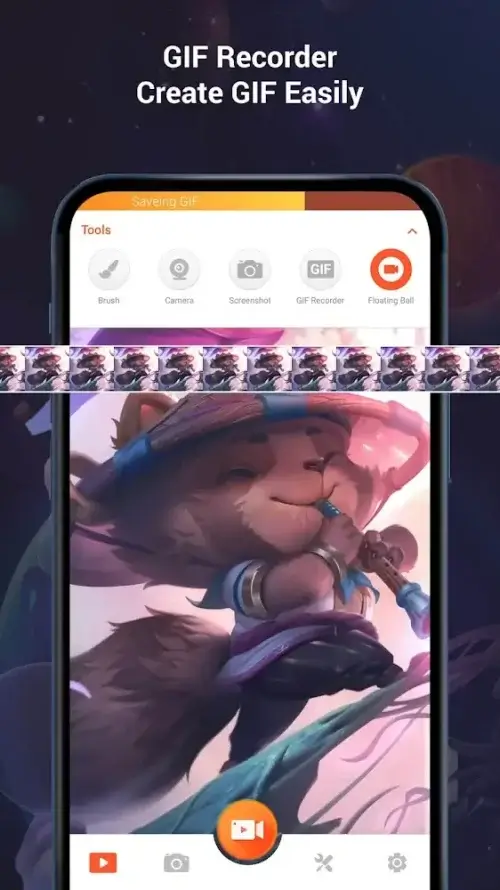



















Comment
Pooja Gupta
Not to show the icons while recording and when said stop screen recording. Stop the recording and not show that voice in the video.
Jan 02, 2025 14:09:42
johnny lou Horario
My screen recorder in my phone: when am not screen recording it's not laggy. When I screen rec its so laggy And am happy to find this app this so cool not laggy 5 stars
Jan 02, 2025 10:06:30
Serenity ValentineToglia
It's a really nice app, and I've been looking for a screen recorder app, so this is the app that I needed and it's so smooth and clean as I used it
Jan 01, 2025 18:30:04
Kristy Scaramozzino
it's a very good app! When it does adds I pause it but it keeps going away tho but who ever made this did a very great job!
Jan 01, 2025 12:08:41
adrian
This app is so very helpfull especially to who want to record there game or etc. And it had a music problems..this app surely help alot
Jan 01, 2025 11:30:26
Jin Akanishi BEP
Update: I did do that immediately on the same day I originally purchased it via the Google Play store and I still get charged for it. So, shouldn't I get a refund for this? Why am I still paying for it when I cancelled via Google Play store on the same day I originally purchased it by accident?! Why am I still not refunded?!?
Jan 01, 2025 06:25:33