
Share via HTTP - File Transfer
Version:2.0.15
Published:2024-05-11
Introduction
Introducing Share via HTTP - File Transfer, the ultimate app for seamless file sharing from your Android device to any other device! With just a few taps, you can effortlessly share files of any type to anyone in your network. It opens an efficient HTTP server, allowing anyone to easily download the file from their device. The best part? No complicated setups or waiting times! Whether you choose one file or multiple, this app automatically generates a ZIP file on the fly, eliminating the need for extra storage on your device. Additionally, you can even share contacts, which instantly generates a vCard. Worried about multiple users? Don't be! It supports simultaneous downloads, ensuring a smooth and efficient experience for everyone. And for those with a Barcode Scanner, the app generates a convenient QR code for easy access. Plus, with its open-source nature, this app is trusted for its security and reliability. Say goodbye to hassle and say hello to seamless file sharing with Share via HTTP - File Transfer!
Features of Share via HTTP - File Transfer:
- Easy file sharing: Share files from your Android device to any other device effortlessly.
- HTTP server: The app opens an HTTP server, allowing anyone to download the shared files.
- Share via other apps: From any Android app, easily share files via HTTP using the share option.
- Convenient link: The link to access the shared files is always your phone's IP address on port 9999.
- Efficient file transfer: Choose one file or multiple files, and the app will transfer them efficiently. If you choose multiple files, a ZIP containing all the files will be generated on the fly.
- Additional features: Share contacts as vCards, share entire folders containing files, multiple users can download simultaneously, and generate QR codes for easy scanning with a barcode scanner.
Conclusion:
Share via HTTP - File Transfer provides a seamless and user-friendly experience for file sharing. With its easy setup and efficient file transfer capabilities, users can quickly share files from their Android to any other device. The additional features, such as sharing contacts and folders, further enhance the usability of the app. Lastly, being open-source adds to the transparency and reliability of the App, making it a valuable download for users.
Show More
Information
Screenshots
Latest Update
Hot Tags
Latest News
-
-
-
PUBG Mobile Teams Up with Bentley Motors: Luxury Cars, Exclusive Collectibles, and Beyond 2024-04-18
-
-
V2.2 of the Farlight 84 update introduces an overhauled Season structure, fresh in-game currency, an 2024-04-16
-
-
April 2024 Clash of Clans Update: Unveiling a Fresh Companion, Enhanced Levels, Chat Tagging, and Be 2024-04-16



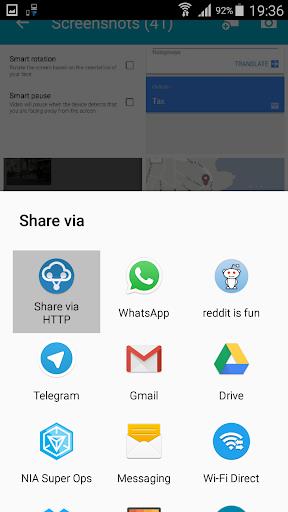
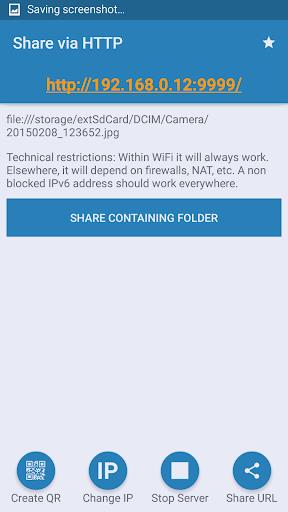



















Comment
Robert Elson
Good for sharing just selected files
Jun 12, 2024 03:50:09
YAnubhav Chetan
just for sharing a file at a time...
Jun 09, 2024 20:20:51
GoPs Chanel
Good but still slow for connecting to IP
Jun 09, 2024 16:34:30
Aquif Khan
simple easy to use.
Jun 09, 2024 15:18:36
Vishnu Nair
Excellent app. Does exactly what's needed and no more!
Jun 08, 2024 05:21:27
A Google user
It's simple and even better than other sharing apps like shareit...good app:)
May 25, 2024 16:01:52