
Volume Control Panel
Version:21.30
Published:2024-05-16
Introduction
Introducing Volume Panel: the ultimate replacement for your system volume control panel! This free app offers a range of customization options to enhance your volume control experience. With Volume Panel, you can easily adjust your system volume, screen brightness, and media playback controls all in one place. Plus, it offers a selection of additional shortcuts for added convenience. Whether you want horizontal or vertical sliders, launcher shortcuts, or customizable design templates, Volume Panel has got you covered. Upgrade to the Pro version for even more features. Say goodbye to clunky volume controls and hello to Volume Panel - the app that gives you full control!
Features of Volume Control Panel:
* Enhanced Replacement: Volume Panel is a powerful replacement for your system volume control panel, offering a range of customization options.
* All-in-One Control: This app brings together all system volume controls in one place, including screen brightness, media playback controls, and additional shortcuts.
* Customization Options: Choose from horizontal or vertical sliders, multiple design templates, and gradient color options. You can also configure dark/light modes and customize vibration intensity.
* Convenient Shortcuts: Easily launch the panel from a non-obtrusive floating trigger or assign handy shortcuts to other applications. This feature is especially useful if your volume keys are worn or damaged.
* Media Control: Gain control over media playback directly from the volume panel, allowing you to adjust the volume seamlessly.
* Quick Access Icons: Instantly access important functions like alarm clock, microphone mute, switching between speaker/earpiece during calls, and more. Additionally, the app provides quick settings pull-down tiles for muting media, toggling ring mode, and launching the volume panel.
Conclusion:
Volume Control Panel is a user-friendly app that enhances your system's volume control experience. With its wide range of customization options, quick access icons, and convenient shortcuts, it offers a seamless and personalized volume control solution. Download the app now to have complete control over your device's volume settings and more.
Show More
Information
Screenshots
Latest Update
Hot Tags
Latest News
-
-
-
PUBG Mobile Teams Up with Bentley Motors: Luxury Cars, Exclusive Collectibles, and Beyond 2024-04-18
-
-
V2.2 of the Farlight 84 update introduces an overhauled Season structure, fresh in-game currency, an 2024-04-16
-
-
April 2024 Clash of Clans Update: Unveiling a Fresh Companion, Enhanced Levels, Chat Tagging, and Be 2024-04-16



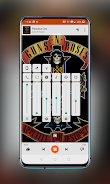

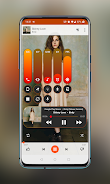





















Comment
omar sayed
I have a problem .. Option Settings Secure Access does not work .. I executed all the instructions correctly, but after writing the code and taking information that it was successful from the adb window .. When I click on Validate it gives that it does not work
May 20, 2024 23:51:15
NOPE
It was perfect till the android 12 update now it works for a day then says "the program is mailfunctioning" and it does nothing please do something oneplus volume panel sucks... Oneplus 8
May 20, 2024 22:45:03
Iskander K
Wow, the functionality and flexibility is amazing - would be great if I could have the edges on both sides tho
May 20, 2024 12:00:43
A Google user
Wish I could give 10 stars for including the brightness slider. Its very handy for full screen in landscape orientation.
May 20, 2024 11:51:08
A Google user
absolute improvement from a shortcutter user.. the volume on shorcutter is kinda buggy so making a separate app is a good idea.. kudos dev
May 19, 2024 09:08:24
A Google user
Best app for oneplus users who want volume bar/panel in right But still it has issues with WhatsApp/Instagram stories... If u use this panel in WhatsApp/Instagram stories for volume up/down app works but volume remains on silent unless we disable this app and use stock volume bar
May 19, 2024 04:02:48