
Rotation
Version:28.2.0
Published:2024-05-20
Introduction
Rotation is the ultimate tool for managing your device's screen orientation. With a wide range of available modes, you can configure it to suit your needs for different apps and events, such as calls, locks, headsets, charging, and docking. But that's not all - this app also offers on-demand orientation changes for the foreground app or events through a customizable floating head, notification, or tile. It even comes with a dynamic theme engine and support for widgets, shortcuts, and notification tiles. With quick setup and dedicated support, Rotation is the perfect companion to optimize your device's screen orientation.
Features of Rotation:
- Multiple Screen Orientations: The app allows users to switch between different screen orientations such as auto-rotate on, auto-rotate off, forced portrait, forced landscape, reverse portrait, reverse landscape, sensor portrait, sensor landscape, and more.
- Customizable Events: Users can configure the app based on various events such as call, lock, headset, charging, and dock. This allows them to have specific screen orientations for different situations.
- On-Demand Orientation Change: The app provides a floating head, notification, or tile that allows users to change the orientation of the foreground app with ease.
- Dynamic Theme Engine: With a background-aware functionality, the app ensures visibility by adapting its theme to the background, preventing any visibility issues.
- Additional Features: The app offers features like starting on boot, notifications, vibration, widgets, shortcuts, and notification tiles to enhance user experience.
- Support and Backup: Quick setup enables users to configure major features at once, and a dedicated support section helps troubleshoot general issues. Users can also perform backup and restore operations to save and load app settings.
Conclusion:
Rotation is an essential tool for managing screen orientation on Android devices. With its wide range of features, users can easily switch between screen orientations, customize events, and change the orientation of foreground apps. The app's dynamic theme engine ensures visibility, and additional features like starting on boot and backup support enhance user experience. Download Rotation now and take control of your device's screen orientation.
Show More
Information
Screenshots
Latest Update
Hot Tags
Latest News
-
-
-
PUBG Mobile Teams Up with Bentley Motors: Luxury Cars, Exclusive Collectibles, and Beyond 2024-04-18
-
-
V2.2 of the Farlight 84 update introduces an overhauled Season structure, fresh in-game currency, an 2024-04-16
-
-
April 2024 Clash of Clans Update: Unveiling a Fresh Companion, Enhanced Levels, Chat Tagging, and Be 2024-04-16

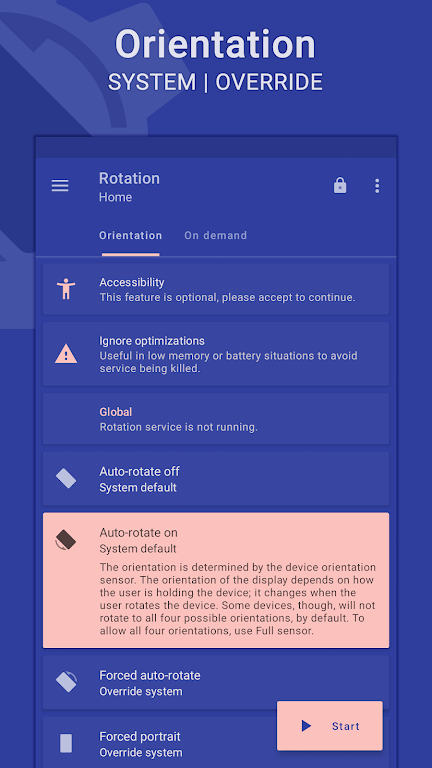
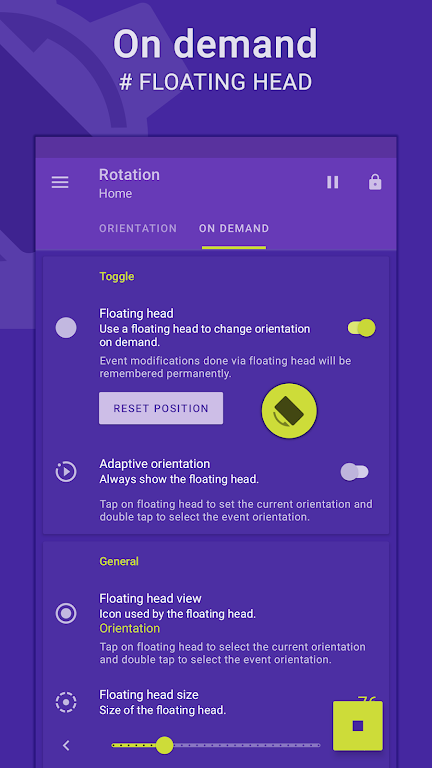
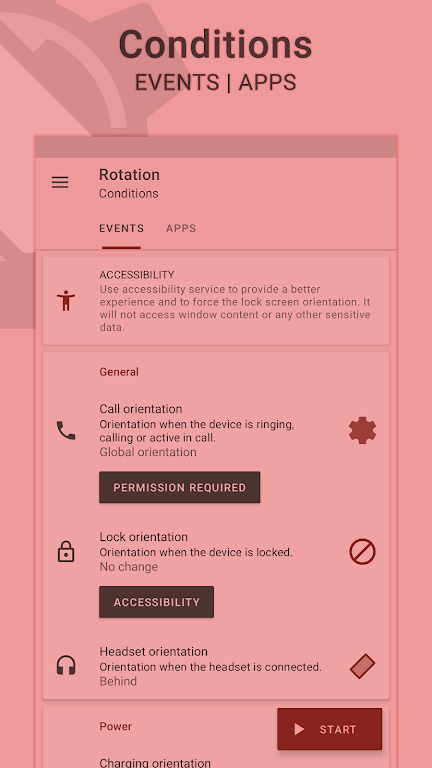
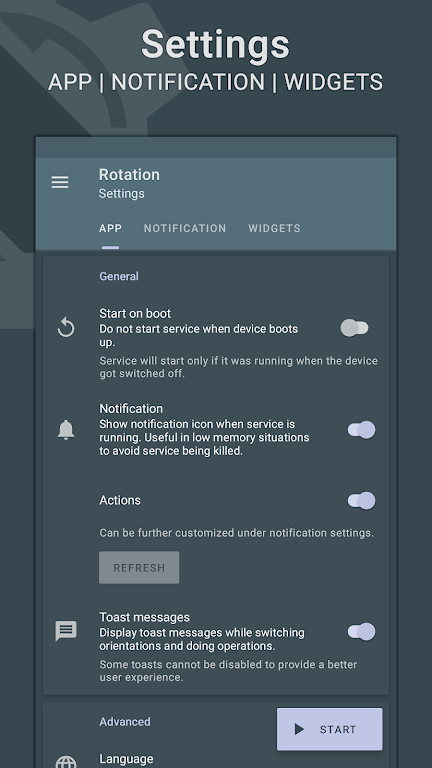



















Comment
Kirby Johnson
Nice concept, but does it not run as a background process? The only time I can get it to work is when I open it and leave it running. EDIT: The accessibility setting worked like a charm ! I had searched endlessly but never discovered that one. A 5 star THANKS
May 28, 2024 17:40:38
Moreira Peres
Works well, sometimes glitches out and needs to be restarted, but otherwise great.
May 28, 2024 16:28:55
Nickilese
Ey, it works for planting my study trees while charging (I like to keep my phone upright and in view).
May 28, 2024 08:19:39
Atticus Black
Ads keep causing app to crash. It's impossible to change any settings now because the ads hijack the screen and then immediately crash the app.
May 27, 2024 00:54:14
Dahakalypse
A pretty good app to take control of your phone and screen, have it work for you. They have put a lot of thought into this app, but maybe too much. There are a lot of settings to go through. I do like it displays on top in the pull down menu, which most do not.
May 25, 2024 20:44:05
Malcolm C
Generally works well, though the settings are difficult to navigate until you get familiar with it. And each time there's an update the default (Global) state is set to Forced Landscape, which is obviously not what we want!
May 24, 2024 17:40:39