
Image To Text
Version:1.3.9
Published:2024-05-24
Introduction
Introducing the Image To Text App, your go-to tool for quick and easy text conversion! With this amazing application, you can effortlessly scan any text and convert it into a digital format. Whether you need to share it via email, post it on social media, or simply copy it to your clipboard for later use, this app has got you covered. Designed to cater to the needs of students, businessmen, journalists, and anyone else, this app is perfect for enhancing productivity and saving time. Please note that this app does not support handwritten text recognition but guarantees optimal performance with clear pictures. Plus, it's free! If you enjoy using the app, we would greatly appreciate your feedback through a review. Keep in mind that this app is supported by advertisements, ensuring you can access this invaluable tool at no cost. Thank you for your understanding!
Features of Image To Text:
- Text scanner and converter: This app allows you to scan any text using your camera and convert it into editable text.
- Easy sharing options: You can easily share the scanned text via email or on social media platforms.
- Copy to clipboard: The app also provides the option to copy the scanned text to the clipboard, which can be pasted into any other app.
- Suitable for everyone: Whether you're a student, businessman, journalist, or anyone else, this app is designed to be useful for all.
- Clear picture recognition: For best results, the app works best with clear images and cannot recognize handwriting.
- Free with ads: This app is provided to you for free and is supported by ads. We appreciate your understanding.
In conclusion, the Image To Text App is a convenient and user-friendly tool for scanning and converting text. Whether you need to capture notes, quotes, or any other information, this app makes it easy to digitize and share them. Its compatibility with various platforms and its suitability for different user groups make it a must-have for anyone looking for a reliable text scanning solution. Download the app now to simplify your text scanning needs!
Show More
Information
Screenshots
Latest Update
Hot Tags
Latest News
-
-
-
PUBG Mobile Teams Up with Bentley Motors: Luxury Cars, Exclusive Collectibles, and Beyond 2024-04-18
-
-
V2.2 of the Farlight 84 update introduces an overhauled Season structure, fresh in-game currency, an 2024-04-16
-
-
April 2024 Clash of Clans Update: Unveiling a Fresh Companion, Enhanced Levels, Chat Tagging, and Be 2024-04-16



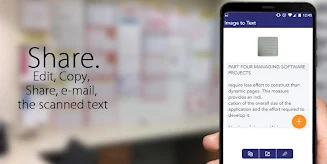



















Comment
Jonicelle Hernandez
An image-to-text app is useful because it allows users to quickly and easily convert images of text into editable, searchable text. This can save time and effort compared to manually typing out the text or copying it by hand. Additionally, an image-to-text app can be particularly useful for individuals with visual impairments who may have difficulty reading printed text, as well as for language learners who may need to translate text from one language to another.
May 29, 2024 13:33:34
Christopher Dekid
It actually did what it suppose to do. I was impressed. The only drawback is, you will need to close and open the app in order to scan another document and a word or two may get miss spelt. It's a app I plan to keep, although I may not use it often.
May 29, 2024 06:10:43
A Google user
This app does not do what it says it does it half-ass puts the words in that is on the image you want to put in the text so if the image says I love tomatoes you might get (ove Lt oma teos) it jumbles the letters up and and misspells the words. You're better off adding the words from an image to a notepad yourself.
May 29, 2024 00:03:44
A Google user
Does this app requires internet connection to work ? I am asking this because it doesn't works after about 1 week of usage without internet connection, it is showing the error message "Failed to load scanner". Otherwise, this app is good, it scans text very fast and also, it is very light than other OCR apps. But please include other languages as well, such as Bengali, Hindi and others, include support for PNG images and reduce it's size. I don't think so much size is required for this app.
May 27, 2024 16:10:27
ausberto montijo
1st time using this app, preparing a misspelled obituary mistake. Scanned original paper. Saved myself 3 hrs of typing out original paper. Simply photo gallery and text saved to clipboard. Sent correction to funeral home. Hallelujah. Perfect. Ads were annoying. But ad free for $$ worth it! Definitely!
May 26, 2024 18:15:12
Mounica Madasu
Totally it's nice... But little improvements needed, like continues reading the images and having enough space on word pad for that, converting that word pad into document and saving. I happy want it's having now.. But improvements required.
May 26, 2024 08:12:27