
Smallpdf: PDF Scanner & Editor
Version:1.79.0
Published:2024-05-25
Introduction
Introducing Smallpdf: PDF Scanner & Editor, the ultimate PDF tool that combines all the features you need in one app. Whether you need to read, edit, compress, scan, or convert PDF files, Smallpdf has you covered. Need to reduce the size of your PDF? Our file compressor can shrink it by up to 75% with just a few clicks. Want to convert PDF to Word, PowerPoint, Excel, or JPG? Smallpdf makes it quick and easy. Edit your PDFs by highlighting, drawing, or adding text, and even rotate or remove pages. You can also merge PDF files, sign documents electronically, and create scanned PDFs. With Smallpdf Mobile App, you can access your PDFs from any device and seamlessly integrate with other apps.
Features of Smallpdf: PDF Scanner & Editor:
Firstly, the app allows you to compress your PDF files, reducing their size by 40% or even 75%. This feature is especially handy if you need to email your documents as it makes them more email-friendly.
Secondly, with the PDF to Word converter, you can easily transform your PDF files into Word documents. It's a straightforward process that can save you a lot of time and effort.
Thirdly, the app includes a PPT to PDF converter, enabling you to quickly convert your PowerPoint presentations into PDF format. This is perfect for sharing presentations with others.
Regarding the fourth feature, the app also offers a Word to PDF tool, making it simple to convert your Word documents into PDF format. It's a useful feature for ensuring that your files are accessible and easy to view on any device.
The fifth feature is the JPG to PDF converter, allowing you to easily transform your image files into PDF format. This is great for creating documents that include both text and images.
Lastly, the app provides you with the ability to edit your PDF documents. With the Edit PDF tool, you can highlight, draw, or add text to your documents, making it easy to make changes or add annotations.
In conclusion, Smallpdf: PDF Scanner & Editor offers a range of useful features for handling PDF files. It allows you to compress, convert, edit, and merge PDFs, making it a versatile tool for anyone working with PDF documents. With its user-friendly interface and comprehensive functionality, this app is a valuable asset for individuals and professionals alike. Click the link to download and start simplifying your PDF tasks today.
Show More
Information
Screenshots
Latest Update
Hot Tags
Latest News
-
-
-
PUBG Mobile Teams Up with Bentley Motors: Luxury Cars, Exclusive Collectibles, and Beyond 2024-04-18
-
-
V2.2 of the Farlight 84 update introduces an overhauled Season structure, fresh in-game currency, an 2024-04-16
-
-
April 2024 Clash of Clans Update: Unveiling a Fresh Companion, Enhanced Levels, Chat Tagging, and Be 2024-04-16














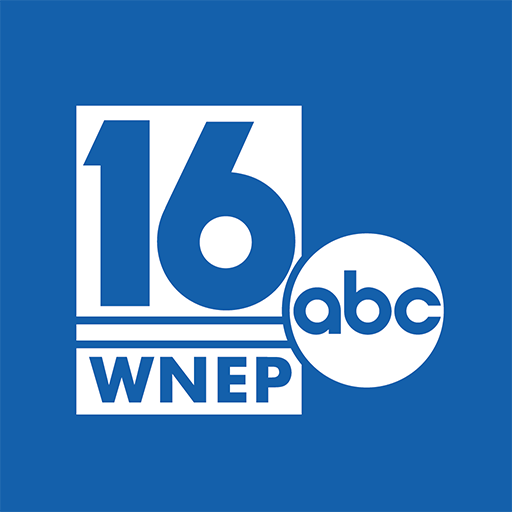













Comment
Jester Maza
I can only use it one time? Then it asks for payment already? I love this app since I use it in quick situations, but now its useless. One time use, really?
May 31, 2024 12:44:50
Anirban Malakar
App fantastic, but subscription put on without consent with no option to discontinue
May 30, 2024 22:12:21
N Venkat raman
Very good app. it delivers the functionally as described. Neat professional look. no ads so far. Easy and intuitive menu.
May 29, 2024 12:48:35
duck swim
This app is literally LIFE SAVER! NO ADS and FREE. I can do anything so easily
May 29, 2024 10:51:18
JS 2K
Disappointing compared to chrome plugin. I went through the effort of completely filling out a document, went to save and everything crashed and my data was lost. Plus no ability to drop in a check mark. Just overall a terrible app experience. I would not recommend.
May 27, 2024 21:36:50
Douche Baginglol
Previously left a 5/5 review for free. I came back to 'buy' the App, but it's a subscription model - so, I don't support/recommend this App.
May 27, 2024 14:50:50