
Screen Master
Version:1.8.0.20
Published:2024-05-28
Introduction
Screen Master is a game-changing app that simplifies the process of taking screenshots and offers a range of powerful features to enhance them. With an intuitive interface, users can choose between tapping an invisible dot on the screen or shaking their device to capture a screenshot. Additionally, the app lets you adjust the sensitivity needed to trigger the screenshot. But Screen Master doesn't stop there! It includes a plethora of image editing options like pixelating, highlighting, drawing, and adding stickers or arrows. Whether you need to protect someone's privacy or emphasize a specific area, this app has got you covered.
Features of Screen Master:
> Easy screenshot taking: The app simplifies the process of taking screenshots by offering two methods - tapping a dot on the screen or shaking the device.
> Customizable sensitivity: If users choose to shake their device to take a screenshot, Screen Master allows them to adjust the sensitivity level for activating the feature.
> Extensive image editing tools: The app provides a wide range of image editing features, such as pixelating areas, highlighting specific points, drawing on the screen, adding arrows or stickers, and incorporating images from the gallery onto the screenshot.
> Privacy protection: The app is particularly useful when it comes to protecting someone's privacy. Users can easily hide faces or sensitive information in screenshots, ensuring that personal information remains confidential.
> Visual demonstrations: Whether for presentations or tutorials, users can easily emphasize and point out specific parts of an image using Screen Master's editing tools. This is beneficial for making demonstrations or highlighting important details.
> Convenient and efficient: The app eliminates the hassle of pressing multiple buttons simultaneously to capture a screenshot. The app provides a straightforward and user-friendly interface, making it quick and effortless to capture and edit screenshots.
In conclusion, Screen Master is an impressive app that streamlines the screenshot-taking process and enhances its functionality with a variety of image editing tools. Whether users need to protect privacy or create visual demonstrations, this app offers a convenient and efficient solution. Click now to download and experience the benefits of Screen Master for yourself.
Show More
Information
Screenshots
Latest Update
Hot Tags
Latest News
-
-
-
PUBG Mobile Teams Up with Bentley Motors: Luxury Cars, Exclusive Collectibles, and Beyond 2024-04-18
-
-
V2.2 of the Farlight 84 update introduces an overhauled Season structure, fresh in-game currency, an 2024-04-16
-
-
April 2024 Clash of Clans Update: Unveiling a Fresh Companion, Enhanced Levels, Chat Tagging, and Be 2024-04-16

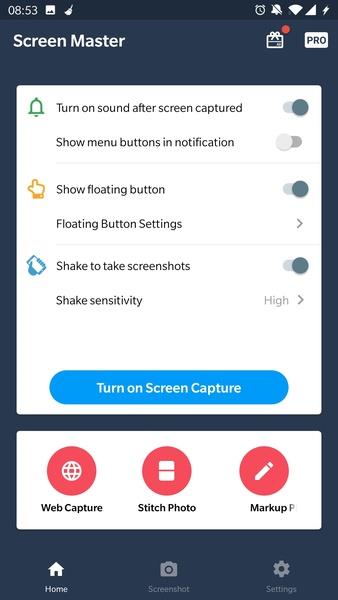
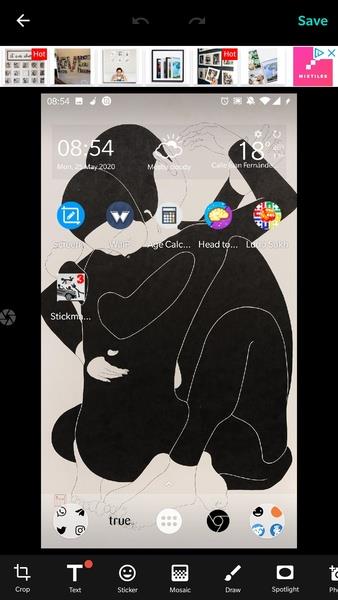

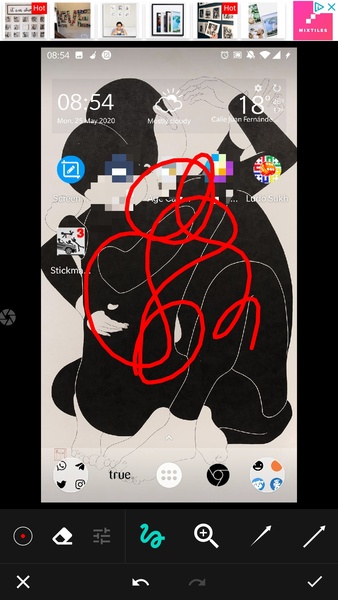
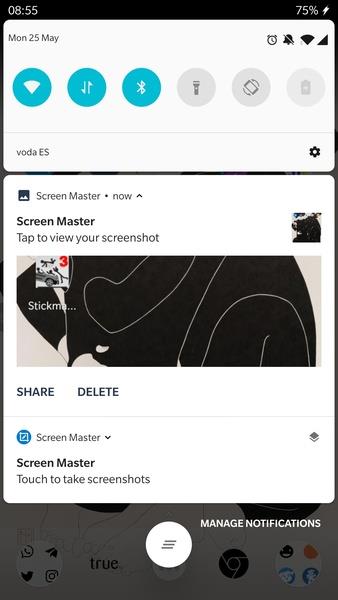
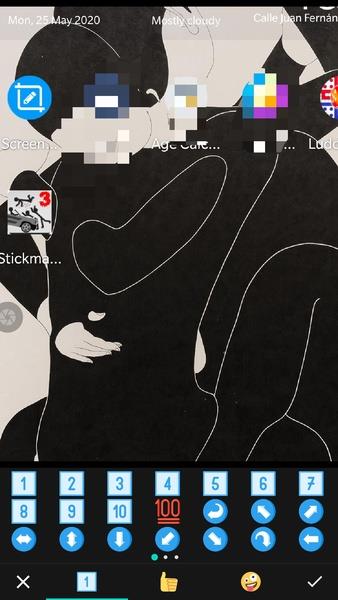
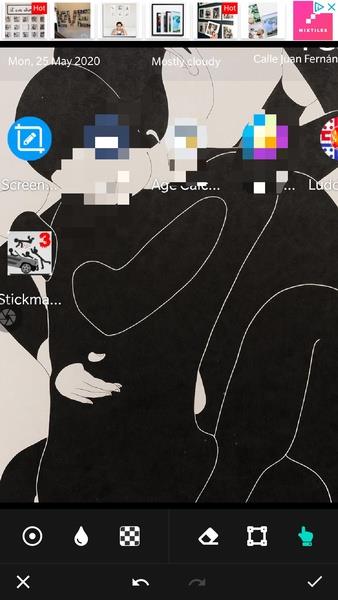
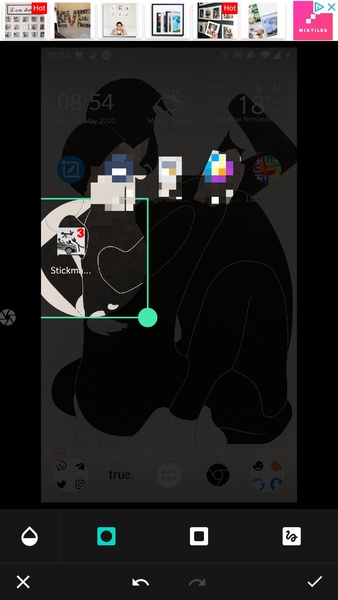





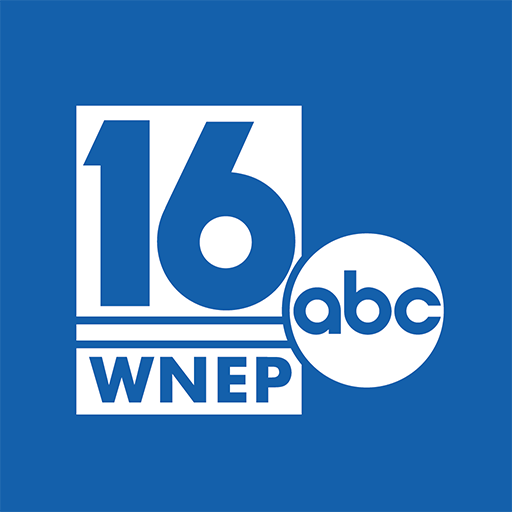













Comment
Ay Reid
works pretty well with one huge problem for me, the only tool I need (stitch) limits itself to the middle!?!
Jun 04, 2024 22:38:19
M T
Better than competition, It does what it advertised Even have button on Samsung phones In settings, to allow start this app No need to look for it Just go to settings and turn it on Like it
Jun 04, 2024 21:58:55
Ztek0r
This app used to be really good but now it shows you unskippable ads every time you want to capture something.
Jun 04, 2024 19:57:46
Wessie
This piece of software just make my experience using it a breeze. You can tell, it was designed and implemented focusing on solving the problem and what people need when the vanilla screenshot is not enough. I mean, it works. And work quite fluent/ smoothly, and not just some half a** concept. They must do a good job iterating and making improvements whenever there was anything that either get in the way and break the flow and or when something is falling short/ need more features.
Jun 03, 2024 19:33:04
Steven Reed
Works good but needs more photo editing solutions and a way to write on the photos. This is still a great app and very reliable as it's fast way to capture photos I want to save for future . But lately I've encountered problems with it not displaying the floating button. Not sure if it's the app or most recent Android updates causing the problems with this app now. Works great sense doing factory restore. I'm always able to get just what I want when using this simple but great App
Jun 02, 2024 17:54:14
A Google user
Amazing app and very simple to use. I have 4 cameras at a remote mountain house in France which I use to view the current weather and deer/wild boar roaming around. They are wifi connected to a local router, but only have local storage and no facility to download to my phone. Now I can snap pictures and save them to my phones photo album, or share them via WA, email and other apps. Absolutely amazing and took 5 mins to install and learn to use. Brilliant!
Jun 01, 2024 08:32:39