
Clear Scan - PDF Scanner App
Version:8.4.3
Published:2024-06-01
Introduction
Clear Scan - PDF Scanner App is the ultimate mobile app for transforming your smartphone into a powerful pocket scanner. With just one touch, you can easily scan any type of document, from office files to receipts, books, and even class notes, and have them instantly stored on your device in high quality. This app is a game-changer for students, professionals, and anyone who needs to digitize their important papers. Clear Scanner automatically detects the corners of the document and provides helpful features like cropping, adjusting brightness, and removing shadows for the best quality results. You can also convert the scans into PDF or JPEG format, share them through various platforms, and even print them wirelessly. With its user-friendly interface and comprehensive editing options,Clear Scan - PDF Scanner App ensures a seamless and efficient scanning experience.
Features of Clear Scan - PDF Scanner App:
❤️ High quality scanning: The app allows you to quickly scan any kind of document, image, or book in your office or personal life and ensures that the scanned result is of the highest quality.
❤️ Automatic document detection: The app automatically detects the corners of the document you want to scan, making it easier to capture the entire content accurately.
❤️ Professional editing features: After saving the scanned images, the app offers various editing options to enhance the results. You can apply multiple filters, adjust brightness, remove shadows, and even crop the document as per your preference.
❤️ Easy file management: Clear Scan - PDF Scanner App provides a user-friendly interface for managing your scanned files. You can create folders and subfolders to organize your documents better, give them appropriate names, and easily search for them whenever needed.
❤️ Multiple file formats and sharing options: You can convert the scanned document into PDF or JPEG format. The app allows you to share the scanned files via email, Cloud platforms like Dropbox, Google Drive, or even print them through Cloud Print.
❤️ OCR feature: The app also offers an OCR (Optical Character Recognition) feature that can extract texts from images, allowing you to search, edit, or share the texts easily.
Conclusion:
The OCR feature adds an extra layer of functionality to the app. Download Clear Scan - PDF Scanner App now and experience the convenience of scanning from anywhere in the world and sharing the results with anyone, anytime.
Show More
Information
Screenshots
Latest Update
Latest News
-
-
-
PUBG Mobile Teams Up with Bentley Motors: Luxury Cars, Exclusive Collectibles, and Beyond 2024-04-18
-
-
V2.2 of the Farlight 84 update introduces an overhauled Season structure, fresh in-game currency, an 2024-04-16
-
-
April 2024 Clash of Clans Update: Unveiling a Fresh Companion, Enhanced Levels, Chat Tagging, and Be 2024-04-16






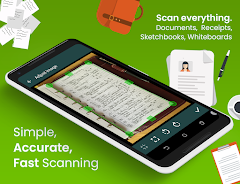




















Comment
Jo Courtney
Ideal app, easy to use, minimal ads, clearest scanner I have found. Will consider the premium version too. I need to upload illustrations (b&w/colour) with a white background. This app scans with ease, and offers up the best version out of 4 at the end. All four give a different effect depending what you are after. For example I choose 'clear' if I want a darker/sharper b&w image. Would recommend.
Jun 05, 2024 20:57:51
Curious One
The best scanning app. Been using it since 2019. Still absolutely no complaints. Offers you option to scan black and white or color. You can also scan a continuous stream of documents and attach them to a mail as a collection instead of singles. You can also sign on the scanned document without necessarily having a stylus integrated device. Highly recommend
Jun 05, 2024 11:24:46
A Google user
It works fine as a scanner, and saves me no end of trips up and down the stairs to scan every little thing I need to. It's easy enough to use, I don't recall being bombarded with adverts all the time despite this app being free. That's not to say that there aren't any: so don't quote me! A little request to the developers- if a user was able to specify a default email address when sharing via email the full 5 stars would be heading your way, with bells on!
Jun 05, 2024 09:51:52
Harley
After downloaded about 6 of these apps and each one being as awful and useless as the last, THIS is exactly what I was looking for. You can take a photo or choose one from your gallery. When you take a photo, you can pick the resolution, turn the flash off, on, or always on in flashlight mode so you can get a clearer photo in less than perfect lighting. AND, unlike other apps I tried, Clear Scan let's you save it, share it, send it, annotate it and draw on it, all for FREE. No strings attached!
Jun 05, 2024 05:08:02
A Google user
This is the absolute best scanner that there is. Great clear document scans in color, blue ink on the signature is exactly as it is on paper. The paper background is white, the letters are black and very crisp. Edge detection is almost perfect, leaves a tiny sliver of black on the edges sometimes, But you can adjust the manually at any point. You can rearrange, delete and add pages! The free version works with add support. Pro version removes the ads at a reasonable one time price.
Jun 05, 2024 03:35:06
A Google user
Useful for work, one of the only apps with Drive share. I purchased the in-app ad remove, they're not super invasive but I've been using the app for a few months so it was time to compensate the creators more. Hoping to see more functionality with the cloud sync, it doesnt appear to keep my folders when I sync, just posts the files. The corner detection sometimes is a little wonky with pages that are stapled, but you just can adjust that corner. Still easier than using a flatbed scanner.
Jun 04, 2024 11:37:59