
Puma Photo Resizer, Compressor
Version:1.0.60
Published:2024-06-03
Introduction
Are you tired of dealing with huge images that take up too much space on your device? Look no further than Puma Photo Resizer, Compressor! With its simple and intuitive user interface, this app allows you to quickly resize single or multiple photos. Whether you just want smaller photos without getting into technicalities or need to specify a certain resolution, Puma has got you covered. After compressing your photos, you can replace the originals, save space, attach them in emails, or even send them to the cloud. Say goodbye to email attachment limits, smartphone gallery space issues, and slow photo transfers.
Features of Puma Photo Resizer, Compressor:
⭐️ Simple and intuitive UI: The app is designed with simplicity in mind, making it easy to use for users of all technical levels.
⭐️ Resize single or multiple photos: Quickly resize either a single photo or a batch of photos with just a few taps.
⭐️ Three compression modes: Choose from auto, file size, or resolution & quality modes to compress your photos according to your specific needs.
⭐️ Solve common issues: The app helps you solve problems like email attachment limits, cloud storage limitations, and excessive space usage in your smartphone gallery.
⭐️ Share photos directly: Share your compressed photos directly to the cloud, email, or popular social media platforms without the need to save them first.
⭐️ Premium version benefits: Upgrade to the premium version to enjoy an ad-free experience, batch compress unlimited images, change the output folder, and receive direct email support.
Conclusion:
Puma Photo Resizer, Compressor is the go-to app for anyone who wants a simple and efficient solution for resizing and compressing photos. With its intuitive UI and versatile compression modes, it tackles common issues and saves you time and space. Enjoy the convenience of directly sharing your compressed photos to various platforms and consider upgrading to the premium version for additional benefits. Take control of your photo sizes with Puma!
Show More
Information
Screenshots
Latest Update
Latest News
-
-
-
PUBG Mobile Teams Up with Bentley Motors: Luxury Cars, Exclusive Collectibles, and Beyond 2024-04-18
-
-
V2.2 of the Farlight 84 update introduces an overhauled Season structure, fresh in-game currency, an 2024-04-16
-
-
April 2024 Clash of Clans Update: Unveiling a Fresh Companion, Enhanced Levels, Chat Tagging, and Be 2024-04-16


















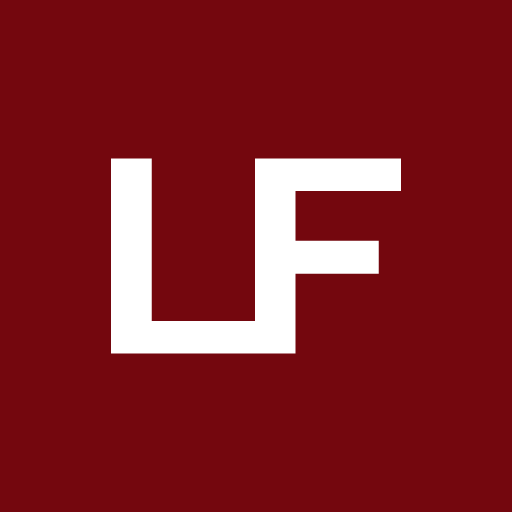









Comment
hayden addison
Did nothing it was ment to and was never contacted by support to fix it. Paid for the premium edition and was a waste of money and time. Images stayed large and didn't save to the phone or replace the orinals so was just left with a mess of the same images
Jun 07, 2024 23:41:56
Arnov Jakaria
It takes literally forever to load the in app gallery. I've never seen this type of problem on any app before. But I like that there are so much options for chossing compression type. Neat.
Jun 07, 2024 01:54:43
chirag noordin
Very handy. Photo conversion speed and photo quality exceptional
Jun 06, 2024 19:51:45
OrganizedChaos
Was using this to put artifacting in some of my images. Custom resolution no longer works (skips straight from resizing to compressing the image with no ability to input a custom quality percentage), so I have no reason to use this anymore.
Jun 06, 2024 18:54:28
Mandakini Andil
I really like this ap because it is helpful to me at times to do my work... but they actually need to work on ads popping up in between. App itself is really good and helpful....
Jun 05, 2024 18:55:12
Ramona Smith
Aside from all the commercials. Pretty easy to use. I would definitely recommend this app for fast and multiple options to compress large pictures.
Jun 05, 2024 18:13:55