
TV Cast for Roku
Version:2.37
Published:2024-06-03
Introduction
TV Cast for Roku is an incredible app that lets you enhance your Roku streaming device to enjoy web videos, online movies, livestreams, and live TV shows directly on your big screen TV. With support for various video formats including MP4, M3U8, and HLS livestreams, as well as Full HD resolution, you can have a seamless streaming experience. The app also comes with an integrated Roku Remote, making it easy to control your Roku device. Simply browse through your favorite websites, tap on the embedded video, and cast it to your Roku in just one tap. It's a must-have app for Roku users who want to fully utilize their device and enjoy endless entertainment options.
Features of TV Cast for Roku:
- Watch webvideos, online movies, livestreams, and live-tv shows on your biggest screen: Upgrade your Roku Stick, Roku Box, and Roku TV to enjoy a wide range of entertainment options.
- No#1 web video streamer: This app is the top choice for streaming videos from websites directly to your Roku.
- Wide format support: Supports popular video formats including Mp- m3u- hls livestreams, and video over https, ensuring compatibility with various types of content.
- Integrated Roku Remote: Control your Roku device directly from the app, providing a convenient and seamless streaming experience.
- Easy video casting: With a single tap, you can send embedded videos from your favorite websites to your Roku, making it effortless to stream your desired content.
- User-friendly interface: The app allows you to browse the web and discover videos easily. The discovered video appears below the browser, and tapping on the video link instantly sends it to your Roku.
Conclusion:
The TV Cast for Roku App is the ultimate streaming solution for Roku users. With its top-notch video streaming capabilities, wide format support, integrated Roku remote, easy video casting, and user-friendly interface, this app provides a seamless and enjoyable streaming experience on your biggest screen. Upgrade your Roku device today and unlock a world of entertainment possibilities. Download the app now and start streaming on your Roku!
Show More
Information
Screenshots
Latest Update
Hot Tags
Latest News
-
-
-
PUBG Mobile Teams Up with Bentley Motors: Luxury Cars, Exclusive Collectibles, and Beyond 2024-04-18
-
-
V2.2 of the Farlight 84 update introduces an overhauled Season structure, fresh in-game currency, an 2024-04-16
-
-
April 2024 Clash of Clans Update: Unveiling a Fresh Companion, Enhanced Levels, Chat Tagging, and Be 2024-04-16


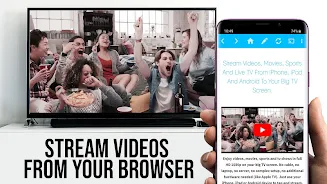
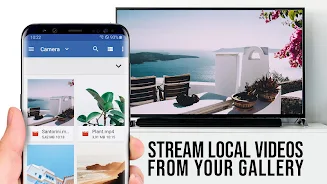




















Comment
Ree MJ
Absolute RUBBISH. WON'T detect videos. So I tried YouTube just to test, video plays on phone but no way to cast it. The other sites I use it won't even play the videos, just black screen. I tried it bcz my old casting app started buffering unbearably & frequently. Tried it & the same video I got 10links for on that app won't even show on my phone on this one. Let alone detect one to cast. Deleting 30 minutes after downloading
Jun 25, 2024 00:25:47
A Google user
Took me a bit to figure it out and get it working but worked well after that. a couple of times had to give it 2 tries before it connected but overall is reliable and casts a high quality stream. i was happy to finally find an app that allows me to cast livestreams to my tv/roku. i was impressed and decided to upgrade to their premium version w/o ads etc.- very inexpensive ($4.99 one time fee) + well deserved for a quality product that is just what i was searching for! TU German developers! :)
Jun 24, 2024 22:35:18
Michael Kruze
Great at blocking ads, good app in general. But the iPhone version of this app has a feature where it asks you which quality of the video you'd like to play before you fully stream it. Like 720, 1080 etc. Android doesn't have this option. It would be greatly appreciated if you guys could add this to android as well. Makes things much simpler.
Jun 20, 2024 14:00:15
Kelly Phillips
TERRIBLE! I paid $7 for this app just for it not to work. I only want to cast a photo... ONE photo onto my tv and this $7 app can't even do this! This should not be this complicated as I've used other apps before and it was fine however this one... is not user friendly. Does not cast unless it feels like it, it seems. One picture shouldn't be complicated especially if I paid for the service.
Jun 17, 2024 02:12:15
A Google user
dont work with my roku just wasted my time. I loaded it and unloaded it at least five times I was up for about 6 hours trying to get this to work and every time it would try to search for my Roku device it just showed the searching symbol for like a second and then went away and said device not found I tried everything even putting it in manually. I do have a Kindle that mirrors to my Roku but I was hoping to get my phone to work with it also and I thought this app would be for perfect but no.
Jun 16, 2024 08:32:05
Patricia Nottage
I found a way to use it you act like your gonna download the video you want to watch or the episode and it will cast it to the tv no gliches no nothing its amazing and i can turn my phone off while it still plays. Edit and one more thing everytime i click on a link it will open the app on the tv and it just gets annoying somtimes but i foumd a way to stop it i have to turn the app off and then when i want to use it i put it back on my phone.
Jun 14, 2024 06:08:17