
Split Multitasking Dual Screen
Version:1.6
Published:2024-06-04
Introduction
Introducing the Split Multitasking Dual Screen App! Are you tired of constantly switching between apps on your phone? Well, this app has the perfect solution for you. With just a simple touch, it converts your single screen into a dual screen, allowing you to use two apps simultaneously. But that's not all! The app also comes with predefined apps like a calculator, file manager, and video player, making multitasking a breeze. You can easily add and launch two apps in split-screen mode, create multiple combinations for future use, and even open more apps in floating windows for ultimate productivity. With a user-friendly interface and the ability to customize your multitasking experience, this app is a game-changer.
Features of Split Multitasking Dual Screen:
- Dual Screen Conversion: This app allows you to convert your single screen into a dual screen, enabling you to use two apps simultaneously.
- Predefined Apps: Along with the split screen feature, the app provides predefined applications such as a calculator, file manager, and video player, allowing you to multitask quickly and efficiently.
- Easy App Selection: You can easily add two apps from the app list to the split screen mode, giving you the flexibility to choose the apps you need for multitasking.
- Customizable Combinations: The app allows you to create multiple combinations of two apps for future use. This feature enables you to personalize your multitasking experience according to your specific needs.
- Multi-Window Service: With the help of the multi-window service, you can open multiple apps at the same time in floating windows. This enables you to do multitasking seamlessly without any interruptions.
- Simple User Interface: The app has a user-friendly interface, making it easy to navigate and use. The simplicity of the app ensures that even beginners can utilize the multitasking features effortlessly.
Conclusion:
Its simple user interface ensures ease of use for all levels of users. Try Split Multitasking Dual Screen now and take your multitasking capabilities to the next level!
Show More
Information
Screenshots
Latest Update
Hot Tags
Latest News
-
-
-
PUBG Mobile Teams Up with Bentley Motors: Luxury Cars, Exclusive Collectibles, and Beyond 2024-04-18
-
-
V2.2 of the Farlight 84 update introduces an overhauled Season structure, fresh in-game currency, an 2024-04-16
-
-
April 2024 Clash of Clans Update: Unveiling a Fresh Companion, Enhanced Levels, Chat Tagging, and Be 2024-04-16











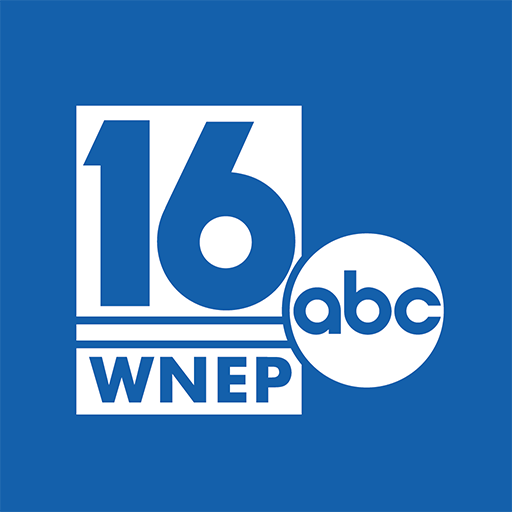













Comment
Araoye Emmanuel
It's the most useless app I've seen so far It doesn't even do anything Don't waste your time to download
Jun 09, 2024 07:08:10
Z Blade
This app is spying..Please Take action.
Jun 09, 2024 01:43:43
Fatemeh Salehi
Its not work and it stop for me I don't know maybe its for my phone model or my Android but in any way i cant use it
Jun 08, 2024 02:27:35
Duke Eutychus
Worst app does not work at all Ads everywhere
Jun 07, 2024 23:38:40
Mark Ledain
Shite , just ads. Doesn't even work on Android
Jun 07, 2024 09:43:12
John Jackson
What even is this app do? All I can say is it doesn't work. It's just wasting memory of a phone. I'm not recommending anyone to use this app.
Jun 07, 2024 04:25:29