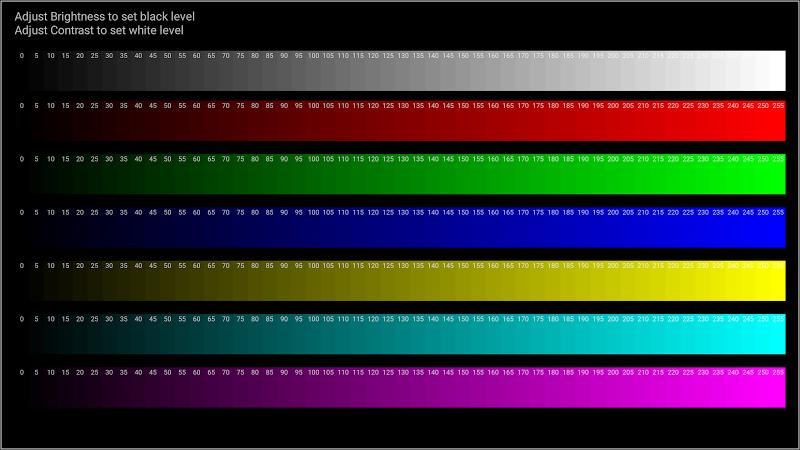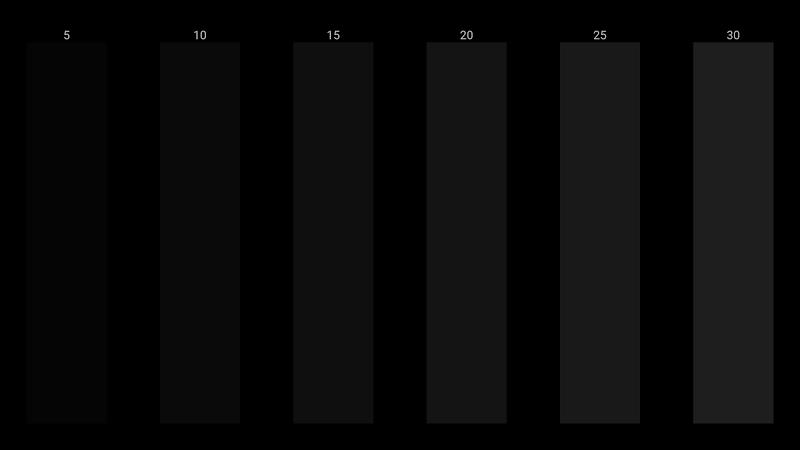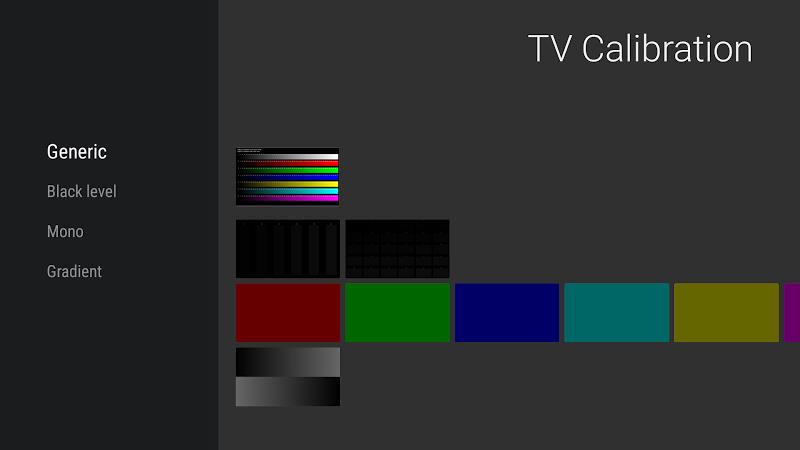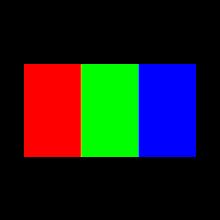
TV Calibration
Version:27
Published:2024-04-23
Introduction
Introducing the TV Calibration app! This incredible tool allows you to quickly adjust and verify the brightness, contrast, colors, and overscan of your TV. While the app itself doesn't make any adjustments, it provides various patterns to help you fine-tune your settings on your TV. It's important to note that this app is not intended for professional use. Designed specifically for Android TV devices or Android-based TV boxes, this app won't serve a purpose on your phone unless you're using Chromecast or a similar device. For an initial setup, choose the black bars pattern and adjust the brightness gradually until you can distinguish the differences in black tones. Likewise, opt for the white bars pattern and adjust the contrast until you can discern the nuances in white shades. Keep in mind that certain shades may not be visible depending on your screen's quality. Additionally, this app allows you to test your home theater setup by verifying speaker assignment and wiring phase. It's only compatible with 5.1 installations and must support Dolby Digital AC3. Please note that this app is a personal project developed during my free time, so please be kind.
Features of TV Calibration:
* Display different patterns to quickly adjust or verify the brightness, contrast, colors, or overscan of your TV.
* No actual adjustments are made by the app; you need to make the settings on your TV.
* Not intended for professional use.
* Designed for use on Android TVs or Android-based TV boxes.
* Ineffective on smartphones, unless using Chromecast or a similar device.
* Allows testing of a home cinema setup, including speaker assignment and wiring phase for 5.1 installations compatible with Dolby Digital AC3.
Conclusion:
This TV Calibration app provides a convenient way to optimize your TV settings easily. It offers various patterns to help you adjust the brightness, contrast, colors, and overscan of your TV. Although the app doesn't make any adjustments on its own, it serves as a useful tool for fine-tuning your TV settings yourself. It is specifically designed for Android TVs and TV boxes based on the Android platform, making it compatible with a wide range of devices. Download now to enhance your TV viewing experience.
Show More
Information
Screenshots
Latest Update
Hot Tags
Latest News
-
-
-
PUBG Mobile Teams Up with Bentley Motors: Luxury Cars, Exclusive Collectibles, and Beyond 2024-04-18
-
-
V2.2 of the Farlight 84 update introduces an overhauled Season structure, fresh in-game currency, an 2024-04-16
-
-
April 2024 Clash of Clans Update: Unveiling a Fresh Companion, Enhanced Levels, Chat Tagging, and Be 2024-04-16