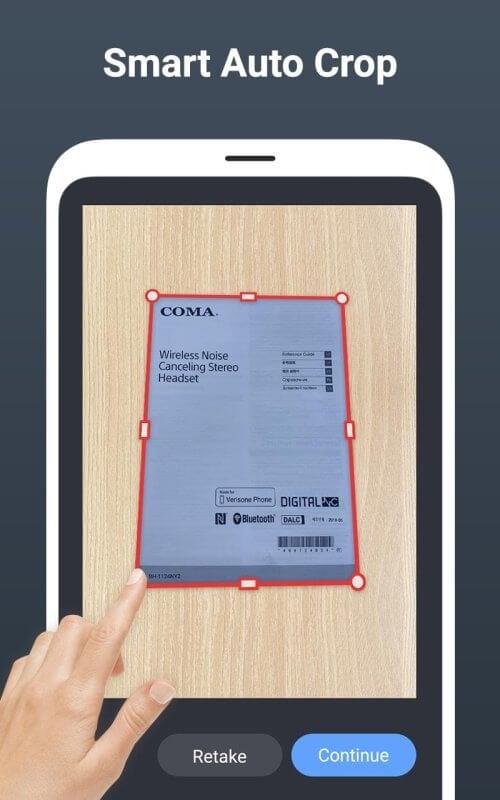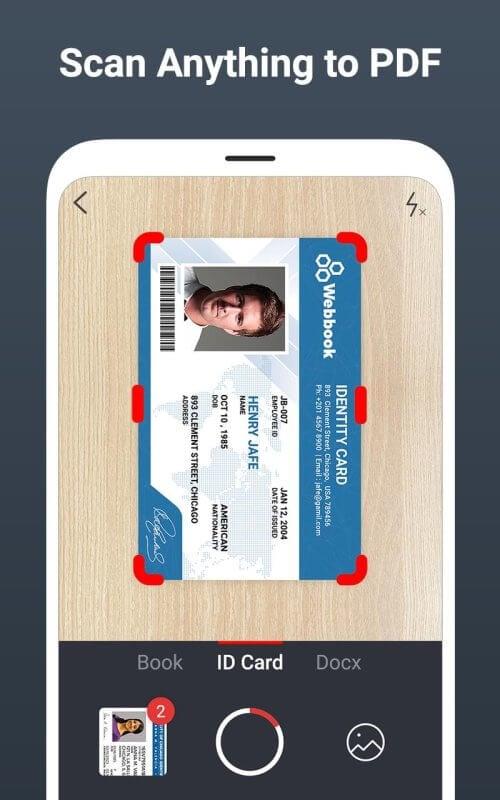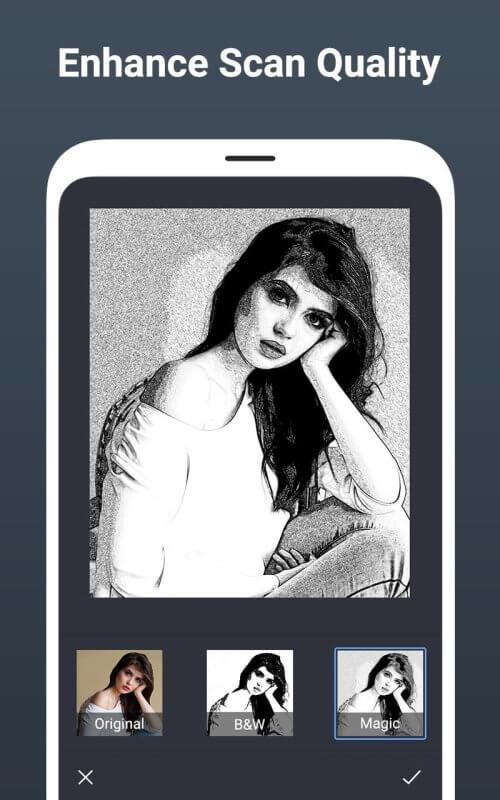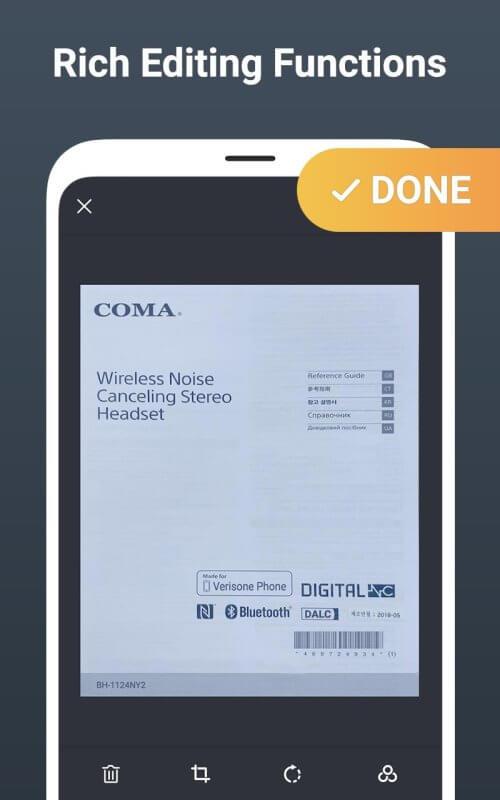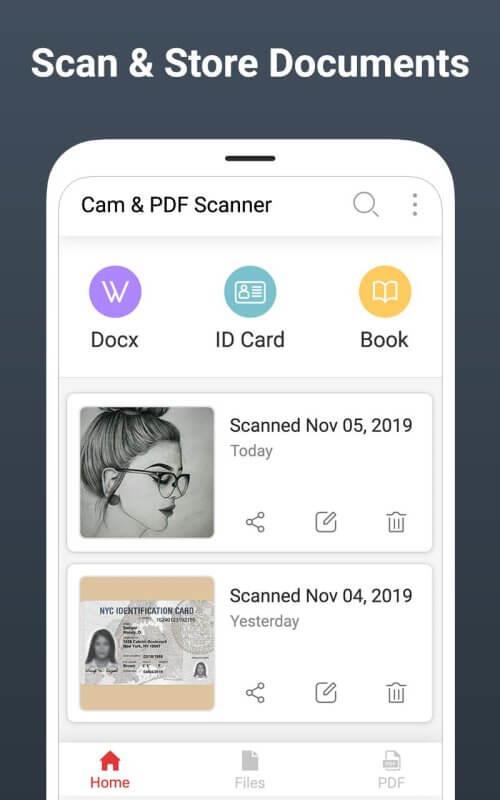PDF Scanner - Document Scanner
Version:5.0.18
Published:2024-06-07
Introduction
Introducing a PDF Scanner - Document Scanner that saves you time by effortlessly converting physical documents into digital files. With this app, you can easily scan any type of document - from paper documents to receipts, photos, and even QR codes. The app's intelligent technology automatically detects the borders of your document and adjusts the perspective for a crisp and clear appearance. If the preset settings aren't enough, you can choose from a range of filters to enhance the quality of your scanned images. Additionally, the app comes with a convenient document organizer and offers various formats for exporting your scanned content. Furthermore, its advanced OCR system allows you to transform scanned text into editable documents.
Features of PDF Scanner - Document Scanner:
- Easily scan any type of documents
- Automatic adjustment of perspective with borders
- Choose suitable filters to enhance scanned images
- Manage scanned content easily with a document organizer
- Export scanned content to different formats
- Excellent OCR system for easier scanning
Conclusion:
It allows users to export scanned content to different formats, such as PDF and PNG. The app's built-in OCR technology enables users to convert scanned text into editable documents. Overall, this app provides a user-friendly and efficient solution for digital document preparation. Click here to download PDF Scanner - Document Scanner and start saving time today.
Show More
Information
Screenshots
Latest Update
Hot Tags
Latest News
-
-
-
PUBG Mobile Teams Up with Bentley Motors: Luxury Cars, Exclusive Collectibles, and Beyond 2024-04-18
-
-
V2.2 of the Farlight 84 update introduces an overhauled Season structure, fresh in-game currency, an 2024-04-16
-
-
April 2024 Clash of Clans Update: Unveiling a Fresh Companion, Enhanced Levels, Chat Tagging, and Be 2024-04-16